More actions
No edit summary |
m (Text replacement - "Category:PC utilities for 3DS homebrew" to "") |
||
| (12 intermediate revisions by the same user not shown) | |||
| Line 1: | Line 1: | ||
{{Infobox | {{Infobox 3DS Homebrews | ||
| title = MakeROMFS-GUI | |title=MakeROMFS-GUI | ||
| image = | |image=makeromgui02.png | ||
| | |description=Blazing fast ROMFS building for Linux (and Windows 10). | ||
| | |author=Yami (MKGirlism) | ||
| lastupdated = 2017/06/22 | |lastupdated=2017/06/22 | ||
| | |type=File Operation | ||
| | |version=2017 | ||
| | |license=Mixed | ||
| | |download=https://dlhb.gamebrew.org/3dshomebrews/makeromfsgui.7z Windows | ||
| source = | |website=https://gbatemp.net/threads/releasemakeromfs-gui-blazing-fast-romfs-building-for-linux-and-windows-10.459835/ | ||
|source=https://github.com/MKGirlism/MakeROMFS-GUI | |||
}} | }} | ||
MakeROMFS-GUI is a GUI of MakeROMFS, which is a command line tool that can build ROMFS files for use with HANS within seconds. | |||
It also allows you to switch between GUI and CLI mode (Linux only), so you can still write scripts for it, and at the same time, it can be used without the need to remember on how to use it. | |||
==Building== | |||
* Windows (MinGW) - <code>chmod 777 compile_windows.sh && ./compile_windows.sh</code> | |||
* Linux - <code>chmod 777 compile_linux.sh && ./compile_linux.sh</code> | |||
==User guide== | |||
* Graphical Mode - <code>makeromfs-gui</code> | |||
* Command Mode (Linux only) - <code>makeromfs-gui <ROMFS FOLDER> <OUTPUT.romfs></code> | |||
Replace "" with the full path to your ROMFS folder, and "" with the full path to where you want to save the .romfs file. | |||
==Screenshots== | |||
https://dlhb.gamebrew.org/3dshomebrews/makeromfsgui3.png | |||
https://dlhb.gamebrew.org/3dshomebrews/makeromfsgui4.png | |||
https://dlhb.gamebrew.org/3dshomebrews/makeromfsgui5.png | |||
https://dlhb.gamebrew.org/3dshomebrews/makeromfsgui6.png | |||
https://dlhb.gamebrew.org/3dshomebrews/makeromfsgui7.png | |||
==Compatibility== | |||
Tested and confirmed working on Manjaro, Linux Mint, Ubuntu, Fedora, and Windows 10 ([https://web.archive.org/web/20180906043407/https://www.dshack.org/forum.php?page=thread&tid=348 under Linux Subsystem]). | |||
''' | ==Compatibility== | ||
'''1.0.2''' | |||
* Menu Icon for Linux. | |||
* Native Windows version. | |||
==Credits== | |||
The Linux version was built using GTKmm (which is GTK+ for C++). | |||
A vast majority of the code was made by 3DSGuy, except for the GUI portion of the app. | |||
==External links== | |||
* GitHub - https://github.com/MKGirlism/MakeROMFS-GUI | |||
* DSHAck.org - [https://web.archive.org/web/20180906043407/https://www.dshack.org/forum.php?page=thread&tid=356 https://www.dshack.org/forum.php?page=thread&tid=356] (archived) | |||
* DSHack.org - [https://web.archive.org/web/20180906043409/https://www.dshack.org/store.php?page=file&fid=368 https://www.dshack.org/store.php?page=file&fid=368] (archived) | |||
* DSHack.org - [https://web.archive.org/web/20180906043407/https://www.dshack.org/forum.php?page=thread&tid=348 https://www.dshack.org/forum.php?page=thread&tid=348] (archived) | |||
* GBAtmep - https://gbatemp.net/threads/release-makeromfs-gui-blazing-fast-romfs-building-for-linux-and-windows-10.459835 | |||
[ | |||
[ | |||
Latest revision as of 04:26, 6 Mayıs 2024
| MakeROMFS-GUI | |
|---|---|
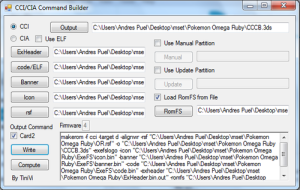 | |
| General | |
| Author | Yami (MKGirlism) |
| Type | File Operation |
| Version | 2017 |
| License | Mixed |
| Last Updated | 2017/06/22 |
| Links | |
| Windows Download | |
| Website | |
| Source | |
MakeROMFS-GUI is a GUI of MakeROMFS, which is a command line tool that can build ROMFS files for use with HANS within seconds.
It also allows you to switch between GUI and CLI mode (Linux only), so you can still write scripts for it, and at the same time, it can be used without the need to remember on how to use it.
Building
- Windows (MinGW) -
chmod 777 compile_windows.sh && ./compile_windows.sh - Linux -
chmod 777 compile_linux.sh && ./compile_linux.sh
User guide
- Graphical Mode -
makeromfs-gui - Command Mode (Linux only) -
makeromfs-gui <ROMFS FOLDER> <OUTPUT.romfs>
Replace "" with the full path to your ROMFS folder, and "" with the full path to where you want to save the .romfs file.
Screenshots
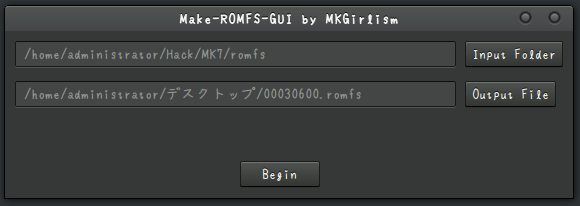
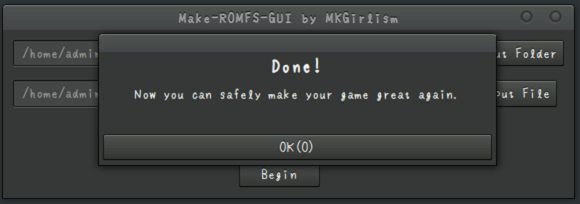
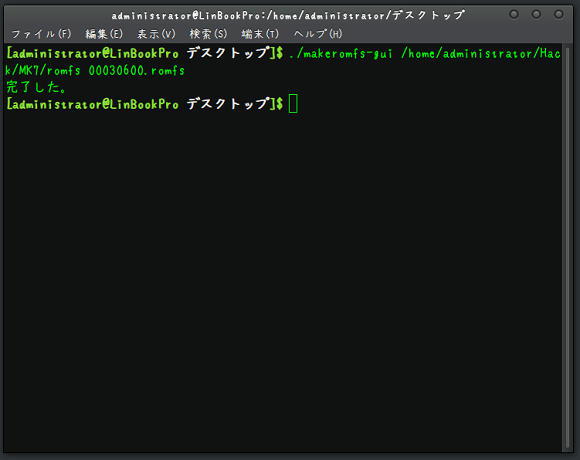
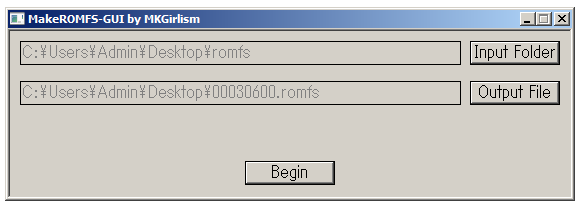
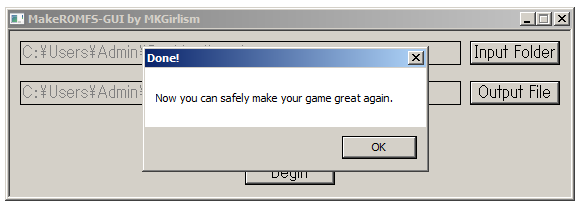
Compatibility
Tested and confirmed working on Manjaro, Linux Mint, Ubuntu, Fedora, and Windows 10 (under Linux Subsystem).
Compatibility
1.0.2
- Menu Icon for Linux.
- Native Windows version.
Credits
The Linux version was built using GTKmm (which is GTK+ for C++).
A vast majority of the code was made by 3DSGuy, except for the GUI portion of the app.
External links
- GitHub - https://github.com/MKGirlism/MakeROMFS-GUI
- DSHAck.org - https://www.dshack.org/forum.php?page=thread&tid=356 (archived)
- DSHack.org - https://www.dshack.org/store.php?page=file&fid=368 (archived)
- DSHack.org - https://www.dshack.org/forum.php?page=thread&tid=348 (archived)
- GBAtmep - https://gbatemp.net/threads/release-makeromfs-gui-blazing-fast-romfs-building-for-linux-and-windows-10.459835
