More actions
No edit summary |
m (Text replacement - "Category:3DS homebrew applications" to "") |
||
| (16 intermediate revisions by the same user not shown) | |||
| Line 1: | Line 1: | ||
{{Infobox | {{Infobox 3DS Homebrews | ||
| title = Ultimate GBA VC Injector | |title=Ultimate GBA VC Injector | ||
| image = | |image=untimategbavcinjector5.png | ||
| | |description=GBA virtual console injector. | ||
| | |author=Asdolo | ||
| lastupdated = 2017/01/19 | |lastupdated=2017/01/19 | ||
| | |type=Forwarders and Virtual Console Injectors | ||
| | |version=1.6b | ||
| website = https://gbatemp.net/threads/release-ultimate-gba-vc-injector-for-3ds.438057 | |license=Mixed | ||
|download=https://dlhb.gamebrew.org/3dshomebrews/ultimategbavcinjector.7z 1.0-1.6b | |||
|website=https://gbatemp.net/threads/release-ultimate-gba-vc-injector-for-3ds.438057 | |||
}} | }} | ||
{{Obsolete}} | |||
Ultimate GBA VC Injector for 3DS is a program that can take a GBA backup file and converts it to an installable CIA for your 3DS with CFW. | |||
'''Note:''' This utility has been integrated into [[New Super Ultimate Injector 3DS|New Super Ultimate Injector]]. | |||
==Features== | |||
* VC GBA injection into a CIA. | |||
* Easy made custom 3D banner. | |||
* Easy made custom text/footer banner. | |||
* Easy made ghosting/bright configuration. | |||
* VC GBA injection into a CIA | |||
* Easy made custom 3D banner | |||
* Easy made custom text/footer banner | |||
* Easy made ghosting/bright configuration | |||
* Easy made rom patching. | * Easy made rom patching. | ||
* Easy made whole process | * Easy made whole process. | ||
==User guide== | |||
Requires Microsoft .NET framework 4.5 to use. | |||
To use, follow the steps in program: | |||
* Rom file selection - Pick a .gba file. | |||
* VC game icon and name - Complete the fields for the info boxes. | |||
* VC GBA 3D banners - The program will load some default values based on previous step, you can replace them if preferred. Then edit the banner or import a custom one. | |||
* VC parameters - Configuration of the GBA VC. | |||
** Ghosting Adjustment - Set to 0xFF (None) for a non-ghosting game. | |||
** Color Config - Set to Original (no dark filter) to disable the dark filter at all. | |||
** Sleep patch - Attempt to apply a sleep patch to the rom. Some (most of) games won't even launch when applying sleep patch, so be careful with it. | |||
Press the Finish button to generate the CIA file. Then you can install it using any CIA manager. | |||
==Screenshots== | |||
https://dlhb.gamebrew.org/3dshomebrews/untimategbavcinjector3.png | |||
https://dlhb.gamebrew.org/3dshomebrews/untimategbavcinjector4.png | |||
https://dlhb.gamebrew.org/3dshomebrews/untimategbavcinjector5.png | |||
https://dlhb.gamebrew.org/3dshomebrews/untimategbavcinjector6.png | |||
https://dlhb.gamebrew.org/3dshomebrews/untimategbavcinjector7.png | |||
==Changelog== | |||
'''v1.6b''' | |||
* Fixed the banner resizing (a.k.a. "there's a black line on the bottom of the banner"). | |||
* Fixed the bug that causes line breaks on the Title name and publisher to become question marks. | |||
'''v1.6''' | |||
* Added: Automatic title screen and/or box cover download! Thanks to @[https://gbatemp.net/members/natinusala.318768/ natinusala]! | |||
''' | |||
v1.6 | |||
''' | |||
* | |||
* Fixed the SRAM patch crash. Now you can SRAM patch well. | * Fixed the SRAM patch crash. Now you can SRAM patch well. | ||
* Fixed the ampersands missing on the game name. | * Fixed the ampersands missing on the game name. | ||
| Line 241: | Line 62: | ||
* Got rid of the interpolation mode selection. | * Got rid of the interpolation mode selection. | ||
'''v1.5''' | |||
* Added: Now you can colour the 3D Banner. | |||
* Fixed: Support for Windows XP (Now it uses Framework 4.0). | * Fixed: Support for Windows XP (Now it uses Framework 4.0). | ||
''' | |||
v1.3d | '''v1.3d''' | ||
* Added: Native SRAM patching. Now you don't need gbata to patch your roms! | |||
* Added: Native IPS patching. Now you can apply an IPS patch directly before making the CIA. | |||
* Fixed the issue with SRAM patched roms. | * Fixed the issue with SRAM patched roms. | ||
'''v1.2''' | |||
* Added: More rom compatibility (it fills with zeros the rom until it has a common size, i.e. 4MB, 8MB, etc). This may improve patched roms rompatibility. | |||
''' | * Added: Now the random Title ID's won't match an eShop app Title ID. | ||
v1.2 | |||
* Changed: Now it generates a new Title ID every time you pick a gba rom. | * Changed: Now it generates a new Title ID every time you pick a gba rom. | ||
* Fixed Issues with 32 bits OS (A.K.A. 'Could not find code.bin' error). | * Fixed Issues with 32 bits OS (A.K.A. 'Could not find code.bin' error). | ||
'' | '''v1.1''' | ||
* Added: Now you can import a pre-made GBA VC CIA and jump straight to Step 4. | |||
''' | '''v1.0b''' | ||
* Fixed a bug with the 24x24 icon generation (bad resizing). | |||
'''v1.0''' | |||
*Initial release. | |||
==Credits== | |||
Thanks to [https://gbatemp.net/members/284973/ @CheatFreak47] and [https://gbatemp.net/members/331009/ @Cornholio309] for feedback, reports, help, information, resources and testing. | |||
==External links== | |||
* GBAtemp - https://gbatemp.net/threads/release-ultimate-gba-vc-injector-for-3ds.438057 | |||
Latest revision as of 11:11, 6 May 2024
| Ultimate GBA VC Injector | |
|---|---|
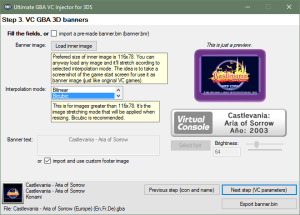 | |
| General | |
| Author | Asdolo |
| Type | Forwarders and Virtual Console Injectors |
| Version | 1.6b |
| License | Mixed |
| Last Updated | 2017/01/19 |
| Links | |
| 1.0-1.6b Download | |
| Website | |
| This application has been obsoleted by one or more applications that serve the same purpose, but are more stable or maintained. |
Ultimate GBA VC Injector for 3DS is a program that can take a GBA backup file and converts it to an installable CIA for your 3DS with CFW.
Note: This utility has been integrated into New Super Ultimate Injector.
Features
- VC GBA injection into a CIA.
- Easy made custom 3D banner.
- Easy made custom text/footer banner.
- Easy made ghosting/bright configuration.
- Easy made rom patching.
- Easy made whole process.
User guide
Requires Microsoft .NET framework 4.5 to use.
To use, follow the steps in program:
- Rom file selection - Pick a .gba file.
- VC game icon and name - Complete the fields for the info boxes.
- VC GBA 3D banners - The program will load some default values based on previous step, you can replace them if preferred. Then edit the banner or import a custom one.
- VC parameters - Configuration of the GBA VC.
- Ghosting Adjustment - Set to 0xFF (None) for a non-ghosting game.
- Color Config - Set to Original (no dark filter) to disable the dark filter at all.
- Sleep patch - Attempt to apply a sleep patch to the rom. Some (most of) games won't even launch when applying sleep patch, so be careful with it.
Press the Finish button to generate the CIA file. Then you can install it using any CIA manager.
Screenshots
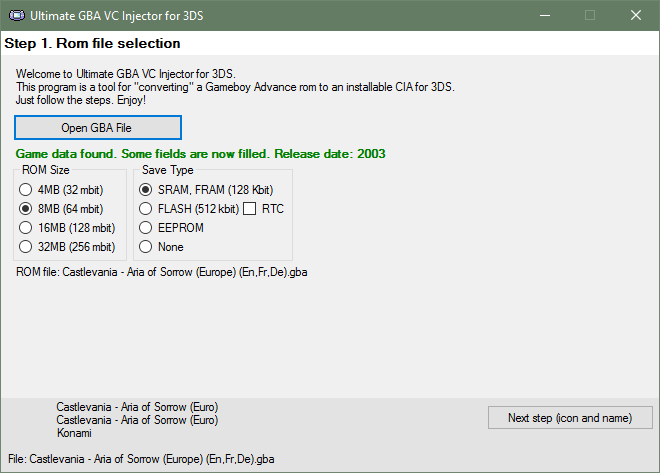
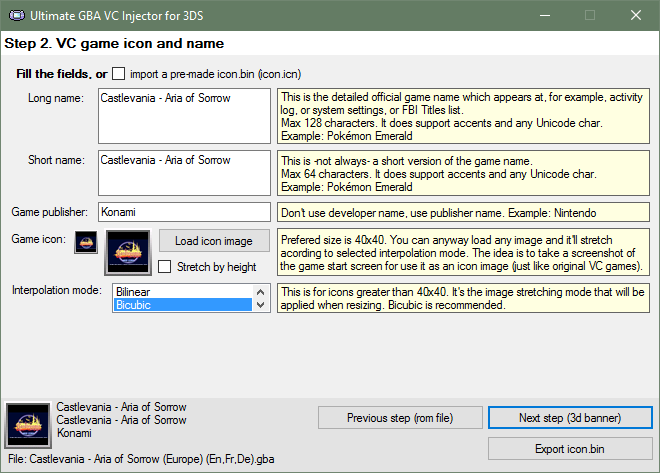
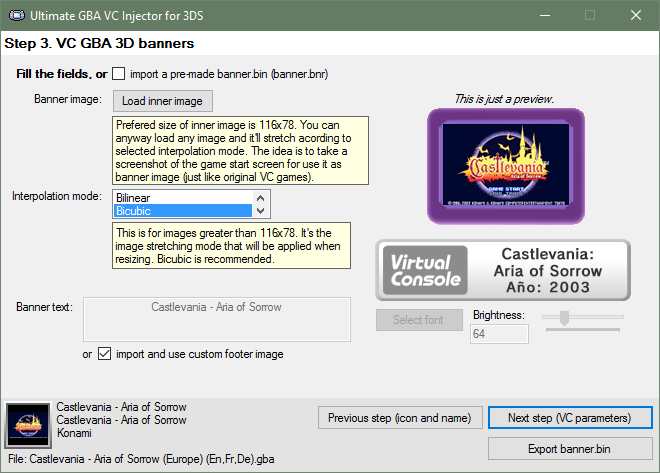
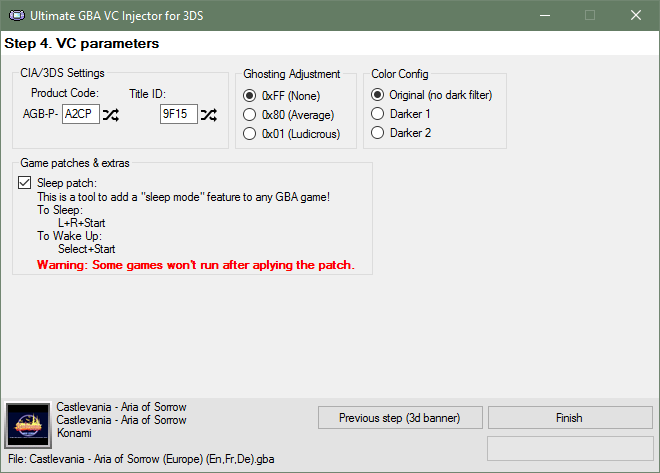

Changelog
v1.6b
- Fixed the banner resizing (a.k.a. "there's a black line on the bottom of the banner").
- Fixed the bug that causes line breaks on the Title name and publisher to become question marks.
v1.6
- Added: Automatic title screen and/or box cover download! Thanks to @natinusala!
- Fixed the SRAM patch crash. Now you can SRAM patch well.
- Fixed the ampersands missing on the game name.
- Better quality icon and banner resizing.
- Got rid of the interpolation mode selection.
v1.5
- Added: Now you can colour the 3D Banner.
- Fixed: Support for Windows XP (Now it uses Framework 4.0).
v1.3d
- Added: Native SRAM patching. Now you don't need gbata to patch your roms!
- Added: Native IPS patching. Now you can apply an IPS patch directly before making the CIA.
- Fixed the issue with SRAM patched roms.
v1.2
- Added: More rom compatibility (it fills with zeros the rom until it has a common size, i.e. 4MB, 8MB, etc). This may improve patched roms rompatibility.
- Added: Now the random Title ID's won't match an eShop app Title ID.
- Changed: Now it generates a new Title ID every time you pick a gba rom.
- Fixed Issues with 32 bits OS (A.K.A. 'Could not find code.bin' error).
v1.1
- Added: Now you can import a pre-made GBA VC CIA and jump straight to Step 4.
v1.0b
- Fixed a bug with the 24x24 icon generation (bad resizing).
v1.0
- Initial release.
Credits
Thanks to @CheatFreak47 and @Cornholio309 for feedback, reports, help, information, resources and testing.
