More actions
No edit summary |
No edit summary |
||
| (15 intermediate revisions by the same user not shown) | |||
| Line 1: | Line 1: | ||
{{Infobox | {{Infobox 3DS Homebrews | ||
| title = Theme Customization Tools | |title=Theme Customization Tools | ||
| image = | |image=customthemetools002.png | ||
| | |description=This tools allows you to view/edit body_LZ.bin files, that contains 3DS theme data. | ||
| | |author=Roxas75 | ||
| lastupdated = 2014/11/15 | |lastupdated=2014/11/15 | ||
| | |type=Theme Tools | ||
| | |version=1.1 | ||
| website = https://gbatemp.net/threads/release-theme-customization-tools.374206 | |license=Mixed | ||
|download=https://dlhb.gamebrew.org/3dshomebrews/customthemetools_v1.1.rar | |||
|website=https://gbatemp.net/threads/release-theme-customization-tools.374206 | |||
}} | }} | ||
{{Obsolete}} | |||
This tools allows you to view/edit body_LZ.bin files, that contains 3DS theme data. It has a tiny simulator inside, to have a little preview of your work. There are also some small tools for editing the icon and the description of your theme, and also attempted to fix the USA compatibility. | |||
'''Note:''' Outdated, use [[YATA Plus 3DS|YATA+]] instead. | |||
==Installation== | |||
Reqire Microsoft .NET Framework v4.0. | |||
==User guide== | |||
===Menu options=== | |||
* File > Open - You can open any body_LZ.bin, compressed or decompressed. | |||
* File > Save - Save your new body_LZ.bin | |||
* File > Export - This exports the currently viewed picture in BMP format, you choose the path. | |||
* File > Import - This lets you import any image in BMP format and replace it to the currently viewed one. | |||
* Sound > Import/Export CWAV = Not supported yet. | |||
* Background Music - Check/uncheck this if you want/don't want bgm in your theme. | |||
* Simulator - Gives you a little preview of the theme. | |||
Just edit all the data you want and open the batch script of your region. For now just EUR and USA are supported. | Just edit all the data you want and open the batch script of your region. For now just EUR and USA are supported. | ||
It can hang if it stays in folders with spaces in their name, so be sure to not have spaces in the tool's path. | It can hang if it stays in folders with spaces in their name, so be sure to not have spaces in the tool's path. | ||
==Screenshots== | |||
The current CIA generated is known to not be installed in GW emunand, of any version. | https://dlhb.gamebrew.org/3dshomebrews/customthemetools3.png | ||
Also, this should replace the | |||
==Known issues== | |||
The current CIA generated is known to not be installed in GW emunand, of any version. | |||
Also, this should replace the "Completely Mario" theme. | |||
==Changelog== | |||
'''v1.1''' | |||
* The tools is now updated to the new, more complete, 3dbrew documentation, so it can view more data and some bugs are fixed. | |||
* Inside there is a simple model of a Kingdom Hearts theme. | |||
==External links== | |||
* GBAtemp - https://gbatemp.net/threads/release-theme-customization-tools.374206 | |||
Latest revision as of 13:50, 6 July 2024
| Theme Customization Tools | |
|---|---|
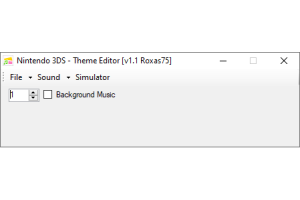 | |
| General | |
| Author | Roxas75 |
| Type | Theme Tools |
| Version | 1.1 |
| License | Mixed |
| Last Updated | 2014/11/15 |
| Links | |
| Download | |
| Website | |
| This application has been obsoleted by one or more applications that serve the same purpose, but are more stable or maintained. |
This tools allows you to view/edit body_LZ.bin files, that contains 3DS theme data. It has a tiny simulator inside, to have a little preview of your work. There are also some small tools for editing the icon and the description of your theme, and also attempted to fix the USA compatibility.
Note: Outdated, use YATA+ instead.
Installation
Reqire Microsoft .NET Framework v4.0.
User guide
Menu options
- File > Open - You can open any body_LZ.bin, compressed or decompressed.
- File > Save - Save your new body_LZ.bin
- File > Export - This exports the currently viewed picture in BMP format, you choose the path.
- File > Import - This lets you import any image in BMP format and replace it to the currently viewed one.
- Sound > Import/Export CWAV = Not supported yet.
- Background Music - Check/uncheck this if you want/don't want bgm in your theme.
- Simulator - Gives you a little preview of the theme.
Just edit all the data you want and open the batch script of your region. For now just EUR and USA are supported.
It can hang if it stays in folders with spaces in their name, so be sure to not have spaces in the tool's path.
Screenshots
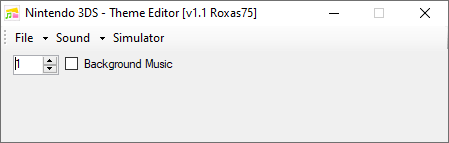
Known issues
The current CIA generated is known to not be installed in GW emunand, of any version.
Also, this should replace the "Completely Mario" theme.
Changelog
v1.1
- The tools is now updated to the new, more complete, 3dbrew documentation, so it can view more data and some bugs are fixed.
- Inside there is a simple model of a Kingdom Hearts theme.
