More actions
No edit summary |
No edit summary |
||
| (15 intermediate revisions by the same user not shown) | |||
| Line 1: | Line 1: | ||
{{Infobox | {{Infobox 3DS Homebrews | ||
| title = Big Red Menu | |title=Big Red Menu | ||
| image = | |image=Bgrm2.png | ||
| type = System Tools | |description=Used to manage installed cia files on NAND. This is obsolete. Use FBI. | ||
| version= | |author=Rinnegatamante | ||
| | |lastupdated=2015/03/29 | ||
|type=System Tools | |||
| | |version=1.5 | ||
| website = https://github.com/Rinnegatamante/Big_Red_Menu | |license=Mixed | ||
| | |download=https://dlhb.gamebrew.org/3dshomebrews/bgrm_15.rar | ||
| | |website=https://github.com/Rinnegatamante/Big_Red_Menu | ||
|source=https://github.com/Rinnegatamante/Big_Red_Menu | |||
|donation=https://www.patreon.com/Rinnegatamante | |||
}} | }} | ||
{{Obsolete}} | |||
Big Red Menu is the first CIA manager (installer/uninstaller) for 3DS completely legal and opensource. | |||
It's written in both C++ and Lua (Heavy edited LPP edition). | |||
It's | ==Installation== | ||
Available in 3DS and CIA formats. | |||
=== | |||
==User guide== | |||
Big Red Menu will list only dirs and CIAs file from SDMC so you'll not lose time finding your CIAs to import. | |||
'''Note: Big Red Menu doesn't obscure any System CIA (devMenu | If you encounter issues while importing CIAs for wrong free space checks, just DISABLE Security Mode. | ||
'''Note:''' Big Red Menu doesn't obscure any System CIA (e.g. devMenu hides DS_INTERNET and NAND CIAs) so pay sttention when you uninstall NAND contents, cause it can corrupt 3DS NAND and brick the console. | |||
==Controls== | |||
A - Uninstall/Import CIA | |||
Y - Import CIA and delete CIA archive after installation/Start imported CIA | |||
Select - Switch between Imported CIA and SDMC | |||
L - Enable/Disable Security Mode | |||
Start - Exit homebrew | |||
==Changelog== | |||
'''v1.5''' | |||
* Now Big Red Menu is usable as .3DS. | |||
* Added Titles Name parsing for imported CIAs. | |||
* Added Security Mode (Disable it for big MicroSD to prevent wrong free space checks while importing). | |||
==Credits== | |||
* Smealum for libctru. | |||
* Aurelio for helping during the writing of the lua_uninstallCIA code. | |||
* extrun20 for RSF Descriptor info. | |||
==External links== | |||
* Author's website - https://rinnegatamante.it | |||
* GitHub - https://github.com/Rinnegatamante/Big_Red_Menu | |||
* GBAtemp - https://gbatemp.net/threads/big-red-menu-legal-cia-installer-uninstaller.379061 | |||
Latest revision as of 10:36, 22 Haziran 2024
| Big Red Menu | |
|---|---|
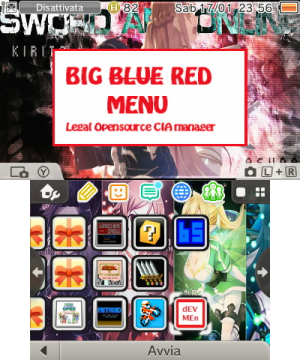 | |
| General | |
| Author | Rinnegatamante |
| Type | System Tools |
| Version | 1.5 |
| License | Mixed |
| Last Updated | 2015/03/29 |
| Links | |
| Download | |
| Website | |
| Source | |
| Support Author | |
| This application has been obsoleted by one or more applications that serve the same purpose, but are more stable or maintained. |
Big Red Menu is the first CIA manager (installer/uninstaller) for 3DS completely legal and opensource.
It's written in both C++ and Lua (Heavy edited LPP edition).
Installation
Available in 3DS and CIA formats.
User guide
Big Red Menu will list only dirs and CIAs file from SDMC so you'll not lose time finding your CIAs to import.
If you encounter issues while importing CIAs for wrong free space checks, just DISABLE Security Mode.
Note: Big Red Menu doesn't obscure any System CIA (e.g. devMenu hides DS_INTERNET and NAND CIAs) so pay sttention when you uninstall NAND contents, cause it can corrupt 3DS NAND and brick the console.
Controls
A - Uninstall/Import CIA
Y - Import CIA and delete CIA archive after installation/Start imported CIA
Select - Switch between Imported CIA and SDMC
L - Enable/Disable Security Mode
Start - Exit homebrew
Changelog
v1.5
- Now Big Red Menu is usable as .3DS.
- Added Titles Name parsing for imported CIAs.
- Added Security Mode (Disable it for big MicroSD to prevent wrong free space checks while importing).
Credits
- Smealum for libctru.
- Aurelio for helping during the writing of the lua_uninstallCIA code.
- extrun20 for RSF Descriptor info.
External links
- Author's website - https://rinnegatamante.it
- GitHub - https://github.com/Rinnegatamante/Big_Red_Menu
- GBAtemp - https://gbatemp.net/threads/big-red-menu-legal-cia-installer-uninstaller.379061
