More actions
(Created page with "{{Infobox homebrew | title = DiceSoldiers | image = File:Dicesoldiersds.jpg | type = Strategy | version = March2008 | licence = Mixed | author ...") |
No edit summary |
||
| (21 intermediate revisions by the same user not shown) | |||
| Line 1: | Line 1: | ||
{{Infobox | {{Infobox DS Homebrews | ||
| title | |title=DiceSoldiers | ||
| image | |image=dicesoldiers.png | ||
| | |description=Conquer the world against other players. | ||
| | |author=t4ils | ||
| | |lastupdated=2008/03/12 | ||
| | |type=Strategy | ||
| | |version=2008 | ||
| download | |license=Mixed | ||
| | |download=https://dlhb.gamebrew.org/dshomebrew2/dicesoldiers.zip | ||
|website=http://www.neoflash.com/forum/index.php/topic,4913.0.html | |||
}} | }} | ||
DiceSoldiers is a simple Risk-like strategy game where players have to conquer the world against 1 to 4 computers and/or human players (hot seat). Each soldier is represented by a simple dice you throw to make war (more soldiers = more dices = more chances to win territories). | |||
It was part of the NEO Spring Coding Compo 2008 (GBA/NDS Game). | |||
It was part of the NEO Spring Coding Compo 2008. | |||
==User guide== | ==User guide== | ||
===How to play=== | |||
* Choose how many player you want in the game with + and -. | |||
* You can deactivate Chaos elements by touching the earthquake. Red cross means no chaos elements. | |||
* Next, choose the nation of each player with the stylus. Touch OK to generate a new level. | |||
When you generate a 4 players game, 2 whites territories will appear. They don't attack but they can be captured, they are neutral. | |||
The territory must belong to you and have more than 1 unity | The territory must belong to you and have more than 1 unity (click the territory again to cancel) The selected territory will be colored with black, confirming your choice. Now, select a territory to attack. You can only attack territories next to yours which don't belong to you.Once the enemy is chosen, it's time for war. | ||
The number on each territory is the number of unity which are in this territory. Each unity will throw a dice (with normal numbers 1-6) to create a final number representing your attack power (or defense power if defending). The biggest number wins the war, draw gives victory to defense. | The number on each territory is the number of unity which are in this territory. Each unity will throw a dice (with normal numbers 1-6) to create a final number representing your attack power (or defense power if defending). The biggest number wins the war, draw gives victory to defense. | ||
When Attack Wins: | |||
* Attack - You leave an unity on your territory and the rest will move onto your new territory. | |||
* Defense - You lose your territory and your unities. | |||
When Attack Loses: | |||
* Attack - The number of unity of the territory drop to 1. | |||
* Defense - You don't get any damage. | |||
You can move troops from one territory to another by selecting the starting point and the destination. A troop will move to destination and will arrive at the end of the turn. | You can move troops from one territory to another by selecting the starting point and the destination. A troop will move to destination and will arrive at the end of the turn. | ||
===Chaos Elements=== | |||
A system that occurs every 5 players switching. | |||
It randomly attacks a territory which will become neutral. Territories next to it will take damages (-3). If the number of troops reach 0 or less, the territory will be neutral. | |||
' | ===Reinforcements=== | ||
You earn as many unity as you're biggest number of territories touching themselves. | |||
===Map Editor=== | |||
Place territories one by one on the map. A non playable map will not be validated and you have to change what is wrong with it (territories colliding, isolated, etc). | |||
==Controls== | ==Controls== | ||
'''Level select:''' | |||
B - | A - Select and play | ||
B - Generate a new level | |||
'''Basic:''' | |||
Play with stylus. | Play with stylus. | ||
Start - | Start - Skip your turn | ||
L+R+Select - Leave current game | |||
Hold Y (while exiting splash Screen) - Map editor | |||
Hold Y while exiting splash Screen | |||
'''Map editor:''' | |||
L/R - Adjust accuracy | |||
Start - Validate map | |||
==Screenshots== | |||
https://dlhb.gamebrew.org/dshomebrew/dicesoldiers2.png | |||
https://dlhb.gamebrew.org/dshomebrew/dicesoldiers3.png | |||
https://dlhb.gamebrew.org/dshomebrew/dicesoldiers4.png | |||
https://dlhb.gamebrew.org/dshomebrew/dicesoldiers5.png | |||
<!--BEGIN Online Emulator Section--> | |||
==Online emulator== | |||
{{EmulatorJS Main | |||
|width=515px | |||
|height=384px | |||
|EJS_backgroundImage=https://www.gamebrew.org/images/e/e9/Dicesoldiers.png | |||
|EJS_core=desmume2015 | |||
|EJS_gameName=DiceSoldiers | |||
|EJS_gameUrl=https://dlhb.gamebrew.org/onlineemulators/nds/dicesoldiers.7z | |||
}} | |||
{{DS Control Settings}} | |||
<!--END Online Emulator Section--> | |||
==Credits== | ==Credits== | ||
Special thanks to dbennar. | Special thanks to dbennar. | ||
[[Category: | ==External links== | ||
* NeoFlash - [https://web.archive.org/web/20210207102415/https://www.neoflash.com/forum/index.php?topic=4913.0 https://www.neoflash.com/forum/index.php?topic=4913.0] (archived) | |||
[[Category:NEO Spring Coding Compo 2008]] | |||
Latest revision as of 12:09, 20 August 2024
| DiceSoldiers | |
|---|---|
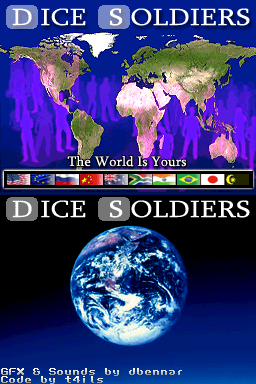 | |
| General | |
| Author | t4ils |
| Type | Strategy |
| Version | 2008 |
| License | Mixed |
| Last Updated | 2008/03/12 |
| Links | |
| Download | |
| Website | |
DiceSoldiers is a simple Risk-like strategy game where players have to conquer the world against 1 to 4 computers and/or human players (hot seat). Each soldier is represented by a simple dice you throw to make war (more soldiers = more dices = more chances to win territories).
It was part of the NEO Spring Coding Compo 2008 (GBA/NDS Game).
User guide
How to play
- Choose how many player you want in the game with + and -.
- You can deactivate Chaos elements by touching the earthquake. Red cross means no chaos elements.
- Next, choose the nation of each player with the stylus. Touch OK to generate a new level.
When you generate a 4 players game, 2 whites territories will appear. They don't attack but they can be captured, they are neutral.
The territory must belong to you and have more than 1 unity (click the territory again to cancel) The selected territory will be colored with black, confirming your choice. Now, select a territory to attack. You can only attack territories next to yours which don't belong to you.Once the enemy is chosen, it's time for war.
The number on each territory is the number of unity which are in this territory. Each unity will throw a dice (with normal numbers 1-6) to create a final number representing your attack power (or defense power if defending). The biggest number wins the war, draw gives victory to defense.
When Attack Wins:
- Attack - You leave an unity on your territory and the rest will move onto your new territory.
- Defense - You lose your territory and your unities.
When Attack Loses:
- Attack - The number of unity of the territory drop to 1.
- Defense - You don't get any damage.
You can move troops from one territory to another by selecting the starting point and the destination. A troop will move to destination and will arrive at the end of the turn.
Chaos Elements
A system that occurs every 5 players switching.
It randomly attacks a territory which will become neutral. Territories next to it will take damages (-3). If the number of troops reach 0 or less, the territory will be neutral.
Reinforcements
You earn as many unity as you're biggest number of territories touching themselves.
Map Editor
Place territories one by one on the map. A non playable map will not be validated and you have to change what is wrong with it (territories colliding, isolated, etc).
Controls
Level select:
A - Select and play
B - Generate a new level
Basic:
Play with stylus.
Start - Skip your turn
L+R+Select - Leave current game
Hold Y (while exiting splash Screen) - Map editor
Map editor:
L/R - Adjust accuracy
Start - Validate map
Screenshots
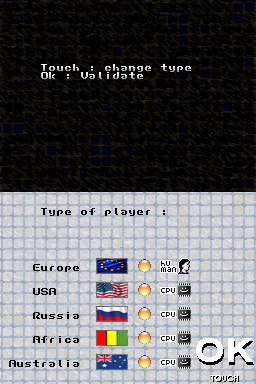

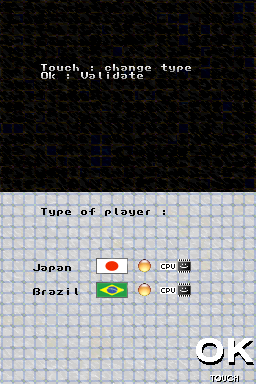
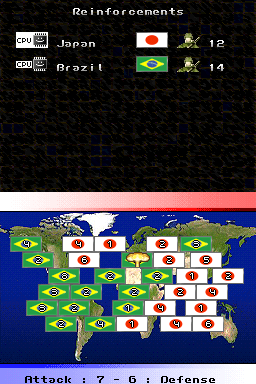
Online emulator
| Nintendo DS | Keyboard |
|---|---|
Credits
Special thanks to dbennar.
External links
- NeoFlash - https://www.neoflash.com/forum/index.php?topic=4913.0 (archived)
