More actions
No edit summary |
m (Text replacement - "Category:3DS homebrew games" to "") |
||
| (13 intermediate revisions by the same user not shown) | |||
| Line 1: | Line 1: | ||
{{Infobox | {{Infobox 3DS Homebrews | ||
| title = Lemmings for 3DS | |title=Lemmings for 3DS | ||
| image = | |image=Lemmings3ds2.png | ||
| | |description=Clone of the classic DOS game. | ||
| | |author=esoteric-programmer | ||
| lastupdated = 2017/05/26 | |lastupdated=2017/05/26 | ||
| | |type=Puzzle | ||
| | |version=0.6.3 | ||
| | |license=Mixed | ||
| | |download=https://dlhb.gamebrew.org/3dshomebrews/lemmings3ds.7z 0.6.3 & Demos | ||
| source = | |website=https://github.com/esoteric-programmer/lemmings_3ds | ||
|source=https://github.com/esoteric-programmer/lemmings_3ds | |||
}} | }} | ||
Lemmings for 3DS is a clone of [https://en.wikipedia.org/wiki/Lemmings_%28video_game%29 Lemmings for DOS]. | |||
==Features== | |||
* Supported titles: | |||
** Original Lemmings. | |||
** Oh No! More Lemmings. | |||
** Xmas Lemmings 1991. | |||
** Xmas Lemmings 1992. | |||
** Holiday Lemmings 1993. | |||
** Holiday Lemmings 1994. | |||
==Installation== | |||
'''Note:''' The game requires the data from DOS Lemmings to run. All demos are supported and you can find them [https://github.com/esoteric-programmer/lemmings_3ds/tree/master/demos here]. | |||
Create a folder called lemmings either on the root of the SD card or in the 3ds folder. | |||
Copy the required files into the following subfolders of lemmings folder (see readme in these folders): | |||
* orig\_demo, orig, ohno\_demo, ohno, xmas91, xmas92, holi93\_demo, holi93, holi94\_demo and/or holi94. | |||
* You need to fill at least one folder to play the game. | |||
* To avoid duplicates, you may only fill these folders if you own all Lemmings games | * To avoid duplicates, you may only fill these folders if you own all Lemmings games (orig, ohno, xmas91, xmas92, holi94). | ||
* For multiplayer mode, fill the subfolders of the 2p folder at the host system. | * For multiplayer mode, fill the subfolders of the 2p folder at the host system. | ||
* If you modify level files later, you should delete the CACHE_xx.DAT files in the lemmings folder afterwards. | * If you modify level files later, you should delete the CACHE_xx.DAT files in the lemmings folder afterwards. | ||
You may want to use your own sound and/or music files. | |||
* Put your wave files into lemmings/audio folder. | * Put your wave files into lemmings/audio folder. | ||
* | * The game uses the NDSP service to play audio. Thus you need a [[DSP1 3DS|DSP firm dump]] to have audio. | ||
* | |||
* | You can either run Lemmings for 3DS using the .3dsx file via Homebrew Launcher, or install the .cia file with the CIA manager of your choice. | ||
* | |||
* | ==User guide== | ||
Lemmings is divided into a number of levels, grouped into varies difficulty categories. Each level begins with one or more trap doors opening from above, releasing a steady line of lemmings who all follow each other. Levels include a variety of obstacles that prevent lemmings from reaching the exit, such as large drops, booby traps and pools of lava. | |||
The goal is to guide at least a certain percentage of the green-haired, blue-robed lemmings from the entrance to the exit by clearing or creating a safe passage through the landscape for the lemmings to use. Unless assigned a special task, each lemming will walk in one direction ignoring any other lemming in its way (except Blockers), falling off any edges and turning around if they hit an obstacle they cannot pass. | |||
A lemming can die in a number of ways: falling from a great height, falling into water or lava, disappearing off the bottom of the level map, being caught in a trap or fire, or being assigned the Bomber skill. Every level has a time limit; if the clock counts down to zero, the level automatically ends. To successfully complete the level, you must assign specific skills to certain lemmings. Which skills and how many uses of each are available to you varies from level to level, and you must assign the skills carefully to successfully guide the lemmings. There are eight skills that can be assigned: | |||
* Climbers - Climb vertically though fall down if they hit an overhang. | |||
* Floaters - Use a parachute to fall safely from heights. | |||
* Bombers - Explode after a five-second timer, destroying themselves and any destructible landscape in close proximity, though not damaging other lemmings or traps. | |||
* Blockers - Stand still and prevent other lemmings from passing; lemmings that hit a Blocker simply reverse direction. | |||
* Builders - Build a stairway of 12 steps. | |||
* Bashers, Miners and Diggers - Dig horizontally, diagonally downwards or directly downwards respectively. | |||
==Controls== | |||
'''Main menu:''' | |||
A/Start - Start 1 player game | |||
X/Select - Start 2 player game | |||
Y - Enter settings menu | |||
Up/Down - Change rating, Switch between original Lemmings and "Oh no! More Lemmings" | |||
Touchscreen - Touch at a lemming to trigger one of the actions above | |||
L+R - Exit | |||
'''Level selection:''' | |||
Up/Down - Selectrevious, Next level | |||
Left/Right - Change rating | |||
B - Cancel selection | |||
A/Start - Start 1 player game with selected level | |||
Touchscreen - Not assigned | |||
'''Settings menu:''' | |||
Up/Down - Select menu item | |||
A - Toggle checkbox, Select first/last option, Start key assignment | |||
Left/Right - Select previous/next option (if supported by current menu point) | |||
B - Exit menu without saving | |||
X - Delete key binding | |||
Start - Save and exit menu | |||
Tpuchscreen - Cancel key assignment | |||
'''In game:''' | |||
C-Pad - Move cursor | |||
A - Click at cursor position | |||
B - Pause/Resume (in 2 player mode during level inspection: start game) | |||
X - Select next skill | |||
Y - Select previous skill | |||
D-Pad Up - Increase release rate (not in 2 player game) | |||
D-Pad Down - Decrease release rate (not in 2 player game) | |||
D-Pad Right - Step one frame while game is paused (not in 2 player game) | |||
L - Time runs 3 times faster while held down (not in 2 player game) | |||
R+C-Pad - Scroll horizontal | |||
Selct - Highlight/select non-priorized lemming | |||
Start - Press twice to nuke level (give up); does not work while game is paused in 2 player game, both players must nuke the level at the same time | |||
Touchscreen - Move cursor to touch position and click there | |||
==Screenshots== | |||
https://dlhb.gamebrew.org/3dshomebrews/lemmings3ds3.png | |||
https://dlhb.gamebrew.org/3dshomebrews/lemmings3ds4.png | |||
https://dlhb.gamebrew.org/3dshomebrews/lemmings3ds5.png | |||
https://dlhb.gamebrew.org/3dshomebrews/lemmings3ds6.png | |||
==Media== | |||
'''Lemmings 3DS''' ([https://www.youtube.com/watch?v=3muSIWfjNFo Cid2Mizard]) <br> | |||
<youtube>3muSIWfjNFo</youtube> | |||
==Changelog== | |||
'''Version 0.6.3''' | |||
*Completed ratings are marked with an asterisk in 1p level selection menu. | |||
*Play a custom sound when lemming falls out of the level. | |||
*Bugfixes. | |||
'''Version 0.6.2''' | |||
*Data for CIA version can be loaded from /3ds/lemmings now. | |||
*Introduced cache to reduce start-up time. | |||
*CIA file uses homebrew logo now. | |||
*Bugfix. | |||
'''Version 0.6.1''' | |||
*Bugfixes (note: multiplayer mode is not compatible with v0.6). | |||
'''Version 0.6''' | |||
*Added 2 player mode via 3DS local wifi connection. | |||
*In-game background color can be switched to dark blue (AMIGA style). | |||
*Direct drop glitch can be disabled in settings menu. | |||
'''Version 0.5.1''' | |||
*Fixed lemming start position. | |||
'''Version 0.5''' | |||
*Added settings menu. | |||
*Bugfix. | |||
'''Version 0.4''' | |||
*Added custom sounds and music. | |||
*Audio settings are saved now. | |||
*Fixed level: Wicked 2. | |||
*Corrected fade-in and fade-out time. | |||
*Removed sf2d. | |||
*Cleaned up source. | |||
'''Version 0.3.1''' | |||
*Added sound effects of traps. | |||
*Added congratulation messages for finishing all levels of a game. | |||
*Bugfix. | |||
'''Version 0.3''' | |||
*Added audio. | |||
'''Version 0.2.3''' | |||
*Added error screens. | |||
*Bugfixes. | |||
'''Version 0.2.2''' | |||
*Support demo versions: | |||
**Original Lemmings Demo. | |||
**Oh No! More Lemmings Demo. | |||
**Holiday Lemmings 1993 Demo. | |||
**Holiday Lemmings 1994 Demo. | |||
**Cleaned source. | |||
*Source release. | |||
*Bugfixes. | |||
'''Version 0.2.1''' | |||
*Support Xmas and Holiday Lemmings. | |||
*Bugfix. | |||
'''Version 0.2''' | |||
*Support "Oh no! More Lemmings" -> introduced folder structure (see README.txt). | |||
*Timer runs 13% slower (previously it was too fast). | |||
*Wrap around during level selection: FUN30 <-> FUN01; TRICKY30 <-> TRICKY01; and so on. | |||
*Start-up time reduced. | |||
*exit game with L+R (only in main menu). | |||
*added left handed control (see README.txt). | |||
'''Version 0.1''' | |||
*Initial release. | |||
==External links== | |||
* GitHub - https://github.com/esoteric-programmer/lemmings_3ds | |||
Latest revision as of 05:45, 6 Mayıs 2024
| Lemmings for 3DS | |
|---|---|
 | |
| General | |
| Author | esoteric-programmer |
| Type | Puzzle |
| Version | 0.6.3 |
| License | Mixed |
| Last Updated | 2017/05/26 |
| Links | |
| 0.6.3 & Demos Download | |
| Website | |
| Source | |
Lemmings for 3DS is a clone of Lemmings for DOS.
Features
- Supported titles:
- Original Lemmings.
- Oh No! More Lemmings.
- Xmas Lemmings 1991.
- Xmas Lemmings 1992.
- Holiday Lemmings 1993.
- Holiday Lemmings 1994.
Installation
Note: The game requires the data from DOS Lemmings to run. All demos are supported and you can find them here.
Create a folder called lemmings either on the root of the SD card or in the 3ds folder.
Copy the required files into the following subfolders of lemmings folder (see readme in these folders):
- orig\_demo, orig, ohno\_demo, ohno, xmas91, xmas92, holi93\_demo, holi93, holi94\_demo and/or holi94.
- You need to fill at least one folder to play the game.
- To avoid duplicates, you may only fill these folders if you own all Lemmings games (orig, ohno, xmas91, xmas92, holi94).
- For multiplayer mode, fill the subfolders of the 2p folder at the host system.
- If you modify level files later, you should delete the CACHE_xx.DAT files in the lemmings folder afterwards.
You may want to use your own sound and/or music files.
- Put your wave files into lemmings/audio folder.
- The game uses the NDSP service to play audio. Thus you need a DSP firm dump to have audio.
You can either run Lemmings for 3DS using the .3dsx file via Homebrew Launcher, or install the .cia file with the CIA manager of your choice.
User guide
Lemmings is divided into a number of levels, grouped into varies difficulty categories. Each level begins with one or more trap doors opening from above, releasing a steady line of lemmings who all follow each other. Levels include a variety of obstacles that prevent lemmings from reaching the exit, such as large drops, booby traps and pools of lava.
The goal is to guide at least a certain percentage of the green-haired, blue-robed lemmings from the entrance to the exit by clearing or creating a safe passage through the landscape for the lemmings to use. Unless assigned a special task, each lemming will walk in one direction ignoring any other lemming in its way (except Blockers), falling off any edges and turning around if they hit an obstacle they cannot pass.
A lemming can die in a number of ways: falling from a great height, falling into water or lava, disappearing off the bottom of the level map, being caught in a trap or fire, or being assigned the Bomber skill. Every level has a time limit; if the clock counts down to zero, the level automatically ends. To successfully complete the level, you must assign specific skills to certain lemmings. Which skills and how many uses of each are available to you varies from level to level, and you must assign the skills carefully to successfully guide the lemmings. There are eight skills that can be assigned:
- Climbers - Climb vertically though fall down if they hit an overhang.
- Floaters - Use a parachute to fall safely from heights.
- Bombers - Explode after a five-second timer, destroying themselves and any destructible landscape in close proximity, though not damaging other lemmings or traps.
- Blockers - Stand still and prevent other lemmings from passing; lemmings that hit a Blocker simply reverse direction.
- Builders - Build a stairway of 12 steps.
- Bashers, Miners and Diggers - Dig horizontally, diagonally downwards or directly downwards respectively.
Controls
Main menu:
A/Start - Start 1 player game
X/Select - Start 2 player game
Y - Enter settings menu
Up/Down - Change rating, Switch between original Lemmings and "Oh no! More Lemmings"
Touchscreen - Touch at a lemming to trigger one of the actions above
L+R - Exit
Level selection:
Up/Down - Selectrevious, Next level
Left/Right - Change rating
B - Cancel selection
A/Start - Start 1 player game with selected level
Touchscreen - Not assigned
Settings menu:
Up/Down - Select menu item
A - Toggle checkbox, Select first/last option, Start key assignment
Left/Right - Select previous/next option (if supported by current menu point)
B - Exit menu without saving
X - Delete key binding
Start - Save and exit menu
Tpuchscreen - Cancel key assignment
In game:
C-Pad - Move cursor
A - Click at cursor position
B - Pause/Resume (in 2 player mode during level inspection: start game)
X - Select next skill
Y - Select previous skill
D-Pad Up - Increase release rate (not in 2 player game)
D-Pad Down - Decrease release rate (not in 2 player game)
D-Pad Right - Step one frame while game is paused (not in 2 player game)
L - Time runs 3 times faster while held down (not in 2 player game)
R+C-Pad - Scroll horizontal
Selct - Highlight/select non-priorized lemming
Start - Press twice to nuke level (give up); does not work while game is paused in 2 player game, both players must nuke the level at the same time
Touchscreen - Move cursor to touch position and click there
Screenshots
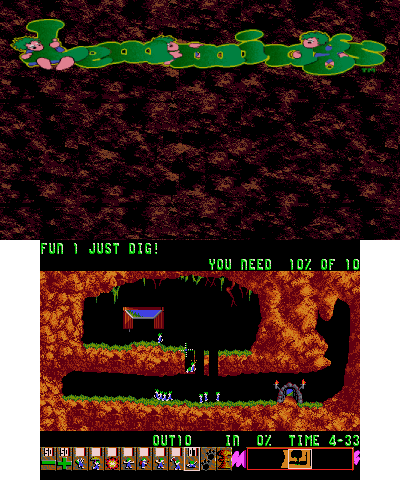
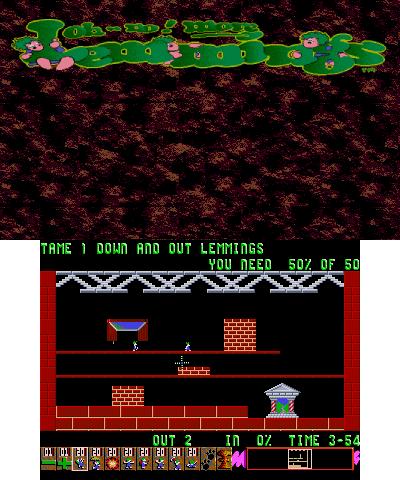
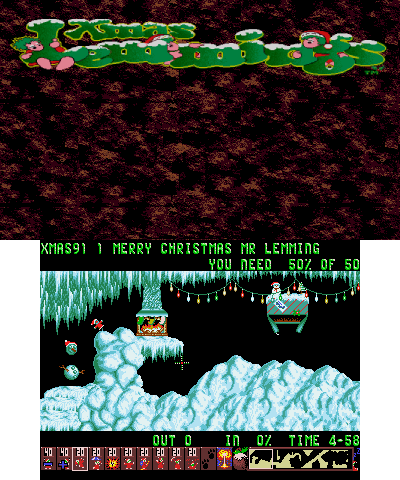
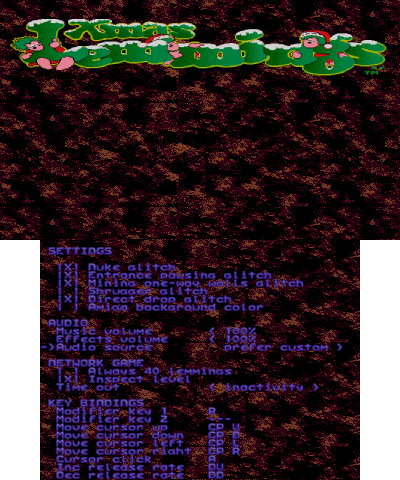
Media
Lemmings 3DS (Cid2Mizard)
Changelog
Version 0.6.3
- Completed ratings are marked with an asterisk in 1p level selection menu.
- Play a custom sound when lemming falls out of the level.
- Bugfixes.
Version 0.6.2
- Data for CIA version can be loaded from /3ds/lemmings now.
- Introduced cache to reduce start-up time.
- CIA file uses homebrew logo now.
- Bugfix.
Version 0.6.1
- Bugfixes (note: multiplayer mode is not compatible with v0.6).
Version 0.6
- Added 2 player mode via 3DS local wifi connection.
- In-game background color can be switched to dark blue (AMIGA style).
- Direct drop glitch can be disabled in settings menu.
Version 0.5.1
- Fixed lemming start position.
Version 0.5
- Added settings menu.
- Bugfix.
Version 0.4
- Added custom sounds and music.
- Audio settings are saved now.
- Fixed level: Wicked 2.
- Corrected fade-in and fade-out time.
- Removed sf2d.
- Cleaned up source.
Version 0.3.1
- Added sound effects of traps.
- Added congratulation messages for finishing all levels of a game.
- Bugfix.
Version 0.3
- Added audio.
Version 0.2.3
- Added error screens.
- Bugfixes.
Version 0.2.2
- Support demo versions:
- Original Lemmings Demo.
- Oh No! More Lemmings Demo.
- Holiday Lemmings 1993 Demo.
- Holiday Lemmings 1994 Demo.
- Cleaned source.
- Source release.
- Bugfixes.
Version 0.2.1
- Support Xmas and Holiday Lemmings.
- Bugfix.
Version 0.2
- Support "Oh no! More Lemmings" -> introduced folder structure (see README.txt).
- Timer runs 13% slower (previously it was too fast).
- Wrap around during level selection: FUN30 <-> FUN01; TRICKY30 <-> TRICKY01; and so on.
- Start-up time reduced.
- exit game with L+R (only in main menu).
- added left handed control (see README.txt).
Version 0.1
- Initial release.
