More actions
m (Text replacement - "Infobox 3DS homebrew" to "Infobox-3DS-Homebrews") |
m (Text replacement - "Category:Homebrew utility applications on 3DS" to "") |
||
| (14 intermediate revisions by the same user not shown) | |||
| Line 1: | Line 1: | ||
{{Infobox | {{Infobox 3DS Homebrews | ||
| title = PHBankGB | |title=PHBankGB | ||
| image = | |image=Phbankgb.png | ||
| type = Utilities | |description=Pokemon Homebrew Bank for the Pokemon RBY VC release. | ||
| version = 1.0.2 | |author=Gocario | ||
| | |lastupdated=2016/06/25 | ||
| | |type=Utilities | ||
| website = https://gbatemp.net/threads/wip-phbankgb-pok%C3%A9mon-homebrew-bank-gb-r-b-y.418440 | |version=1.0.2 | ||
|license=Mixed | |||
|download=https://dlhb.gamebrew.org/3dshomebrews/phbankgb.7z?k33p0fil35 | |||
|website=https://gbatemp.net/threads/wip-phbankgb-pok%C3%A9mon-homebrew-bank-gb-r-b-y.418440 | |||
}} | }} | ||
PHBankGB, also known as Pokémon Homebrew Bank GB, is a 3DS homebrew which allows to manage a local bank for Red/Blue/Yellow, and in the future will handle the Japanese titles. | |||
==Features== | |||
* Work on o3ds and n3ds, with a CFW. | |||
* Navigate through the PC boxes of a save and the Bank boxes. | |||
* Display a more specific resume per Pokémon (like IVs/EVs). | |||
* Select one Pokémon (with stylus or buttons) and move it to another slot/box. | |||
* Autocomplete the Pokédex when importing Pokémon to a gamesave. | |||
* Export/Import the savedata directly to/from the game, without the need of external tools (/sav.dat). | |||
* Load/Save the bankdata to/from the bank, located in the SD card (/pk/bank/bankgb). | |||
==Installation== | |||
'''Note:''' It is possible that problems such as corruption of save data may occur. Please use at your own risk and always backup your savedata prior (use [[JKSM 3DS|JKSM]] or SDF). | |||
Extract the archive at the root of your SD card. It must contains: | |||
* The cia installer /cia/PHBankGB.cia | |||
* The data files /pk/[DataFiles] | |||
Install /cia/PHBankGB.cia using FBI/BBM/etc. | |||
==User guide== | |||
Do not move any Pokémon to a locked slot (when using Drag & Drop), it will be lost. | |||
==Controls== | |||
D-Pad or C-Pad - Move the cursor inbox, change box, Change PC/bank | |||
L/R - Change the current box | |||
LZ/RZ - Switch from PC to Bank and vice versa (can be done with Pad and/or Stylus) | |||
Touchscreen - Move the cursor inbox, Drag & Drop Pokémon | |||
Start - Save and return to the title selector | |||
'''Selection:''' | |||
A - Select Pokémon, Move Pokémon (if one is already selected) | |||
B - Cancel selection | |||
==Changelog== | |||
'''Alpha v1.0.2-a''' | |||
* Save read from sdmc | |||
'''Alpha v1.0.2''' | |||
* Bug fixes. | |||
'''Alpha v1.0.1-a''' | |||
* Rewrite the drag and drop checks. | |||
'''Alpha v1.0.1-b/c/d''' | |||
* Bug fixes. | |||
'''Alpha v1.0.1''' | |||
* Inital αlpha-release. | |||
==External links== | |||
* GBAtemp - https://gbatemp.net/threads/wip-phbankgb-pok%C3%A9mon-homebrew-bank-gb-r-b-y.418440 | |||
* GitHub (PKBrew) - https://github.com/gocario/PKBrew | |||
Latest revision as of 05:50, 6 Mayıs 2024
| PHBankGB | |
|---|---|
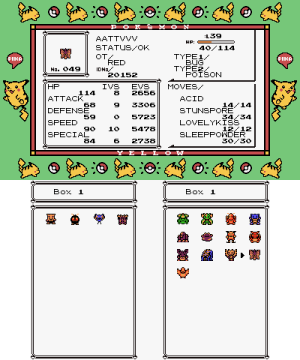 | |
| General | |
| Author | Gocario |
| Type | Utilities |
| Version | 1.0.2 |
| License | Mixed |
| Last Updated | 2016/06/25 |
| Links | |
| Download | |
| Website | |
PHBankGB, also known as Pokémon Homebrew Bank GB, is a 3DS homebrew which allows to manage a local bank for Red/Blue/Yellow, and in the future will handle the Japanese titles.
Features
- Work on o3ds and n3ds, with a CFW.
- Navigate through the PC boxes of a save and the Bank boxes.
- Display a more specific resume per Pokémon (like IVs/EVs).
- Select one Pokémon (with stylus or buttons) and move it to another slot/box.
- Autocomplete the Pokédex when importing Pokémon to a gamesave.
- Export/Import the savedata directly to/from the game, without the need of external tools (/sav.dat).
- Load/Save the bankdata to/from the bank, located in the SD card (/pk/bank/bankgb).
Installation
Note: It is possible that problems such as corruption of save data may occur. Please use at your own risk and always backup your savedata prior (use JKSM or SDF).
Extract the archive at the root of your SD card. It must contains:
- The cia installer /cia/PHBankGB.cia
- The data files /pk/[DataFiles]
Install /cia/PHBankGB.cia using FBI/BBM/etc.
User guide
Do not move any Pokémon to a locked slot (when using Drag & Drop), it will be lost.
Controls
D-Pad or C-Pad - Move the cursor inbox, change box, Change PC/bank
L/R - Change the current box
LZ/RZ - Switch from PC to Bank and vice versa (can be done with Pad and/or Stylus)
Touchscreen - Move the cursor inbox, Drag & Drop Pokémon
Start - Save and return to the title selector
Selection:
A - Select Pokémon, Move Pokémon (if one is already selected)
B - Cancel selection
Changelog
Alpha v1.0.2-a
- Save read from sdmc
Alpha v1.0.2
- Bug fixes.
Alpha v1.0.1-a
- Rewrite the drag and drop checks.
Alpha v1.0.1-b/c/d
- Bug fixes.
Alpha v1.0.1
- Inital αlpha-release.
External links
- GBAtemp - https://gbatemp.net/threads/wip-phbankgb-pok%C3%A9mon-homebrew-bank-gb-r-b-y.418440
- GitHub (PKBrew) - https://github.com/gocario/PKBrew
