More actions
m (Text replacement - "Infobox 3DS homebrew" to "Infobox-3DS-Homebrews") |
m (Text replacement - "Category:3DS homebrew games" to "") |
||
| (10 intermediate revisions by the same user not shown) | |||
| Line 1: | Line 1: | ||
{{Infobox | {{Infobox 3DS Homebrews | ||
| title = Spectre3ds | |title=Spectre3ds | ||
| image = | |image=Spectre3ds2.png | ||
| type = Shooter | |description=A 3DS port of Quake. | ||
| version = | |author=elhobbs | ||
| | |lastupdated=2015/12/22 | ||
| | |type=Shooter | ||
|version=2015 | |||
| | |license=Mixed | ||
| source = https:// | |download=https://dlhb.gamebrew.org/3dshomebrews/spectre3ds.7z | ||
|website=https://github.com/elhobbs/spectre3ds | |||
|source=https://github.com/elhobbs/spectre3ds | |||
}} | }} | ||
{{Obsolete}} | |||
spectre3ds is 3DS port of quake 1 engine with 3D. | |||
==Installation== | |||
For ninjhax/ironhax sd: | |||
/3ds/spectre3ds/spectre3ds.3dsx | |||
/3ds/spectre3ds/id1/pak0.pak | |||
/3ds/spectre3ds/id1/pak1.pak (for registered version) | |||
For cia or 3ds sd: | |||
/id1/pak0.pak | |||
/id1/pak1.pak (for registered version) | |||
Create a music folder under id1 and extract music_082911.zip there. | |||
==User guide== | |||
Once you get it running you will be at the console, then you can start a map using the keyboard <code>map start</code>. | |||
==External links== | |||
* GitHub - https://github.com/elhobbs/spectre3ds | |||
</ | |||
Latest revision as of 06:32, 6 Mayıs 2024
| Spectre3ds | |
|---|---|
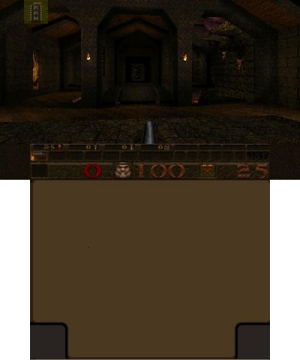 | |
| General | |
| Author | elhobbs |
| Type | Shooter |
| Version | 2015 |
| License | Mixed |
| Last Updated | 2015/12/22 |
| Links | |
| Download | |
| Website | |
| Source | |
| This application has been obsoleted by one or more applications that serve the same purpose, but are more stable or maintained. |
spectre3ds is 3DS port of quake 1 engine with 3D.
Installation
For ninjhax/ironhax sd:
/3ds/spectre3ds/spectre3ds.3dsx /3ds/spectre3ds/id1/pak0.pak /3ds/spectre3ds/id1/pak1.pak (for registered version)
For cia or 3ds sd:
/id1/pak0.pak /id1/pak1.pak (for registered version)
Create a music folder under id1 and extract music_082911.zip there.
User guide
Once you get it running you will be at the console, then you can start a map using the keyboard map start.
