More actions
m (Text replacement - "Infobox 3DS homebrew" to "Infobox-3DS-Homebrews") |
No edit summary |
||
| (13 intermediate revisions by the same user not shown) | |||
| Line 1: | Line 1: | ||
{{Infobox | {{Infobox 3DS Homebrews | ||
| title = MotherFG | |title=MotherFG | ||
| image = | |image=Motherfg3ds2.png | ||
| type = Role | |description=Remake of the battle system of Mother 3 in 3D. | ||
| version = | |author=iMackshun | ||
| | |lastupdated=2021/03/24 | ||
| | |type=Role Playing | ||
| website = https://gbatemp.net/threads/motherfg-3ds-mother-3-recreation.585496 | |version=1.0 | ||
|license=Mixed | |||
|download=https://dlhb.gamebrew.org/3dshomebrews/motherfg3ds.rar | |||
|website=https://gbatemp.net/threads/motherfg-3ds-mother-3-recreation.585496 | |||
}} | }} | ||
This is a remake of the battle system of Mother 3 in 3D. Most aspects of the battle system are completed, with a basic overworld functionality and placeholder menus. | |||
This port is created using OpenGL, based on the PC version of the game. | |||
==Installation== | |||
Place the .3dsx wherever you store your homebrew and launch it from the Homebrew Launcher. | |||
The game will create a folder in that directory where it stores the configuration file. | |||
Also, make sure your [[DSP1 3DS|DSP is dumped]] (dspfirm.cdc), otherwise audio will not work. | |||
==User guide== | |||
In this game, you can currently either access the debug overworld room or the enemy menu. | |||
In the debug room, you can walk around, interact with some objects and also fight Mr. Batty. | |||
In the enemy menu, you can select an enemy you would like to fight, and also modify the structure of your party. | |||
Some of the enemies are custom, while others are recreated from Mother 3. | |||
==Controls== | |||
'''Global:''' | |||
L+R+Start - Quit Game | |||
'''Overworld:''' | |||
Circle Pad - Move | |||
L/R - Rotate Camera | |||
A - Examine, Confirm | |||
B - Run | |||
Y - Debug Button/Triggers a Battle | |||
X - Pause Menu | |||
'''Debug Menu:''' | |||
D-Pad - Navigate Menu, Switch Party Members | |||
A - Initiate Battle, Adjust Level | |||
X - Switch Amount of Party Members | |||
L/R - Change Menu | |||
'''Battle:''' | |||
D-Pad - Navigate Menu | |||
A - Confirm, Sound Battle Combo | |||
Start - Enable Heartbeat | |||
==Screenshots== | |||
https://dlhb.gamebrew.org/3dshomebrews/motherfg3ds3.png | |||
https://dlhb.gamebrew.org/3dshomebrews/motherfg3ds4.png | |||
==Media== | |||
'''MotherFG 3DS Build(v 1.0) Gameplay''' ([https://www.youtube.com/watch?v=dtIsjSVZNtU iMackshunGames]) <br> | |||
<youtube>dtIsjSVZNtU</youtube> | |||
==Compatibility== | |||
Recommend playing on a N3DS. Performance on the O3DS is playable, but not great. | |||
==Known issues== | |||
* Sometimes text isn't exactly accurate in battle. | |||
* Audio lags a bit on the O3DS and Citra. Completely fine on the N3DS. | |||
* The game may seem like it is freezing when it is performing IO operations. It isn't so bad if there aren't too many characters in battle. | |||
* If an menu option doesn't do anything, it is unimplemented. | |||
* It isn't so frequent anymore, but the game does crash sometimes. It is likely memory related. | |||
* Sound Battle works, but it can seem to lax at times, while other times it may be too strict. Will need some adjustments. | |||
* The Level Up text takes so long. | |||
==Credits== | |||
* Maintainers of devKitPro and Citro3D. | |||
* @JeffMan19 for ripping animations, and also for Mother 3 Funland. | |||
* Menu Assets/Music Ripped from the Game. | |||
* Models and Animations are made by iMackshun. | |||
==External links== | |||
* GBAtemp - https://gbatemp.net/threads/motherfg-3ds-mother-3-recreation.585496 | |||
Latest revision as of 11:26, 22 Haziran 2024
| MotherFG | |
|---|---|
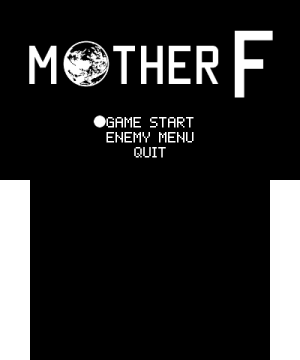 | |
| General | |
| Author | iMackshun |
| Type | Role Playing |
| Version | 1.0 |
| License | Mixed |
| Last Updated | 2021/03/24 |
| Links | |
| Download | |
| Website | |
This is a remake of the battle system of Mother 3 in 3D. Most aspects of the battle system are completed, with a basic overworld functionality and placeholder menus.
This port is created using OpenGL, based on the PC version of the game.
Installation
Place the .3dsx wherever you store your homebrew and launch it from the Homebrew Launcher.
The game will create a folder in that directory where it stores the configuration file.
Also, make sure your DSP is dumped (dspfirm.cdc), otherwise audio will not work.
User guide
In this game, you can currently either access the debug overworld room or the enemy menu.
In the debug room, you can walk around, interact with some objects and also fight Mr. Batty.
In the enemy menu, you can select an enemy you would like to fight, and also modify the structure of your party.
Some of the enemies are custom, while others are recreated from Mother 3.
Controls
Global:
L+R+Start - Quit Game
Overworld:
Circle Pad - Move
L/R - Rotate Camera
A - Examine, Confirm
B - Run
Y - Debug Button/Triggers a Battle
X - Pause Menu
Debug Menu:
D-Pad - Navigate Menu, Switch Party Members
A - Initiate Battle, Adjust Level
X - Switch Amount of Party Members
L/R - Change Menu
Battle:
D-Pad - Navigate Menu
A - Confirm, Sound Battle Combo
Start - Enable Heartbeat
Screenshots

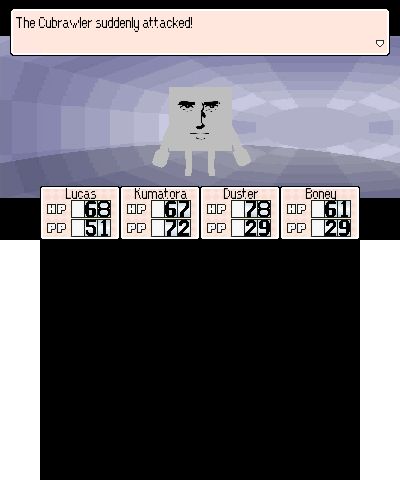
Media
MotherFG 3DS Build(v 1.0) Gameplay (iMackshunGames)
Compatibility
Recommend playing on a N3DS. Performance on the O3DS is playable, but not great.
Known issues
- Sometimes text isn't exactly accurate in battle.
- Audio lags a bit on the O3DS and Citra. Completely fine on the N3DS.
- The game may seem like it is freezing when it is performing IO operations. It isn't so bad if there aren't too many characters in battle.
- If an menu option doesn't do anything, it is unimplemented.
- It isn't so frequent anymore, but the game does crash sometimes. It is likely memory related.
- Sound Battle works, but it can seem to lax at times, while other times it may be too strict. Will need some adjustments.
- The Level Up text takes so long.
Credits
- Maintainers of devKitPro and Citro3D.
- @JeffMan19 for ripping animations, and also for Mother 3 Funland.
- Menu Assets/Music Ripped from the Game.
- Models and Animations are made by iMackshun.
