More actions
(Created page with "{{Infobox homebrew | title = Apple Rumble | image = File:Applerumbleds.png | type = Other | version = 0.1 | licence = Mixed | author = PypeBro...") |
m (Text replacement - "|download=https://dlhb.gamebrew.org/dshomebrew/" to "|download=https://dlhb.gamebrew.org/dshomebrew2/") |
||
| (19 intermediate revisions by the same user not shown) | |||
| Line 1: | Line 1: | ||
{{Infobox | {{Infobox DS Homebrews | ||
| title | |title=Apple Rumble | ||
| image | |image=applerumble.png | ||
| type | |description=Demo mini game. | ||
| version | |author=PypeBros | ||
| | |lastupdated=2007/05/17 | ||
| | |type=Other Games | ||
| website | |version=0.1b | ||
| | |license=Mixed | ||
|download=https://dlhb.gamebrew.org/dshomebrew2/applerumble.7z 0.1a & 0.1b | |||
|website=http://sylvainhb.blogspot.com/search/label/apple-rumble | |||
|source=https://sourceforge.net/projects/dsgametools/files/demo%20games/apple%20rumble%200.1b | |||
}} | }} | ||
Apple Rumble is the first homebrew game by PypeBros. It is a demo game. | |||
==Installation== | |||
Copy the .nds file wherever you want in your flashcart. | |||
Create a rumble directory at the root of your cart and copy the content of media directory there. | |||
==User guide== | ==User guide== | ||
Apples giggle on the screen and their eyes sometimes open. Click on them by then, and they will fall. | |||
The earlier you make an apple fall, the more point you'll get. | |||
==Controls== | ==Controls== | ||
Operate with Stylus. | |||
Down - Restart the game | |||
==Credits== | ==Credits== | ||
| Line 30: | Line 36: | ||
Code: S. Martin and Sten Larsson (TetAttDS) | Code: S. Martin and Sten Larsson (TetAttDS) | ||
Thanks | Thanks to the maintainers of devkitpro, yopyop and the desmume team, Miodrag Vallat and supporters of the mikmod library pour la nds, TONC and people Maintaining GBA/DS technical documentation, Natrium42 And many others. | ||
==External links== | |||
* Author's website - http://sylvainhb.blogspot.com/search/label/apple-rumble | |||
* SourceForge - https://sourceforge.net/projects/dsgametools/files/demo%20games/apple%20rumble%200.1b | |||
Latest revision as of 04:16, 16 August 2024
| Apple Rumble | |
|---|---|
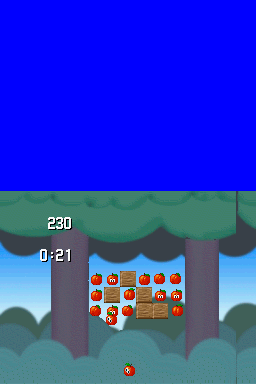 | |
| General | |
| Author | PypeBros |
| Type | Other Games |
| Version | 0.1b |
| License | Mixed |
| Last Updated | 2007/05/17 |
| Links | |
| 0.1a & 0.1b Download | |
| Website | |
| Source | |
Apple Rumble is the first homebrew game by PypeBros. It is a demo game.
Installation
Copy the .nds file wherever you want in your flashcart.
Create a rumble directory at the root of your cart and copy the content of media directory there.
User guide
Apples giggle on the screen and their eyes sometimes open. Click on them by then, and they will fall.
The earlier you make an apple fall, the more point you'll get.
Controls
Operate with Stylus.
Down - Restart the game
Credits
SFX: V. Boigelot and S. Martin
GFX: S. Martin
Code: S. Martin and Sten Larsson (TetAttDS)
Thanks to the maintainers of devkitpro, yopyop and the desmume team, Miodrag Vallat and supporters of the mikmod library pour la nds, TONC and people Maintaining GBA/DS technical documentation, Natrium42 And many others.
