More actions
m (Text replacement - "Infobox 3DS homebrew" to "Infobox-3DS-Homebrews") |
No edit summary |
||
| (14 intermediate revisions by the same user not shown) | |||
| Line 1: | Line 1: | ||
{{Infobox | {{Infobox 3DS Homebrews | ||
| title = HANS Shortcut Generator | |title=HANS Shortcut Generator | ||
| image = | |image=Hansshortcut3ds2.png | ||
| type = PC Utilities | |description=An easy to use program to create HANS shortcuts. | ||
| version = | |author=Althir | ||
| | |lastupdated=2015/12/05 | ||
|type=PC Utilities | |||
|version=1.3 | |||
| download = https://dlhb.gamebrew.org/ | |license=Mixed | ||
| | |download=https://dlhb.gamebrew.org/3dshomebrews/hans_shortcut_1.3.zip | ||
|website=https://gbatemp.net/threads/release-hans-shortcut-generator.404642 | |||
}} | }} | ||
HANS Shortcut Generator/Creator is an easy to use program for creating HANS shortcuts. | |||
==Features== | |||
* Very easy, user friendly interface. | |||
* Generate .txt and .xml files. | |||
==User guide== | |||
System requirements: | |||
* Windows PC with Windows 7, 8, 8.1 or 10. | * Windows PC with Windows 7, 8, 8.1 or 10. | ||
* .NET Framework 4.5.2 | * .NET Framework 4.5.2 | ||
To use, simply fill all the fields (.txt and .smdh autofill when you enter right .romfs/Title): | |||
* .smdh goes to /3ds/. | |||
* .xml goes to /3ds/. | |||
* .txt goes to 3ds/hans/titles/. | |||
Then press generate. | |||
==Screenshots== | |||
https://dlhb.gamebrew.org/3dshomebrews/hansshortcut3ds3.png | |||
==Changelog== | |||
'''v1.3''' | |||
* Fixed typos. | |||
* Fixed bugs. | |||
* Added "Experienced user" checkbox. | |||
* Added BIG RED TEXT to explain something. Click on it to change the message + colour. | |||
* Link to 3DS Database for Title ID's. | |||
==External links== | |||
* GBAtemp - https://gbatemp.net/threads/release-hans-shortcut-generator.404642 | |||
Latest revision as of 11:18, 22 Haziran 2024
| HANS Shortcut Generator | |
|---|---|
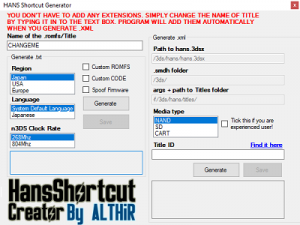 | |
| General | |
| Author | Althir |
| Type | PC Utilities |
| Version | 1.3 |
| License | Mixed |
| Last Updated | 2015/12/05 |
| Links | |
| Download | |
| Website | |
HANS Shortcut Generator/Creator is an easy to use program for creating HANS shortcuts.
Features
- Very easy, user friendly interface.
- Generate .txt and .xml files.
User guide
System requirements:
- Windows PC with Windows 7, 8, 8.1 or 10.
- .NET Framework 4.5.2
To use, simply fill all the fields (.txt and .smdh autofill when you enter right .romfs/Title):
- .smdh goes to /3ds/.
- .xml goes to /3ds/.
- .txt goes to 3ds/hans/titles/.
Then press generate.
Screenshots
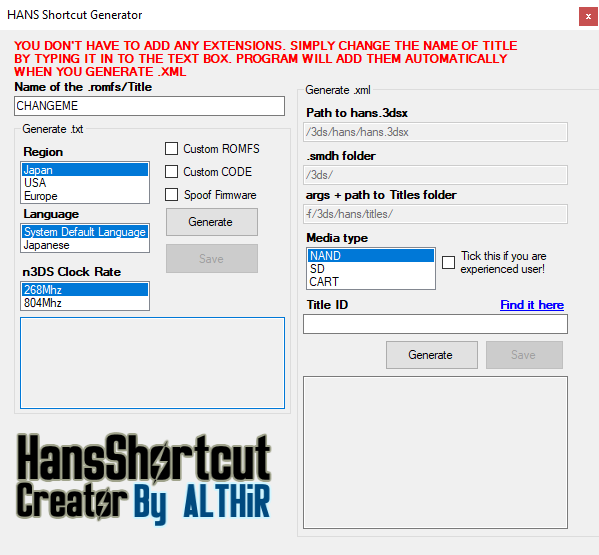
Changelog
v1.3
- Fixed typos.
- Fixed bugs.
- Added "Experienced user" checkbox.
- Added BIG RED TEXT to explain something. Click on it to change the message + colour.
- Link to 3DS Database for Title ID's.
