More actions
m (Text replacement - "Infobox 3DS homebrew" to "Infobox-3DS-Homebrews") |
m (Text replacement - "Category:Homebrew title launchers on 3DS" to "") |
||
| (11 intermediate revisions by the same user not shown) | |||
| Line 1: | Line 1: | ||
{{Infobox | {{Infobox 3DS Homebrews | ||
| title = Homebrew Launcher Loader | |title=Homebrew Launcher Loader | ||
| image = | |image=Hblauncherloader2.png | ||
| type = | |description=3DS NCCH application for booting the *hax payloads. | ||
| version = | |author=yellows8 | ||
| | |lastupdated=2017/02/11 | ||
| | |type=Title Launchers | ||
|version=1.3 | |||
| | |license=Mixed | ||
| source = https:// | |download=https://dlhb.gamebrew.org/3dshomebrews/hblauncherloader.7z | ||
|website=https://github.com/yellows8/hblauncher_loader | |||
|source=https://github.com/yellows8/hblauncher_loader | |||
}} | }} | ||
{{Obsolete}} | |||
This is a 3DS homebrew application intended for running under a NCCH (which can be installed via .cia), for booting the [https://smealum.github.io/3ds/ *hax payloads]. | |||
This app was mostly finished in October 2015, this was finally released on November 25, 2015, due to the custom logo being finished. | |||
==Installation== | |||
Available in CIA format. | |||
If you want to manually build this, you'll need [https://github.com/Steveice10/bannertool bannertool] If you pass "VERBOSE=1" to make while building, printfs will be enabled which are normally not printed. | |||
==User guide== | |||
This will first attempt to load the payload from SD, if that isn't successful it will then automatically download the payload for your system with HTTP. SD payload loading can be skipped if you hold down the X button. If you don't hold down the Y button, this will write the downloaded payload from HTTP to SD, if it actually downloaded it via HTTP. | This will first attempt to load the payload from SD, if that isn't successful it will then automatically download the payload for your system with HTTP. SD payload loading can be skipped if you hold down the X button. If you don't hold down the Y button, this will write the downloaded payload from HTTP to SD, if it actually downloaded it via HTTP. | ||
The exact filepath used for the SD payload depends on your system. Since this app can handle writing the payload here itself, writing the payload here manually isn't really needed. | The exact filepath used for the SD payload depends on your system. Since this app can handle writing the payload here itself, writing the payload here manually isn't really needed. | ||
* Example SD filepath with New3DS 10.1.0-27U: "/hblauncherloader/hblauncherloader_otherapp_payload_NEW-10-1-0-27-USA.bin". | |||
* The Old3DS filepath for the same system-version and region as that example is the same, except that "OLD" is used instead of "NEW". | |||
==Media== | |||
'''Homebrew Launcher for Nintendo 3DS - A Quick Look''' ([https://www.youtube.com/watch?v=hlORgFfCCBQ Kevin Muldoon]) <br> | |||
<youtube>hlORgFfCCBQ</youtube> | |||
==Credits== | |||
* 3DSGuy for originally converting the CWAV used by this app's banner, years ago (which seems to be originally from the Wii HBC banner audio?). | |||
* Substance12 For the icon/banner(#4). | |||
* The ICON_FLAGS used for parental-controls is from [https://github.com/Steveice10/FBI/commit/585bc289635a1675734d46f03b69f7bd25ed0be2 this]. | |||
==External links== | |||
* GitHub - https://github.com/yellows8/hblauncher_loader | |||
== | |||
* | |||
Latest revision as of 05:11, 6 Mayıs 2024
| Homebrew Launcher Loader | |
|---|---|
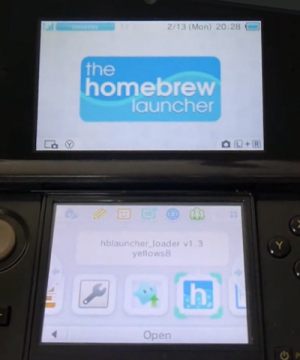 | |
| General | |
| Author | yellows8 |
| Type | Title Launchers |
| Version | 1.3 |
| License | Mixed |
| Last Updated | 2017/02/11 |
| Links | |
| Download | |
| Website | |
| Source | |
| This application has been obsoleted by one or more applications that serve the same purpose, but are more stable or maintained. |
This is a 3DS homebrew application intended for running under a NCCH (which can be installed via .cia), for booting the *hax payloads.
This app was mostly finished in October 2015, this was finally released on November 25, 2015, due to the custom logo being finished.
Installation
Available in CIA format.
If you want to manually build this, you'll need bannertool If you pass "VERBOSE=1" to make while building, printfs will be enabled which are normally not printed.
User guide
This will first attempt to load the payload from SD, if that isn't successful it will then automatically download the payload for your system with HTTP. SD payload loading can be skipped if you hold down the X button. If you don't hold down the Y button, this will write the downloaded payload from HTTP to SD, if it actually downloaded it via HTTP.
The exact filepath used for the SD payload depends on your system. Since this app can handle writing the payload here itself, writing the payload here manually isn't really needed.
- Example SD filepath with New3DS 10.1.0-27U: "/hblauncherloader/hblauncherloader_otherapp_payload_NEW-10-1-0-27-USA.bin".
- The Old3DS filepath for the same system-version and region as that example is the same, except that "OLD" is used instead of "NEW".
Media
Homebrew Launcher for Nintendo 3DS - A Quick Look (Kevin Muldoon)
Credits
- 3DSGuy for originally converting the CWAV used by this app's banner, years ago (which seems to be originally from the Wii HBC banner audio?).
- Substance12 For the icon/banner(#4).
- The ICON_FLAGS used for parental-controls is from this.
