More actions
m (Text replacement - "Infobox 3DS homebrew" to "Infobox-3DS-Homebrews") |
m (HydeWing moved page 3DSident 3DS to 3DSident without leaving a redirect) |
||
| (17 intermediate revisions by 2 users not shown) | |||
| Line 1: | Line 1: | ||
{{Infobox | {{Infobox 3DS Homebrews | ||
| title = 3DSident | |title=3DSident | ||
| image = | |image=3dsident.png | ||
| type = System Tools | |description=Check device info similar to PSPident, hence the name 3DSident. | ||
| version = | |author=joel16 | ||
| | |lastupdated=2024/11/12 | ||
| | |type=System Tools | ||
| website = https://github.com/joel16/3DSident | |version=0.9.0 | ||
| | |license=Zlib | ||
| | |download=https://dlhb.gamebrew.org/3dshomebrews/3dsident.7z | ||
|website=https://github.com/joel16/3DSident | |||
|source=https://github.com/joel16/3DSident | |||
|donation=https://www.paypal.me/Joel16IA | |||
}} | }} | ||
3DSident is a tool inspired by [[PSPident]], which was originally developed by Jas0nuk and later updated by Yoti. The tool was used to obtain more information about your PSP's motherboard, firmware etc. | |||
Similarly the 3DS version 3DSident aims to display more information about your 3DS. 3DSident is a fork of ctr_vercheck which was originally developed by Wolfvak, and was initially intended to be a small application only used to display FIRM info. | |||
==Features== | |||
== Features | |||
* Current kernel, FIRM and system version detection. | * Current kernel, FIRM and system version detection. | ||
* Display initial system version. | * Display initial system version. | ||
* Model detection with code name and hardware info (Retail/Devboard/Debugger/Capture unit) | * Model detection with code name and hardware info (Retail/Devboard/Debugger/Capture unit). | ||
* Displays screen type (TN/IPS). | * Displays screen type (TN/IPS). | ||
* Displays region. | * Displays region. | ||
| Line 25: | Line 26: | ||
* Displays MAC address. | * Displays MAC address. | ||
* Displays serial. | * Displays serial. | ||
* Displays SDMC and NAND CID | * Displays SDMC and NAND CID. | ||
* Displays NNID username, principal ID, persistent ID, transferable base ID, country and timezone. | * Displays NNID username, principal ID, persistent ID, transferable base ID, country and timezone. | ||
* Displays device ID. | * Displays device ID. | ||
| Line 37: | Line 38: | ||
* Displays SD free and total storage capacity. | * Displays SD free and total storage capacity. | ||
* Displays CTR free and total storage capacity. | * Displays CTR free and total storage capacity. | ||
* Displays TWL free and total storage capacity | * Displays TWL free and total storage capacity (GUI exclusive). | ||
* Displays TWL photo free and total storage capacity | * Displays TWL photo free and total storage capacity (GUI exclusive). | ||
* Displays number of titles installed on SD and NAND. | * Displays number of titles installed on SD and NAND. | ||
* Displays number of tickets installed | * Displays number of tickets installed (GUI exclusive). | ||
* Displays volume slider state and percentage. | * Displays volume slider state and percentage. | ||
* Displays 3D slider state and percentage. | * Displays 3D slider state and percentage. | ||
| Line 46: | Line 47: | ||
* Displays IP address. | * Displays IP address. | ||
* Displays current brightness. | * Displays current brightness. | ||
* Display auto-brightness status | * Display auto-brightness status (GUI exclusive). | ||
* Display power saving mode | * Display power saving mode (GUI exclusive). | ||
* Display sound output mode | * Display sound output mode (GUI exclusive). | ||
* Displays if the console is a debug unit | * Displays if the console is a debug unit (GUI exclusive). | ||
* Displays headphone/audio jack status | * Displays headphone/audio jack status (GUI exclusive). | ||
* Card slot status and inserted card type (CTR/NAND). | * Card slot status and inserted card type (CTR/NAND). | ||
* Displays parental control pin, email address and secret answer | * Displays parental control pin, email address and secret answer (GUI exclusive). | ||
* Displays home menu ID. | * Displays home menu ID. | ||
* Displays Wifi slot info (SSID, password and MAC address). | * Displays Wifi slot info (SSID, password and MAC address). | ||
* Displays original/NAND local friend code seed. | * Displays original/NAND local friend code seed. | ||
== | ==Installation== | ||
Copy the 3dsx file to the 3ds folder of the SD card and run it with the Homebrew Launcher. | |||
==Screenshots== | |||
https://dlhb.gamebrew.org/3dshomebrews/images/3dsident.png | |||
https://dlhb.gamebrew.org/3dshomebrews/images/3dsident2.png | |||
'''Old versions''' <br> | |||
https://dlhb.gamebrew.org/3dshomebrews/images/3dsident3.png | |||
https://dlhb.gamebrew.org/3dshomebrews/images/3dsident4.png | |||
==Changelog== | |||
'''v0.9.0''' | |||
* Clean up services that are not constantly used by the UI. | |||
* GUI has been slightly refreshed with icons representing each category. (GUI also uses a dark mode UI) | |||
* Fix running hardware check in the system category. | |||
* Display "check digit" with the serial number in the system category. | |||
* Display battery temperature (both °C/°F) in the battery category. | |||
'''v0.8.0 Final''' | |||
Both: | |||
* Now displays NAND as well as the original local friend code seed (Useful to know if you've switched your friend code seed before). | |||
* Removed a bunch of unused functions as well as the screenshot feature. (You should be able to use Rosalina now). | |||
* Based off the latest devkitARM toolchain. Both versions are also under one branch now and can be compiled together. | |||
* CIA versions include the new boot logos by FrozenFire. | |||
Original Version: | |||
* Added some features from the GUI version - Now displays mac address for all 3 WiFi slots, card slot status and initial firmware version. | |||
GUI Version: | |||
* Integrated 3DSident button tester. (Use start + select to activate/deactivate). | |||
* Now uses Citro2D and up-to-date tool chain functions as well as many under the hood improvements. | |||
* Slight improvements to UI to make it sort of similar to the Switch version. | |||
[https://github.com/joel16/3DSident/releases Release notes.] | |||
==Credits== | |||
* Wolfvak for ctr_verinfo's source. | |||
* MarcusD for MCU::HWC's battery percentage. | |||
* Reisyukaku for cfgs and frd services. | |||
* Preetisketch for the banner. | |||
==External links== | |||
* GitHub - https://github.com/joel16/3DSident | |||
* GBAtemp - https://gbatemp.net/threads/release-3dsident.435755 | |||
Latest revision as of 02:52, 17 November 2024
| 3DSident | |
|---|---|
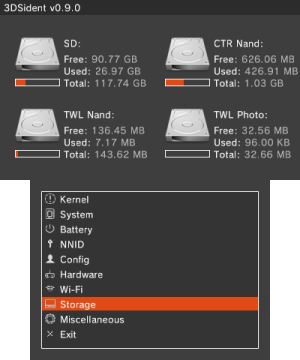 | |
| General | |
| Author | joel16 |
| Type | System Tools |
| Version | 0.9.0 |
| License | Zlib |
| Last Updated | 2024/11/12 |
| Links | |
| Download | |
| Website | |
| Source | |
| Support Author | |
3DSident is a tool inspired by PSPident, which was originally developed by Jas0nuk and later updated by Yoti. The tool was used to obtain more information about your PSP's motherboard, firmware etc.
Similarly the 3DS version 3DSident aims to display more information about your 3DS. 3DSident is a fork of ctr_vercheck which was originally developed by Wolfvak, and was initially intended to be a small application only used to display FIRM info.
Features
- Current kernel, FIRM and system version detection.
- Display initial system version.
- Model detection with code name and hardware info (Retail/Devboard/Debugger/Capture unit).
- Displays screen type (TN/IPS).
- Displays region.
- Displays language.
- Displays MAC address.
- Displays serial.
- Displays SDMC and NAND CID.
- Displays NNID username, principal ID, persistent ID, transferable base ID, country and timezone.
- Displays device ID.
- Displays soap ID.
- Battery charging status.
- AC Adapter connection status.
- Battery percentage (actual battery percentage using mcu::HWC).
- Displays battery voltage (estimated) and unknown format.
- Displays MCU firmware.
- SD detection.
- Displays SD free and total storage capacity.
- Displays CTR free and total storage capacity.
- Displays TWL free and total storage capacity (GUI exclusive).
- Displays TWL photo free and total storage capacity (GUI exclusive).
- Displays number of titles installed on SD and NAND.
- Displays number of tickets installed (GUI exclusive).
- Displays volume slider state and percentage.
- Displays 3D slider state and percentage.
- Displays Wifi signal strength.
- Displays IP address.
- Displays current brightness.
- Display auto-brightness status (GUI exclusive).
- Display power saving mode (GUI exclusive).
- Display sound output mode (GUI exclusive).
- Displays if the console is a debug unit (GUI exclusive).
- Displays headphone/audio jack status (GUI exclusive).
- Card slot status and inserted card type (CTR/NAND).
- Displays parental control pin, email address and secret answer (GUI exclusive).
- Displays home menu ID.
- Displays Wifi slot info (SSID, password and MAC address).
- Displays original/NAND local friend code seed.
Installation
Copy the 3dsx file to the 3ds folder of the SD card and run it with the Homebrew Launcher.
Screenshots
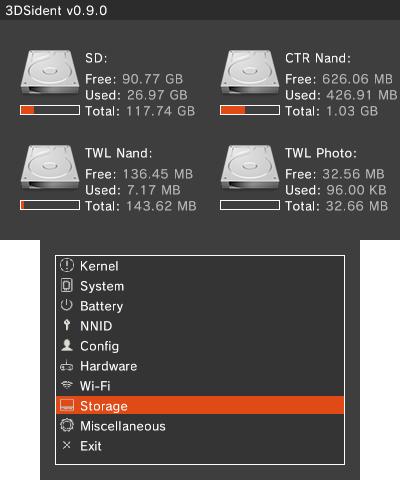
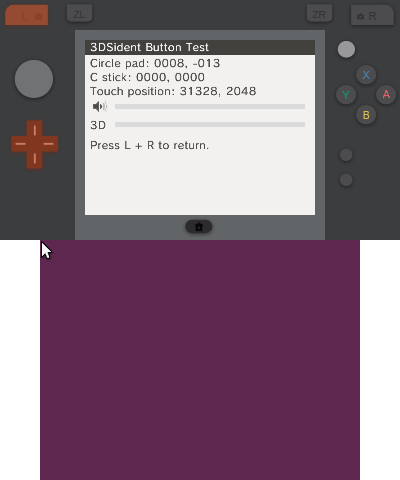
Old versions
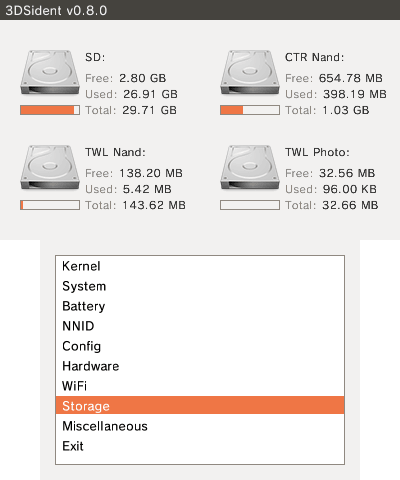
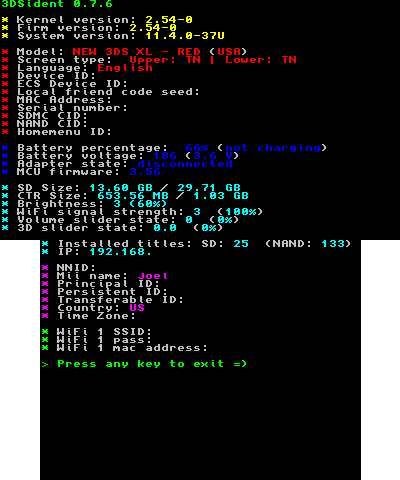
Changelog
v0.9.0
- Clean up services that are not constantly used by the UI.
- GUI has been slightly refreshed with icons representing each category. (GUI also uses a dark mode UI)
- Fix running hardware check in the system category.
- Display "check digit" with the serial number in the system category.
- Display battery temperature (both °C/°F) in the battery category.
v0.8.0 Final
Both:
- Now displays NAND as well as the original local friend code seed (Useful to know if you've switched your friend code seed before).
- Removed a bunch of unused functions as well as the screenshot feature. (You should be able to use Rosalina now).
- Based off the latest devkitARM toolchain. Both versions are also under one branch now and can be compiled together.
- CIA versions include the new boot logos by FrozenFire.
Original Version:
- Added some features from the GUI version - Now displays mac address for all 3 WiFi slots, card slot status and initial firmware version.
GUI Version:
- Integrated 3DSident button tester. (Use start + select to activate/deactivate).
- Now uses Citro2D and up-to-date tool chain functions as well as many under the hood improvements.
- Slight improvements to UI to make it sort of similar to the Switch version.
Credits
- Wolfvak for ctr_verinfo's source.
- MarcusD for MCU::HWC's battery percentage.
- Reisyukaku for cfgs and frd services.
- Preetisketch for the banner.
