More actions
m (Text replacement - "Infobox 3DS homebrew" to "Infobox-3DS-Homebrews") |
m (Text replacement - "Category:3DS homebrew system tools" to "") |
||
| (12 intermediate revisions by the same user not shown) | |||
| Line 1: | Line 1: | ||
{{Infobox | {{Infobox 3DS Homebrews | ||
| title = AutoLoader | |title=AutoLoader | ||
| image = | |image=Autoloader3ds2.png | ||
| type = System Tools | |description=Download CIA from URL and install. | ||
| version = 0.7.0 | |author=ksanislo | ||
| | |lastupdated=2016/03/07 | ||
| | |type=System Tools | ||
|version=0.7.0 | |||
| | |license=Mixed | ||
| source = https:// | |download=https://dlhb.gamebrew.org/3dshomebrews/autoloader3ds.7z | ||
|website=https://github.com/ksanislo/AutoLoader | |||
|source=https://github.com/ksanislo/AutoLoader | |||
}} | }} | ||
{{Obsolete}} | |||
AutoLoader, formerly named web-updater, is an automated 3DS CIA installer/updater that operates from a web backend. | |||
This requires | To use with your own app, write the URL to the sd card as /autoloader.url and APT_DoAppJump() over. | ||
This requires the author's fork of [https://github.com/ksanislo/citrus/ citrus] which provides an overloaded version of ctr::app::install() that can accept an httpcContext. | |||
==Changelog== | |||
'''AutoLoader 0.7.0''' | |||
* Renamed the project. | |||
* Lots of error handling cleanup to avoid lockups. | |||
* A simple check to make sure we're only trying to load 3DS files. | |||
'''web-updater 0.6.1''' | |||
* This version brings fully functional https:// url support. | |||
* All certificate checking is disabled so self-signed certs will also be accepted. | |||
'''web-updater 0.6.0''' | |||
* This version works with QRWebLoader >= v.0.5.2. | |||
* The url is no longer hardcoded and can now be operated by third party apps, write a url to the file sdmc:/web-updater.url and jump to this app. | |||
==External links== | |||
* GitHub - https://github.com/ksanislo/AutoLoader | |||
* Reddit - https://www.reddit.com/r/3dshacks/comments/4dc2cf/comment/d1psnyw/?utm_source=share&utm_medium=web2x&context=3 | |||
Latest revision as of 05:16, 6 Mayıs 2024
| AutoLoader | |
|---|---|
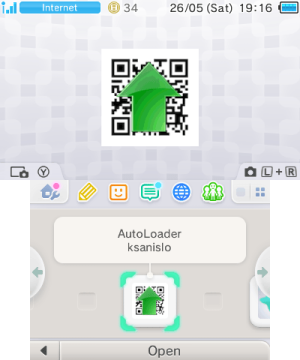 | |
| General | |
| Author | ksanislo |
| Type | System Tools |
| Version | 0.7.0 |
| License | Mixed |
| Last Updated | 2016/03/07 |
| Links | |
| Download | |
| Website | |
| Source | |
| This application has been obsoleted by one or more applications that serve the same purpose, but are more stable or maintained. |
AutoLoader, formerly named web-updater, is an automated 3DS CIA installer/updater that operates from a web backend.
To use with your own app, write the URL to the sd card as /autoloader.url and APT_DoAppJump() over.
This requires the author's fork of citrus which provides an overloaded version of ctr::app::install() that can accept an httpcContext.
Changelog
AutoLoader 0.7.0
- Renamed the project.
- Lots of error handling cleanup to avoid lockups.
- A simple check to make sure we're only trying to load 3DS files.
web-updater 0.6.1
- This version brings fully functional https:// url support.
- All certificate checking is disabled so self-signed certs will also be accepted.
web-updater 0.6.0
- This version works with QRWebLoader >= v.0.5.2.
- The url is no longer hardcoded and can now be operated by third party apps, write a url to the file sdmc:/web-updater.url and jump to this app.
