More actions
No edit summary |
No edit summary |
||
| (18 intermediate revisions by the same user not shown) | |||
| Line 1: | Line 1: | ||
{{Infobox | {{Infobox DS Homebrews | ||
| title | |title=Tangram DS | ||
| image | |image=tangramds.png | ||
| type | |description=Ancient china puzzle. | ||
| version | |author=beodeulpiri | ||
| | |lastupdated=2007/08/16 | ||
| | |type=Puzzle | ||
| website | |version=1.1 | ||
|license=Mixed | |||
|download=https://dlhb.gamebrew.org/dshomebrew2/tangramds_1.1.zip | |||
|website=http://www.beodeulsoft.com/tt/31 | |||
}} | }} | ||
Tangram DS is a remake of the ancient Chinese puzzle game in which there are seven pieces puzzles with different sizes and shapes. It provides the possibilities to form many shapes. | |||
It was a contest entry to the NEO Summer Coding Compo 2007 (NDS Game). | |||
==Features== | ==Features== | ||
*72 stages | * 72 stages. | ||
*Controlled with Pad or | * Controlled with Pad or Stylus. | ||
==User guide== | ==User guide== | ||
Use the puzzle pieces to recreate the figure selected on the top screen. | |||
Magnifier icon can be used to position one correct puzzle at each stage randomly. | |||
==Controls== | |||
'''Stylus:''' | |||
Click and drag - Movement | |||
Straight line - Flip left/right/upwards/downwards | |||
Sloping left/right line - Rotation | |||
'''Keypad:''' | |||
D-Pad - Movement | |||
Pad | |||
Y | Y/A - Rotation | ||
X | X/B - Flip | ||
L/R - Tangram selection change | |||
Select | Select - Stage change on play | ||
==Screenshots== | |||
https://dlhb.gamebrew.org/dshomebrew/tangramds2.png | |||
https://dlhb.gamebrew.org/dshomebrew/tangramds3.png | |||
<!--BEGIN Online Emulator Section--> | |||
==Online emulator== | |||
{{EmulatorJS Main | |||
|width=515px | |||
|height=384px | |||
|EJS_backgroundImage=https://www.gamebrew.org/images/1/13/Tangramds.png | |||
|EJS_core=desmume2015 | |||
|EJS_gameName=Tangram DS | |||
|EJS_gameUrl=https://dlhb.gamebrew.org/onlineemulators/nds/tangramds.7z | |||
}} | |||
{{DS Control Settings}} | |||
<!--END Online Emulator Section--> | |||
==Known issues== | ==Known issues== | ||
There is limitation that only one matching method is being recognized as puzzle solved, thus sometimes it doesn't show | There is limitation that only one matching method is being recognized as puzzle solved, thus sometimes it doesn't show Victory. | ||
==Changelog== | |||
'''v1.1''' | |||
* Press and hold the arrow keys Pad to move. Before, you had to keep clicking to move. | |||
* If you press the trigger, it will be selected repeatedly regardless of left or right. | |||
* The design has been modified to look better. | |||
==External links== | |||
* Author's website - [https://web.archive.org/web/20071213071504/http://www.beodeulsoft.com/tt/31 http://www.beodeulsoft.com/tt/31] (archived) | |||
* NeoFlash - https://www.neoflash.com/forum/index.php?topic=4547.0 | |||
[[Category: | [[Category:NEO Summer Coding Compo 2007]] | ||
Latest revision as of 06:30, 21 August 2024
| Tangram DS | |
|---|---|
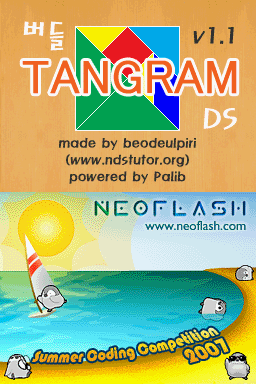 | |
| General | |
| Author | beodeulpiri |
| Type | Puzzle |
| Version | 1.1 |
| License | Mixed |
| Last Updated | 2007/08/16 |
| Links | |
| Download | |
| Website | |
Tangram DS is a remake of the ancient Chinese puzzle game in which there are seven pieces puzzles with different sizes and shapes. It provides the possibilities to form many shapes.
It was a contest entry to the NEO Summer Coding Compo 2007 (NDS Game).
Features
- 72 stages.
- Controlled with Pad or Stylus.
User guide
Use the puzzle pieces to recreate the figure selected on the top screen.
Magnifier icon can be used to position one correct puzzle at each stage randomly.
Controls
Stylus:
Click and drag - Movement
Straight line - Flip left/right/upwards/downwards
Sloping left/right line - Rotation
Keypad:
D-Pad - Movement
Y/A - Rotation
X/B - Flip
L/R - Tangram selection change
Select - Stage change on play
Screenshots
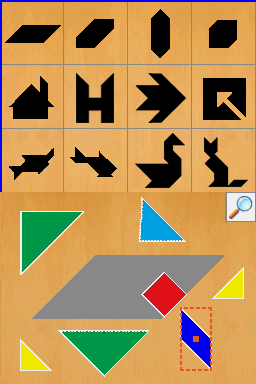
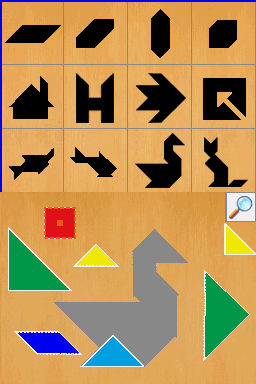
Online emulator
| Nintendo DS | Keyboard |
|---|---|
Known issues
There is limitation that only one matching method is being recognized as puzzle solved, thus sometimes it doesn't show Victory.
Changelog
v1.1
- Press and hold the arrow keys Pad to move. Before, you had to keep clicking to move.
- If you press the trigger, it will be selected repeatedly regardless of left or right.
- The design has been modified to look better.
External links
- Author's website - http://www.beodeulsoft.com/tt/31 (archived)
- NeoFlash - https://www.neoflash.com/forum/index.php?topic=4547.0
