More actions
m (HydeWing moved page PSPReversi PSP to PSPReversi without leaving a redirect) |
|||
| (14 intermediate revisions by the same user not shown) | |||
| Line 1: | Line 1: | ||
{{Infobox PSP | {{Infobox PSP Homebrews | ||
| title = PSPReversi | |title=PSPReversi | ||
| image = | |image=pspreversi.png | ||
| type = Strategy | |description=A 8x8 Reversi for the PSP. | ||
| version = 1.0 final | |author=jojojoris (Joris Vergeer) | ||
| | |lastupdated=2009/03/21 | ||
| | |type=Strategy | ||
| website = https://www.neoflash.com/forum/index.php?topic=5514.0 | |version=1.0 final | ||
|license=Mixed | |||
|download=https://dlhb.gamebrew.org/psphomebrew/pspreversi_v1.0.zip | |||
|website=https://www.neoflash.com/forum/index.php?topic=5514.0 | |||
}} | }} | ||
PSPReversi is a 8x8 Reversi for the PSP, a board game that is oginally invented in the 19th century. This homebew is developed by Joris Vergeer (aka jojojoris). | PSPReversi is a 8x8 Reversi for the PSP, a board game that is oginally invented in the 19th century. This homebew is developed by Joris Vergeer (aka jojojoris). | ||
It | It was featured in the NEO Spring Coding Compo 2009 (PSP Game). | ||
==Installation== | ==Installation== | ||
| Line 21: | Line 21: | ||
In PSPReversi, players take turns placing disks on the board with their assigned color facing up: white for yours and black for the AI. | In PSPReversi, players take turns placing disks on the board with their assigned color facing up: white for yours and black for the AI. | ||
You need to stragetically place your disks so it creates straight lines that surround your opponents disk on your turn (can be horizontal, vertical or diagonal). By doing so you will be allowed to flip | You need to stragetically place your disks so it creates straight lines that surround your opponents disk on your turn (can be horizontal, vertical or diagonal). | ||
By doing so you will be allowed to flip your opponent's disks over and make them into yours. | |||
The main goal is to conquer the biggest part of the field. The game ends when there is no more space left on the field. | The main goal is to conquer the biggest part of the field. The game ends when there is no more space left on the field. | ||
| Line 37: | Line 39: | ||
* NeoFlash - [https://web.archive.org/web/20210207055939/https://www.neoflash.com/forum/index.php?topic=5514.0 https://www.neoflash.com/forum/index.php?topic=5514.0] (archived) | * NeoFlash - [https://web.archive.org/web/20210207055939/https://www.neoflash.com/forum/index.php?topic=5514.0 https://www.neoflash.com/forum/index.php?topic=5514.0] (archived) | ||
[[Category: | [[Category:NEO Spring Coding Compo 2009]] | ||
Latest revision as of 14:19, 20 July 2024
| PSPReversi | |
|---|---|
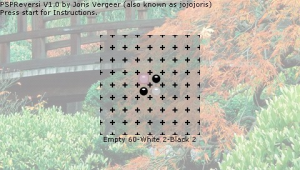 | |
| General | |
| Author | jojojoris (Joris Vergeer) |
| Type | Strategy |
| Version | 1.0 final |
| License | Mixed |
| Last Updated | 2009/03/21 |
| Links | |
| Download | |
| Website | |
PSPReversi is a 8x8 Reversi for the PSP, a board game that is oginally invented in the 19th century. This homebew is developed by Joris Vergeer (aka jojojoris).
It was featured in the NEO Spring Coding Compo 2009 (PSP Game).
Installation
Unpack in ms0:/PSP/game/.
User guide
In PSPReversi, players take turns placing disks on the board with their assigned color facing up: white for yours and black for the AI.
You need to stragetically place your disks so it creates straight lines that surround your opponents disk on your turn (can be horizontal, vertical or diagonal).
By doing so you will be allowed to flip your opponent's disks over and make them into yours.
The main goal is to conquer the biggest part of the field. The game ends when there is no more space left on the field.
Controls
D-Pad - Move pointer (pink square)
Cross - Place a disk on the field
Start - Instructions
Select - New game
External links
- NeoFlash - https://www.neoflash.com/forum/index.php?topic=5514.0 (archived)
