More actions
No edit summary |
No edit summary |
||
| (22 intermediate revisions by the same user not shown) | |||
| Line 1: | Line 1: | ||
{{Infobox PSP | {{Infobox PSP Homebrews | ||
| title = Minecraft | |title=Minecraft | ||
| image = | |image=minecraftpsp.png | ||
| type = Simulation | |description=Mod of Drakon LameCraft with working survival, crafting, mobs and many other things. | ||
| version = 2.0 | |author=woolio | ||
| | |lastupdated=2017/07/12 | ||
|type=Simulation | |||
|version=2.0 final | |||
| download = | |license=Mixed | ||
| source = https://github.com/Woolio/Minecraft-PSP | |download=https://dlhb.gamebrew.org/psphomebrew/minecraftpsp.7z?k33p0fil35 2.0.1 & 2.0_Fat | ||
|website=http://www.moddb.com/mods/minecraft-psp | |||
|source=https://github.com/Woolio/Minecraft-PSP | |||
}} | }} | ||
Minecraft PSP is a [[LameCraft PSP|LameCraft]] Mod based on [[s4inexCraft PSP|s4inexCraft]] 1.2 with working survival, crafting, mobs and many other things, created by Woolio. It also has an added feature that that allows you to convert maps from the PC version to play on this homebrew. | |||
Minecraft PSP | ==Installation== | ||
There are 2 versions available for the last update: | |||
* 2.0.1 - 64mb version of Minecraft PSP 2.0. | |||
* 2.0_Fat - 32mb version of Minecraft PSP 2.0. World size decreased to 112x98x112. Many sounds were deleted to free more RAM. | |||
To install, unzip contents to ms0:/PSP/GAME/ folder. | |||
==User guide== | ==User guide== | ||
| Line 20: | Line 25: | ||
===Map converter (.schematic to .lms)=== | ===Map converter (.schematic to .lms)=== | ||
* Download mcedit and open Minecraft PC world. | Obtain compatible .schematic map: | ||
* Download [https://www.mcedit.net mcedit] and open Minecraft PC world. | |||
* Select 252x112x252 area and delete all entites and tile ticks. | * Select 252x112x252 area and delete all entites and tile ticks. | ||
* Export .schematic | * Export .schematic and give a proper name (the register is important). | ||
* Proper name = world.schematic. | * Proper name = world.schematic. | ||
Convert map to .lms format: | |||
* Place world.schematic in this folder and launch the game on PSP or emulator (PPSSPP is recommended). | * Place world.schematic in this folder and launch the game on PSP or emulator (PPSSPP is recommended). | ||
* Go to converter menu. | * Go to converter menu. | ||
* Try to convert .schematic ( | * Try to convert .schematic (conversion process may take about 1 minute). | ||
* Converted world will be placed in /Save/ folder. | * Converted world will be placed in /Save/ folder. | ||
| Line 43: | Line 50: | ||
https://dlhb.gamebrew.org/psphomebrew/minecraftpsp6.png | https://dlhb.gamebrew.org/psphomebrew/minecraftpsp6.png | ||
https:// | ==Media== | ||
'''Minecraft PSP 2.0 : The Last Update''' ([https://www.youtube.com/watch?v=Ufc1N9mLOpg Enthusiastic developer]) <br> | |||
<youtube>Ufc1N9mLOpg</youtube> | |||
'''Minecraft PSP 1.4.2 beta : Sheep & Creeper update''' ([https://www.youtube.com/watch?v=0yrxX3Qlzdg Enthusiastic developer]) <br> | '''Minecraft PSP 1.4.2 beta : Sheep & Creeper update''' ([https://www.youtube.com/watch?v=0yrxX3Qlzdg Enthusiastic developer]) <br> | ||
<youtube>0yrxX3Qlzdg</youtube> | <youtube>0yrxX3Qlzdg</youtube> | ||
| Line 53: | Line 61: | ||
==Changelog== | ==Changelog== | ||
'''v2.0 | '''v2.0 (64mb & 32mb)''' | ||
* .schematic to .lms converter (you can now convert PC worlds to minecraft PSP format). | * .schematic to .lms converter (you can now convert PC worlds to minecraft PSP format). | ||
* Mip-texturing. | * Mip-texturing. | ||
| Line 168: | Line 176: | ||
* GitHub - https://github.com/Woolio/Minecraft-PSP | * GitHub - https://github.com/Woolio/Minecraft-PSP | ||
* Wololo - https://wololo.net/talk/viewtopic.php?f=51&t=37340 | * Wololo - https://wololo.net/talk/viewtopic.php?f=51&t=37340 | ||
Latest revision as of 11:05, 11 July 2024
| Minecraft | |
|---|---|
 | |
| General | |
| Author | woolio |
| Type | Simulation |
| Version | 2.0 final |
| License | Mixed |
| Last Updated | 2017/07/12 |
| Links | |
| 2.0.1 & 2.0_Fat Download | |
| Website | |
| Source | |
Minecraft PSP is a LameCraft Mod based on s4inexCraft 1.2 with working survival, crafting, mobs and many other things, created by Woolio. It also has an added feature that that allows you to convert maps from the PC version to play on this homebrew.
Installation
There are 2 versions available for the last update:
- 2.0.1 - 64mb version of Minecraft PSP 2.0.
- 2.0_Fat - 32mb version of Minecraft PSP 2.0. World size decreased to 112x98x112. Many sounds were deleted to free more RAM.
To install, unzip contents to ms0:/PSP/GAME/ folder.
User guide
Minecraft PSP expands from the original sandbox game, which is more based on a survival mode gameplay of minecraft and offers a plethora of new features.
Map converter (.schematic to .lms)
Obtain compatible .schematic map:
- Download mcedit and open Minecraft PC world.
- Select 252x112x252 area and delete all entites and tile ticks.
- Export .schematic and give a proper name (the register is important).
- Proper name = world.schematic.
Convert map to .lms format:
- Place world.schematic in this folder and launch the game on PSP or emulator (PPSSPP is recommended).
- Go to converter menu.
- Try to convert .schematic (conversion process may take about 1 minute).
- Converted world will be placed in /Save/ folder.
Note: Spread errors may due to invalid schematic size.
Screenshots

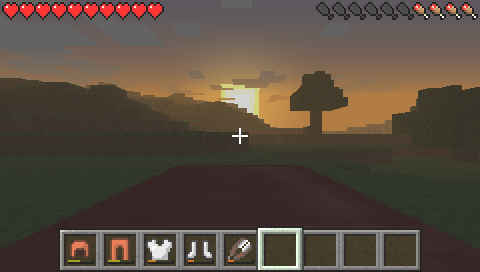
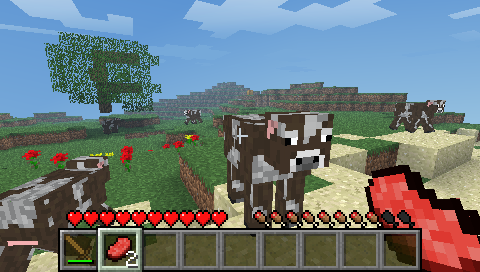


Media
Minecraft PSP 2.0 : The Last Update (Enthusiastic developer)
Minecraft PSP 1.4.2 beta : Sheep & Creeper update (Enthusiastic developer)
Compatibility
Compatible with PSP 2000, 3000, E-1000 and Go.
Changelog
v2.0 (64mb & 32mb)
- .schematic to .lms converter (you can now convert PC worlds to minecraft PSP format).
- Mip-texturing.
- World height increased to 112.
- New world generator.
- Canes are back.
- Fixed dungeons and mob spawners.
- True sheep.
- Grass generation.
- Nice main menu and button sprites.
- Upgraded player physics.
- Sleep in bed player position.
- You can not sleep if monsters are nearby.
- TNT kills mobs.
- 12 music dics.
- All minecraft PC tracks.
- Zombies drop bones if killed by TNT.
- Creepers drop discs if killed by TNT.
- Carpets.
- Redstone blocks, coal blocks, hay bale.
- Hay bale lowers damage if player falls on it.
- Lava infinite source (4 lava blocks).
- Water busket + Lava = obsidian.
- Lava busket + Water = cobblestone.
- GreenLand preset map.
v1.4.1 beta
- World increased to 252x252.
- Creepers.
- Sheep.
- TNT.
- Jukebox, Noteblock, music disks.
- Item frames.
- Wheather.
- Smooth Lightning.
- Glass panels/Iron bars.
- Trapdoors.
- Mob spawners.
- Wheather system.
- Compass.
- Clock.
- Potato and carrots.
v1.3.0 beta
Gameplay:
- Complete mobs (cow, zombies).
- Zombies can wear armor (chain-mail, and gold).
- Armour (diamond, metal, mail, gold, leather).
- Drop.
- World increased to 176x112x176.
- A long day and a short night (13 minutes/7 minutes).
- Creatve mode (immortality, the ability to fly).
- Hardcore Mode.
- The ability to change the game mode of the world.
- Ability to change the difficult of the world (peaceful, easy, normal, hard).
Blocks and items:
- Bone meal, bone.
- Lapis lazuli, lapis lazuli ore, lapis lazuli block.
- Watermelon, watermelon seeds, slices of watermelon.
- Flat ladders.
- Cookies, cocoa beans.
- Sandstone.
- Stone brick, semiblock, cracked version.
- Mossy cobbles.
- Chest has a reduced model and lock.
- Torch as an item, not as a block.
- Sugar.
- Golden Instruments.
- Swords.
- Birch sapling and spurce sapling.
Interface:
- New GUI.
- Bars (hunger, health, oxygen, armor) are in their rightful place.
- Strip of the strength of tools and armor.
- Items in the hand have a 3D sprite.
- Items in the hand have dynamic lighting.
- Rendering the character in the inventory as well as armor on it.
Generator:
- Desert biome.
- Generation of cacti.
- Generation of two species of spruce in a snowy biome.
- Erosion.
- Generation of dungeons with chest with loot.
- Changed the generation of ore.
- Changed the generation of colors.
Other:
- New fog.
- Poor visibility under water.
- Slow moving under water.
- New skybox with the effects of sunrise and sunset.
- New animation system blocks.
- Zombies drop bones and rotten flesh.
- Bone meal can be used for flower cultivation and growth of wheat/watermelons.
- New sounds of doors.
- Fixed door models.
- Model of destruction has 10 frames.
- Ability to change the texture pack.
- Removed watering and diamond watering.
- Increased the growth of the character (the camera is slightly higher).
Credits
- Original creator, Marcin Ploska (drakon).
- intraFont by BenHur.
- mathlib from http://www.dhpoware.com.
- part of sound code from http://oslib.playeradvance.org.
