More actions
No edit summary |
No edit summary |
||
| (15 intermediate revisions by the same user not shown) | |||
| Line 1: | Line 1: | ||
{{Infobox PSP | {{Infobox PSP Homebrews | ||
| title = Shooter | |title=Shooter | ||
| image = | |image=Shooterpsp2.png | ||
| type = | |description=A 2D puzzle/action platformer. | ||
| version = 1 | |author=Slasher | ||
| | |lastupdated=2008/08/21 | ||
| | |type=Platform | ||
| website = https://www.neoflash.com/forum/index.php?topic=5295.0 | |version=1 | ||
| | |license=Mixed | ||
|download=https://dlhb.gamebrew.org/psphomebrew/shooter_1.zip | |||
|website=https://www.neoflash.com/forum/index.php?topic=5295.0 | |||
|donation=http://slasher.team-duck.com/ | |||
}} | }} | ||
Shooter is a 2D puzzle/action platformer with unlockable bonues, levels and a map editor for the PSP, made by Slasher from Team Duck Production. | Shooter is a 2D puzzle/action platformer with unlockable bonues, levels and a map editor for the PSP, made by Slasher from Team Duck Production. | ||
This | This was presented in the NEO Summer Coding Compo 2008 (PSP Game). | ||
==Features== | ==Features== | ||
| Line 35: | Line 36: | ||
Make sure you have a 1 somewhere in your map so that the player has a spot to spawn. The three things you must have beneath your map are as follows. | Make sure you have a 1 somewhere in your map so that the player has a spot to spawn. The three things you must have beneath your map are as follows. | ||
* | * Name of your level - Make sure it is surrounded by quotation marks. | ||
* | * Type of skin - Must also be surrounded by quotation marks. You can make your own textures and place it in a folder inside of the textures folder. Check the testing level as an example. | ||
* | * Camera type - You can choose between the following types: | ||
** If cameraType is 0, the map is stationary and will not move Eg) level 1. | ** If cameraType is 0, the map is stationary and will not move Eg) level 1. | ||
** If cameraType is 1, the map will follow your player, but only horizontally. Eg) In level 4. | ** If cameraType is 1, the map will follow your player, but only horizontally. Eg) In level 4. | ||
| Line 46: | Line 47: | ||
Place your custom maps in the levels/custom/ folder. This way they can easily be accessible from the Bonus menu in game. | Place your custom maps in the levels/custom/ folder. This way they can easily be accessible from the Bonus menu in game. | ||
{| class="wikitable" | {| class="wikitable" style="width: 800px;" | ||
|- | |- | ||
! colspan="4" style="text-align:center;" | Tiles for Map Making | ! colspan="4" style="text-align:center;" | Tiles for Map Making | ||
|- | |- | ||
| 0 || Empty (Nothing) || Z || Cookie end of level | | style="width: 10%;"| 0 | ||
| style="width: 40%;"| Empty (Nothing) | |||
| style="width: 10%;"| Z | |||
| style="width: 40%;"|Cookie end of level | |||
|- | |- | ||
| 1 || Player spawn || z || Invisible end of level | | 1 || Player spawn || z || Invisible end of level | ||
| Line 80: | Line 84: | ||
Select - Respawn | Select - Respawn | ||
==Screenshots== | |||
https://dlhb.gamebrew.org/psphomebrew/images/shooterpsp3.png | |||
https://dlhb.gamebrew.org/psphomebrew/images/shooterpsp4.png | |||
==Credits== | ==Credits== | ||
| Line 92: | Line 101: | ||
* NeoFlash - [https://web.archive.org/web/20210207102448/https://www.neoflash.com/forum/index.php?topic=5295.0 https://www.neoflash.com/forum/index.php?topic=5295.0] (archived) | * NeoFlash - [https://web.archive.org/web/20210207102448/https://www.neoflash.com/forum/index.php?topic=5295.0 https://www.neoflash.com/forum/index.php?topic=5295.0] (archived) | ||
[[Category: | [[Category:NEO Summer Coding Compo 2008]] | ||
Latest revision as of 10:38, 13 November 2024
| Shooter | |
|---|---|
 | |
| General | |
| Author | Slasher |
| Type | Platform |
| Version | 1 |
| License | Mixed |
| Last Updated | 2008/08/21 |
| Links | |
| Download | |
| Website | |
| Support Author | |
Shooter is a 2D puzzle/action platformer with unlockable bonues, levels and a map editor for the PSP, made by Slasher from Team Duck Production.
This was presented in the NEO Summer Coding Compo 2008 (PSP Game).
Features
- Easy map making format for users who wish to make their own maps.
- Skinning system implemented for map making.
- MP3 playing from ms0:/MUSIC/ directory using the PSP Media Engine.
- Official PSP Savedata loading/saving as well as dialogue screens.
- Motion kit driver support for moving left/right.
- Bonus maps are available if you can find them in doors.
- Unlock special maps! Encryption used for unlocked content file.
User guide
Gameplay
Shooter takes place in the ordinary world of a young teenager. You're just minding your own buisness playing with some buddies at a park when a familiar face approaches you.
Jimmy asks you if you want to go get a bite to eat, and so you say, "Sure". As you begin to walk away with Jimmy, something unimaginable unfolds. After being pushed into a puddle by Jimmy, and being knocked out, your world gets turned upside down.
You are pushed into a fictional world full of dangers, monsters, and mysteries. You must push on to survive.
Rules/Tips for Map Making
Make sure you have a 1 somewhere in your map so that the player has a spot to spawn. The three things you must have beneath your map are as follows.
- Name of your level - Make sure it is surrounded by quotation marks.
- Type of skin - Must also be surrounded by quotation marks. You can make your own textures and place it in a folder inside of the textures folder. Check the testing level as an example.
- Camera type - You can choose between the following types:
- If cameraType is 0, the map is stationary and will not move Eg) level 1.
- If cameraType is 1, the map will follow your player, but only horizontally. Eg) In level 4.
- If cameraType is 2, the entire map will follow your player. Eg) In the 2nd level bonus level.
Don't worry about the user falling off of your map on the sides. There is an invisible box on both the left and right sides of your map, which prevent the player from falling off on those sides.
Place your custom maps in the levels/custom/ folder. This way they can easily be accessible from the Bonus menu in game.
| Tiles for Map Making | |||
|---|---|---|---|
| 0 | Empty (Nothing) | Z | Cookie end of level |
| 1 | Player spawn | z | Invisible end of level |
| 2 | Ground tile with grass | H | life pickup |
| 3 | Ground tile just dirt | F | Make spikes move up/down |
| 4 | Spike facing upwards | C | cloud sprite |
| 5 | Spike facing downwards | T | Tree sprite |
| 6 | Top of water | t | Secondary tree sprite |
| 7 | Water base | c | Coin tile |
| 8 | Bonus door | A | Enemy |
| 9 | Spinning death | D | Falling block tile |
Controls
Left/Right - Move
Cross - Jump
Start - Pause
Select - Respawn
Screenshots
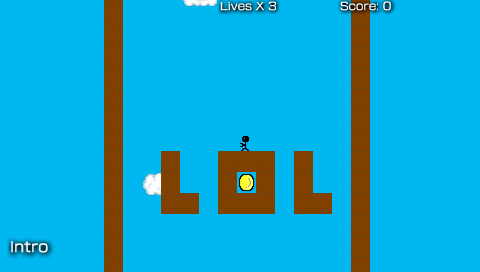
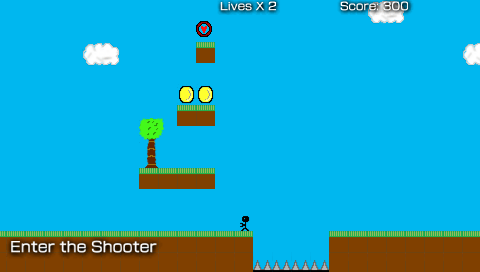
Credits
- Thanks caliarbor for MP3 ME Player & sakya for LightMP3.
- Thanks Benhur for intraFont.
- Thanks Insert_witty_Name for the pspsdk contribution for savedata loading/saving, as well as atrac3 loading from triEngine.
- Thanks Raphael for motion kit driver support as well as triEngine.
- Thanks to xGriffinx for some help with map making.
External links
- Author's website - http://slasher.team-duck.com
- NeoFlash - https://www.neoflash.com/forum/index.php?topic=5295.0 (archived)
