More actions
No edit summary |
|||
| (11 intermediate revisions by the same user not shown) | |||
| Line 1: | Line 1: | ||
{{Infobox PSP | {{Infobox PSP Homebrews | ||
| title = Pergame Custom | |title=Pergame Custom | ||
| image = | |image=Pergame.png | ||
| type = Plugins | |description=Mod of pregame to support 6.20 to 6.60. | ||
| version = 1.01 | |author=hiroi01 | ||
| | |lastupdated=2011/07/10 | ||
| | |type=Plugins | ||
| website = https://hiroi01.com/?p=prx#pergame_custom | |version=1.01 | ||
|license=Mixed | |||
| source = https://dlhb.gamebrew.org/psphomebrew/ | |download=https://dlhb.gamebrew.org/psphomebrew/pergame_custom_v101.zip | ||
|website=https://hiroi01.com/?p=prx#pergame_custom | |||
|source=https://dlhb.gamebrew.org/psphomebrew/pergame_custom_v101.zip | |||
}} | }} | ||
Pergame Custom is a mod version of the [[Pergame PSP|pergame]] plugin, orginally coded by AtomicDryad that can load plugins for specific homebrew games or ISOs. | Pergame Custom is a mod version of the [[Pergame PSP|pergame]] plugin, orginally coded by AtomicDryad that can load plugins for specific homebrew games or ISOs. | ||
| Line 22: | Line 23: | ||
For PSP, add this line to the text file | For PSP, add this line to the text file | ||
ms0:/seplugins/pergame_custom.prx 1 | ms0:/seplugins/pergame_custom.prx 1 | ||
For PSP Go, add this line to the text file | For PSP Go, add this line to the text file | ||
ef0:/seplugins/pergame_custom.prx 1 | ef0:/seplugins/pergame_custom.prx 1 | ||
==User guide== | ==User guide== | ||
Modify the pergame.txt using the same | Modify the pergame.txt using the same [https://www.gamebrew.org/wiki/Pergame_PSP#How_to_use structure/syntax of pergame]. | ||
There are also some additional options that you can use: | There are also some additional options that you can use: | ||
| Line 38: | Line 39: | ||
===FAQ=== | ===FAQ=== | ||
'''Q. | '''Q. Autosort does not work.''' | ||
Please make sure you have the correct time and date settings. | Please make sure you have the correct time and date settings. | ||
| Line 59: | Line 60: | ||
==External links== | ==External links== | ||
* Author's website - http://hiroi01.com/#pergame_custom | * Author's website - http://hiroi01.com/#pergame_custom | ||
Latest revision as of 05:17, 20 Haziran 2024
| Pergame Custom | |
|---|---|
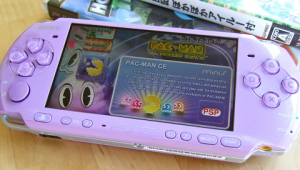 | |
| General | |
| Author | hiroi01 |
| Type | Plugins |
| Version | 1.01 |
| License | Mixed |
| Last Updated | 2011/07/10 |
| Links | |
| Download | |
| Website | |
| Source | |
Pergame Custom is a mod version of the pergame plugin, orginally coded by AtomicDryad that can load plugins for specific homebrew games or ISOs.
This mod version is specifically developed to support 5.xx-6.xx.
Installation
Move the seplugins folder that came after to the ms0:/seplugins folder on your Memory Stick.
Open game.txt in ms0:/seplugins/ and add either one of the following statement, based on your device.
For PSP, add this line to the text file
ms0:/seplugins/pergame_custom.prx 1
For PSP Go, add this line to the text file
ef0:/seplugins/pergame_custom.prx 1
User guide
Modify the pergame.txt using the same structure/syntax of pergame.
There are also some additional options that you can use:
- Autosort function now also sorts ISO/CSOs.
- Able to specify VSH GAME POPS FWxxx for bootname (2nd part of the Syntax, also referred as identifier).
- New options for nowaitscemediasyncvsh, nowaitscemediasyncgame, nowaitscemediasyncpops.
Appoint plugin to load only at specific Firmware:
- For example, if you want the plugin to be loaded only at 6.20, enter ms0:/PATH/TO/PRX FW620 for the identifier.
FAQ
Q. Autosort does not work.
Please make sure you have the correct time and date settings.
Compatibility
Support Firmwares:
5.xx - 6.xx
Changelog
v1.01
- It can work on different ISO drivers.
v1.00
- Release.
Credits
Thank you AtomicDryad.
External links
- Author's website - http://hiroi01.com/#pergame_custom
