More actions
No edit summary |
No edit summary |
||
| (9 intermediate revisions by the same user not shown) | |||
| Line 1: | Line 1: | ||
{{Infobox PSP Homebrews | |||
|title=Game Categories | |||
|image=Gamecategories.png | |||
|description=Plugin that allows you to categorize your games/homebrew. The version was outdated and was rewritten/replaced by Game Categories Revised from the 4th revisions onwards. | |||
|author=Bubbletune | |||
|lastupdated=2008/12/06 | |||
|type=Plugins | |||
|version=3 | |||
|license=Mixed | |||
|download=https://dlhb.gamebrew.org/psphomebrew/game_categories_v3.rar | |||
|website=https://forums.exophase.com/threads/release-game-categories-revised.14061 | |||
}} | |||
{{Obsolete}} | {{Obsolete}} | ||
Game Categories Plugin is a plugin that allows you to categorize your game menu and keep it more organized. Developed by Bubbletune, it only works with firmwares prior to 5.00 and was updated till version 3. | Game Categories Plugin is a plugin that allows you to categorize your game menu and keep it more organized. Developed by Bubbletune, it only works with firmwares prior to 5.00 and was updated till version 3. | ||
| Line 52: | Line 51: | ||
* Author's website - http://bubbletune.x-fusion.co.uk | * Author's website - http://bubbletune.x-fusion.co.uk | ||
* Exophase/MforMature - https://forums.exophase.com/threads/release-game-categories-revised.14061 | * Exophase/MforMature - https://forums.exophase.com/threads/release-game-categories-revised.14061 | ||
Latest revision as of 12:13, 19 Haziran 2024
| Game Categories | |
|---|---|
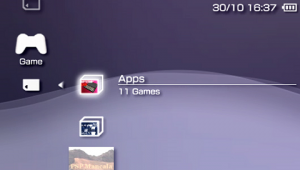 | |
| General | |
| Author | Bubbletune |
| Type | Plugins |
| Version | 3 |
| License | Mixed |
| Last Updated | 2008/12/06 |
| Links | |
| Download | |
| Website | |
| This application has been obsoleted by one or more applications that serve the same purpose, but are more stable or maintained. |
Game Categories Plugin is a plugin that allows you to categorize your game menu and keep it more organized. Developed by Bubbletune, it only works with firmwares prior to 5.00 and was updated till version 3.
The 4th revision was fully rewritten and renamed to Game Categories Revised, which is intented for newer firmwares (though it is still generally referred as Game Categories).
Installation
Copy game_categories.prx and vsh.txt to the seplugins folder, if you already have a vsh.txt, modify it instead of copying the included one.
Enable the plugin in the Recovery menu.
Create folders prefixed with CAT_ in the GAME, GAME150, GAME5XX or ISO folder.
Fill them with everything you want to appear for that specific category (if you have the same category name in two or more folders they will be mixed).
Keep the Sony file length limitations in mind, due to the name of the category being added to the total length, the length of each filename will increase even more. If a corrupt icon shows up, try lowering the length of the filename.
Boot your PSP, open vshmenu and select the appropriate category (a new option will be added by the plugin, this will happen seamlessly and everything should keep working).
User guide
If you change category while currently in the game menu, it will automatically leave the game menu and recache the directory.
A Show all and Uncategorized option are available in case you need them.
Compatibility
A PSP with 5.00 M33-3/M33-4 or prior.
Changelog
Game Categories Plugin v3
- Added support for the Custom Firmware 5.00 M33-4.
Game Categories Plugin v2
- Solved bug of some sections not working while a category was selected.
- Solved bug of the PSP crashing when pressing X on a category in the vshmenu.
Game Categories Plugin v1
- Initial release.
External links
- Author's website - http://bubbletune.x-fusion.co.uk
- Exophase/MforMature - https://forums.exophase.com/threads/release-game-categories-revised.14061
