More actions
No edit summary |
m (Text replacement - "Category:PSP homebrew applications" to "") |
||
| (10 intermediate revisions by the same user not shown) | |||
| Line 1: | Line 1: | ||
{{Infobox PSP | {{Infobox PSP Homebrews | ||
| title = SMB | |title=SMB | ||
| image = | |image=smb.png | ||
| type = Plugins | |description=Adds several features to help saving some battery life. | ||
| version = 0.41 | |author=Hakuryu188 | ||
| | |lastupdated=2010/02/26 | ||
| | |type=Plugins | ||
|version=0.41 | |||
| | |license=Mixed | ||
| source = | |download=https://dlhb.gamebrew.org/psphomebrew/smb.7z | ||
|website=http://forums.qj.net/psp-development-forum/164812-release-smb-0-40-save-your-battery.html | |||
|source=http://hakuryu188-dev.blogspot.com/2010/02/prx-smb-041-une-mise-jour-de-plus.html | |||
}} | }} | ||
SMB, also known as Save my Battery, is a plugin coded by Hakuryu188. Its purpose is to minimize power consumption as much as possible, with added features such as turn off the screen after inactivity, or lower CPU to 111Mhz with the Hold button. | SMB, also known as Save my Battery, is a plugin coded by Hakuryu188. Its purpose is to minimize power consumption as much as possible, with added features such as turn off the screen after inactivity, or lower CPU to 111Mhz with the Hold button. | ||
| Line 18: | Line 19: | ||
Modify vsh.txt in the same seplugins directory and add the following line to the text file | Modify vsh.txt in the same seplugins directory and add the following line to the text file | ||
ms0:/seplugins/SMB.prx 1 | ms0:/seplugins/SMB.prx 1 | ||
''' | '''Additional notes:''' | ||
When using the plugin for the first time, bugs may occur (the screen turns off after a second but turns back on if you press a key). | When using the plugin for the first time, bugs may occur (the screen turns off after a second but turns back on if you press a key). | ||
| Line 26: | Line 27: | ||
It is recommended to apply the settings during the first use, after restarting the bugs will no longer present. | It is recommended to apply the settings during the first use, after restarting the bugs will no longer present. | ||
==User guide== | ==User guide== | ||
===List of functions=== | ===List of functions=== | ||
* After 4 seconds of inactivity without pressing a key, LCD backlight turns off. | * After 4 seconds of inactivity without pressing a key, LCD backlight turns off. | ||
| Line 42: | Line 37: | ||
You can make adjustments, enable and/or disable functions in the configuration menu. | You can make adjustments, enable and/or disable functions in the configuration menu. | ||
===Configuration menu=== | |||
* Automatic turn off screen (on/off). | |||
* Hold turn off screen (on/off). | |||
* Time to turn off the screen (in seconds). | |||
* Low battery indicator (on/off). | |||
==Controls== | ==Controls== | ||
| Line 53: | Line 54: | ||
==Compatibility== | ==Compatibility== | ||
Supported Firmwares: | |||
5.00 to 6.60 <br> | |||
Tested and works on the following Custom Firmwares: | Tested and works on the following Custom Firmwares: | ||
| Line 59: | Line 64: | ||
5.00 M33-4/6 <br> | 5.00 M33-4/6 <br> | ||
4.01 M33-2 <br> | 4.01 M33-2 <br> | ||
==Changelog== | ==Changelog== | ||
| Line 94: | Line 95: | ||
* Author's website - http://hakuryu188-dev.blogspot.com/2010/02/prx-smb-041-une-mise-jour-de-plus.html | * Author's website - http://hakuryu188-dev.blogspot.com/2010/02/prx-smb-041-une-mise-jour-de-plus.html | ||
* QuickJump, http://forums.qj.net/psp-development-forum/164812-release-smb-0-40-save-your-battery.html | * QuickJump, http://forums.qj.net/psp-development-forum/164812-release-smb-0-40-save-your-battery.html | ||
Latest revision as of 11:12, 8 Mayıs 2024
| SMB | |
|---|---|
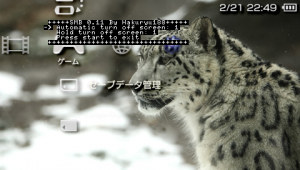 | |
| General | |
| Author | Hakuryu188 |
| Type | Plugins |
| Version | 0.41 |
| License | Mixed |
| Last Updated | 2010/02/26 |
| Links | |
| Download | |
| Website | |
| Source | |
SMB, also known as Save my Battery, is a plugin coded by Hakuryu188. Its purpose is to minimize power consumption as much as possible, with added features such as turn off the screen after inactivity, or lower CPU to 111Mhz with the Hold button.
Installation
Place SMB.prx to the seplugins folder on your Memory Stick.
Modify vsh.txt in the same seplugins directory and add the following line to the text file
ms0:/seplugins/SMB.prx 1
Additional notes:
When using the plugin for the first time, bugs may occur (the screen turns off after a second but turns back on if you press a key).
The bugs are due to the fact that the configuration file is missing, you must configure the plugin in the setup menu (in XMB).
It is recommended to apply the settings during the first use, after restarting the bugs will no longer present.
User guide
List of functions
- After 4 seconds of inactivity without pressing a key, LCD backlight turns off.
- After 15 seconds of inactivity, LCD backlight and screen turn off. The PSP remains on.
- Hold PSP switch, Screen and LEDs turn off. CPU is underclocked to 111Mhz.
- When the PSP battery is less than 50% the power, LED will begin to blink.
- Set the screen brightness to maximum or minimum using combination keys.
You can make adjustments, enable and/or disable functions in the configuration menu.
- Automatic turn off screen (on/off).
- Hold turn off screen (on/off).
- Time to turn off the screen (in seconds).
- Low battery indicator (on/off).
Controls
In XMB:
R+Start - Displays the configuration menu
R+Analog Up - Raise the backlight to the maximum
L+Analog Up - Lower the backlight to the minimum
Compatibility
Supported Firmwares:
5.00 to 6.60
Tested and works on the following Custom Firmwares:
5.50 GEN-D3
5.03 HEN-A/B/C
5.00 M33-4/6
4.01 M33-2
Changelog
v0.41
- Fixed a bug, during plugin configuration, it was possible to use the HOLD function.
v0.40
- LEDs may flash if the battery is low.
- The CPU is dropped to 111 Mhz if we go down hold (and the option is active).
v0.30
- Bugfix.
v0.20
- Addition of a configuration backup system.
- Fixed some bugs.
- The menu has been redone.
- Possibility to choose the time before the screen turns off.
v0.11
- Fixed some bugs.
v0.10
- First version.
- First public release.
Credits
Thanks to Zeroine for helping.
