More actions
No edit summary |
No edit summary |
||
| (31 intermediate revisions by one other user not shown) | |||
| Line 1: | Line 1: | ||
{{Infobox PSP | {{Infobox PSP Homebrews | ||
| title = GC Lite (Game Categories Lite) | |title=GC Lite (Game Categories Lite) | ||
| image = | |image=Gclite.png | ||
| type = Plugins | |description=Based on Game Categories Revised (GCR) and Game Categories Light (GCL) both created by Bubbletune. | ||
| version = 1.6 | |author=codestation, ticky | ||
| | |lastupdated=2017/10/17 | ||
| | |type=Plugins | ||
|version=1.7-js1 + v1.6 | |||
| | |license=Mixed | ||
| source = https://github.com/codestation/gclite | |download=https://dlhb.gamebrew.org/psphomebrew/gclite.7z?k33p0fil35 | ||
|website=https://github.com/codestation/gclite | |||
|source=https://github.com/codestation/gclite | |||
}} | }} | ||
GC Lite, also known as Game Categories Lite, is a plugin that allows user to create custom folders to organize lists of contents on their PSP. | GC Lite, also known as Game Categories Lite, is a plugin that allows user to create custom folders to organize lists of contents on their PSP. | ||
| Line 16: | Line 17: | ||
This revision is made by codestation, with added options to sort categories and to be compatible with 6.20-6.60 CFW. | This revision is made by codestation, with added options to sort categories and to be compatible with 6.20-6.60 CFW. | ||
'''Note:''' An updated version [https://github.com/ticky/game-categories-lite/releases 1.7-js1] for PSP Go was later released by Ticky (forked from codestation's GC Lite). | |||
==Installation== | ==Installation== | ||
===Install the plugin=== | |||
Place category_lite.prx to ms0:/seplugins.. Create the folders if they do not exist. | |||
Using any text editor, create a file called vsh.txt in the /seplugins/ folder. Add one of the following lines in to vsh.txt. | |||
For PSP 1000, 2000, 3000 please use | |||
ms0:/seplugins/category_lite.prx 1 | |||
For PSP Go use this line instead | For PSP Go use this line instead | ||
ef0:/seplugins | ef0:/seplugins/category_lite.prx 1 | ||
Save the changes | Save the changes, go to Recovery Menu, enable the plugin and choose Reset VSH. | ||
'''Note:''' If you have more than one plugins, make sure that this is the 1st plugin listed in vsh.txt. | |||
===Create categories=== | |||
Browse to your /PSP/GAME/ or /ISO/ folder. | |||
Create folders representing the categories you'd like to use. You can choose whether to use the folder prefix ("CAT_"). Examples: | |||
* Folder names with prefix (no sorting): | |||
** <code>CAT_Games</code> | |||
** <code>CAT_Emulators</code> | |||
* Folder names with prefix (+ sorting): | |||
** <code>CAT_01Games</code> | |||
** <code>CAT_02Emulators</code> | |||
* Folder names without prefix (no sorting): | |||
** <code>Games PSX</code> | |||
** <code>Emulators</code> | |||
* Folder names without prefix (+ sorting): | |||
** <code>01Games PSX</code> | |||
** <code>02Emulators</code> | |||
Notes when creating folders: | |||
*Max categories - 8 (include uncategorized). | |||
*Max characters - 30 (include folder name + homebrew folder name). | |||
* | |||
* | |||
===Hide folders=== | |||
If you want to hide certain homebrew/game/dlc from the category listing, create a file named gclite_filter.txt and add the folders name, one per line. | |||
Also make sure that a newline is added at the end of the file. | |||
Then put the file in your /seplugins/ directory. | |||
=== | ==User guide== | ||
===Category settings=== | |||
The following guide was referenced from [https://www.reddit.com/r/PSP/wiki/categorieslite PSP Wiki] (written by dcs28). | |||
After installing the plugin, a set of new options will be available in System Settings, where you can configure the folder prefix, showing uncategorized content and change the category mode. | |||
Category Mode: | |||
*Multi MS - Instead of a Memory Stick, multiple folders are listed on the XMB. | |||
*Contextual Menu - When choosing Memory Stick on the XMB, a selection of categories will be presented as available options. | |||
*Folders - Display a list of custom folders in the Memory Stick. | |||
Category Prefix: | |||
*Use CAT_ prefix - Folder name must contain CAT_ prefix. | |||
*None - No CAT_ prefix required. | |||
Show Uncategorized: | |||
*No - Content that is not in a custom folder in /GAME/ or /ISO/ will not be shown. | |||
*Only Memory Stick - Only content on the Memory Stick that isn't in a folder will be shown. | |||
*Only Internal Storage - Only content on the Internal Memory that isn't in a folder will be shown. | |||
*Both - All content in an uncategorized folder that is not in a folder will be shown. | |||
Sort Categories: | |||
*No - Categories will not be sorted. | |||
*Yes - Allows to sort categories using folder names with numbers CAT_XX or XXcategory_name (XX between 00 and 99). | |||
===Translations=== | ===Translations=== | ||
Translation files can be found in the /translation/ directory, use the one with language code that fits your PSP's System Language. | |||
The translation file should be placed in the /seplugins/ directory. | |||
Languages supported: "ja", "en", "fr", "es", "de", "it", "nl", "pt", "ru", "ko", "ch1", "ch2". | |||
==Media== | ==Media== | ||
''' | '''PSP/PSP GO 6.61 Category Lite Plugin! (Organise Your Games) 2017''' ([https://www.youtube.com/watch?v=msv8_UHEuOg Tech James]) <br> | ||
<youtube> | <youtube>msv8_UHEuOg</youtube> | ||
==Compatibility== | ==Compatibility== | ||
| Line 97: | Line 114: | ||
* Max categories: 8 (included uncategorized). | * Max categories: 8 (included uncategorized). | ||
* Folder name + homebrew folder name: 30 character, e.g.: My homebrews/AwesomeBigHomebrew is valid but My homebrews/AwesomeBigHomebrews isn't (not counting the "/"). | * Folder name + homebrew folder name: 30 character, e.g.: My homebrews/AwesomeBigHomebrew is valid but My homebrews/AwesomeBigHomebrews isn't (not counting the "/"). | ||
* Note that Japanese and other non-ascii characters are 2 bytes wide, e.g.カラフル counts as 8 characters. | |||
==Changelog== | ==Changelog== | ||
'''v1.7 (ticky)''' | |||
*[!]Fix labels not showing on PSP go internal storage. | |||
'''v1.6''' | '''v1.6''' | ||
* [+] Added new option to sort categories: Use CAT_XX or XXcategory_name (XX between 00 and 99). | * [+] Added new option to sort categories: Use CAT_XX or XXcategory_name (XX between 00 and 99). | ||
| Line 149: | Line 167: | ||
==External links== | ==External links== | ||
* GitHub - https://github.com/codestation/gclite | * GitHub (codestation) - https://github.com/codestation/gclite | ||
* GitHub (Ticky) - https://github.com/ticky/game-categories-lite | |||
* Wololo - https://wololo.net/talk/viewtopic.php?t=7371 | * Wololo - https://wololo.net/talk/viewtopic.php?t=7371 | ||
* Reddit - https://www.reddit.com/r/PSP/wiki/categorieslite | * Reddit - https://www.reddit.com/r/PSP/wiki/categorieslite | ||
Latest revision as of 11:49, 13 July 2024
| GC Lite (Game Categories Lite) | |
|---|---|
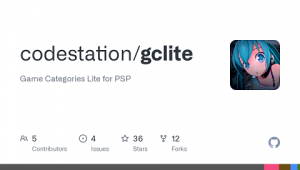 | |
| General | |
| Author | codestation, ticky |
| Type | Plugins |
| Version | 1.7-js1 + v1.6 |
| License | Mixed |
| Last Updated | 2017/10/17 |
| Links | |
| Download | |
| Website | |
| Source | |
GC Lite, also known as Game Categories Lite, is a plugin that allows user to create custom folders to organize lists of contents on their PSP.
This plugin is based and uses source code from Game Categories Revised v12 (GCR) and Game Categories Light v1.3 (GCL), both were created by Bubbletune.
This revision is made by codestation, with added options to sort categories and to be compatible with 6.20-6.60 CFW.
Note: An updated version 1.7-js1 for PSP Go was later released by Ticky (forked from codestation's GC Lite).
Installation
Install the plugin
Place category_lite.prx to ms0:/seplugins.. Create the folders if they do not exist.
Using any text editor, create a file called vsh.txt in the /seplugins/ folder. Add one of the following lines in to vsh.txt.
For PSP 1000, 2000, 3000 please use
ms0:/seplugins/category_lite.prx 1
For PSP Go use this line instead
ef0:/seplugins/category_lite.prx 1
Save the changes, go to Recovery Menu, enable the plugin and choose Reset VSH.
Note: If you have more than one plugins, make sure that this is the 1st plugin listed in vsh.txt.
Create categories
Browse to your /PSP/GAME/ or /ISO/ folder.
Create folders representing the categories you'd like to use. You can choose whether to use the folder prefix ("CAT_"). Examples:
- Folder names with prefix (no sorting):
CAT_GamesCAT_Emulators
- Folder names with prefix (+ sorting):
CAT_01GamesCAT_02Emulators
- Folder names without prefix (no sorting):
Games PSXEmulators
- Folder names without prefix (+ sorting):
01Games PSX02Emulators
Notes when creating folders:
- Max categories - 8 (include uncategorized).
- Max characters - 30 (include folder name + homebrew folder name).
Hide folders
If you want to hide certain homebrew/game/dlc from the category listing, create a file named gclite_filter.txt and add the folders name, one per line.
Also make sure that a newline is added at the end of the file.
Then put the file in your /seplugins/ directory.
User guide
Category settings
The following guide was referenced from PSP Wiki (written by dcs28).
After installing the plugin, a set of new options will be available in System Settings, where you can configure the folder prefix, showing uncategorized content and change the category mode.
Category Mode:
- Multi MS - Instead of a Memory Stick, multiple folders are listed on the XMB.
- Contextual Menu - When choosing Memory Stick on the XMB, a selection of categories will be presented as available options.
- Folders - Display a list of custom folders in the Memory Stick.
Category Prefix:
- Use CAT_ prefix - Folder name must contain CAT_ prefix.
- None - No CAT_ prefix required.
Show Uncategorized:
- No - Content that is not in a custom folder in /GAME/ or /ISO/ will not be shown.
- Only Memory Stick - Only content on the Memory Stick that isn't in a folder will be shown.
- Only Internal Storage - Only content on the Internal Memory that isn't in a folder will be shown.
- Both - All content in an uncategorized folder that is not in a folder will be shown.
Sort Categories:
- No - Categories will not be sorted.
- Yes - Allows to sort categories using folder names with numbers CAT_XX or XXcategory_name (XX between 00 and 99).
Translations
Translation files can be found in the /translation/ directory, use the one with language code that fits your PSP's System Language.
The translation file should be placed in the /seplugins/ directory.
Languages supported: "ja", "en", "fr", "es", "de", "it", "nl", "pt", "ru", "ko", "ch1", "ch2".
Media
PSP/PSP GO 6.61 Category Lite Plugin! (Organise Your Games) 2017 (Tech James)
Compatibility
Works on all models. Compatible with 6.20, 6.3x and 6.60 CFW.
Known issues
Unknown if fixable:
- Change of category in the PSPGo requires a VSH reset.
Unrelated to gclite:
- ME doesn't merge the categories with the same name between /ISO/ and /PSP/GAME/.
Folder mode limitations/bugs:
- Max categories: 8 (included uncategorized).
- Folder name + homebrew folder name: 30 character, e.g.: My homebrews/AwesomeBigHomebrew is valid but My homebrews/AwesomeBigHomebrews isn't (not counting the "/").
- Note that Japanese and other non-ascii characters are 2 bytes wide, e.g.カラフル counts as 8 characters.
Changelog
v1.7 (ticky)
- [!]Fix labels not showing on PSP go internal storage.
v1.6
- [+] Added new option to sort categories: Use CAT_XX or XXcategory_name (XX between 00 and 99).
v1.5-r4
- [+] Added polish translation.
v1.5-r3
- [!] Fix duplicated entries on ISO category in folder mode (PRO).
v1.5
- [+] Support for categories in folder mode like Bubbletune's GCL (thx Nekmo for betatesting).
- [+] Support to hide certain homebrews/games/dlc from the categories.
- [+] Added subtitles to the config options.
- [+] Empty categories are hidden by default.
- [+] Non game folders are hidden by default on uncategorized content.
- [+] Added folder mode benchmark (compile with BENCHMARK=1)
- [+] Added bulgarian translation by Xian Nox.
- [+] Added simple chinese translation by phoe-nix.
- [+] Added Traditional-Chinese translation by Raiyou.
- [+] Added Russian translation by Frostegater.
- [+] Added italian translation by stevealexanderames.
- [!] Force the uncategorized content to be the last item by default.
- [!] Fixed UMD icon malfunction bug introduced in 1.4-r2.
v1.4
- [+] 6.60 Firmware support.
- [+] Allow the uncategorized folder to be sorted with your favorite app.
- [+] Multiple language support.
- [+] Added ja translation by popsdeco.
- [+] Added de translation by KOlle and The Z.
v1.3
- [+] Support for categories in contextual menu.
- [+] Support for plugin configuration in system settings.
- [+] Added runtime detection for ME, so category games are now shown.
- [!] Fixed issues with PSPGo (big thanks to raing3 to help me with the debugging).
v1.2
- [!] Fixed PSPGo categories, again (thx RUSTII for the tests).
- [!] Fixed the free space display when the PSP returns from sleep.
v1.1
- [!] Fixed PSPGo categories (thx RUSTII for the tests).
v1.0
- [+] First release.
External links
- GitHub (codestation) - https://github.com/codestation/gclite
- GitHub (Ticky) - https://github.com/ticky/game-categories-lite
- Wololo - https://wololo.net/talk/viewtopic.php?t=7371
- Reddit - https://www.reddit.com/r/PSP/wiki/categorieslite
