More actions
No edit summary |
No edit summary |
||
| (14 intermediate revisions by the same user not shown) | |||
| Line 1: | Line 1: | ||
{{Infobox PSP | {{Infobox PSP Homebrews | ||
| title = PSPDictionary | |title=PSPDictionary | ||
| image = | |image=pspdictionary.jpg | ||
| type = Other | |description=Multi-language translator for PSP. | ||
| version = 3.1.0 | |author=Gefa | ||
| | |lastupdated=2010/08/20 | ||
| | |type=Other | ||
| website = https://web.archive.org/web/20210207054329/https://www.neoflash.com/forum/index.php?topic=6300.0 | |version=3.1.0 | ||
|license=Mixed | |||
|download=https://dlhb.gamebrew.org/psphomebrew/pspdictionary_v310.zip | |||
|website=https://web.archive.org/web/20210207054329/https://www.neoflash.com/forum/index.php?topic=6300.0 | |||
}} | }} | ||
PSPDictionary is a multi-language translator for PSP (PlayStation Portable) written in Python. User can choose between offline mode and online translation services. | PSPDictionary is a multi-language translator for PSP (PlayStation Portable) written in Python. User can choose between offline mode and online translation services. | ||
This | This was presented in the NEO Spring Coding Compo 2009 (NDS App, 3rd place), NEO Retro Coding Compo 2010 (App) and the ITA's Winter Developers Contest (App). | ||
==Installation== | ==Installation== | ||
| Line 95: | Line 95: | ||
* NeoFlash - [https://web.archive.org/web/20210207054329/https://www.neoflash.com/forum/index.php?topic=6300.0 https://www.neoflash.com/forum/index.php?topic=6300.0] (archived) | * NeoFlash - [https://web.archive.org/web/20210207054329/https://www.neoflash.com/forum/index.php?topic=6300.0 https://www.neoflash.com/forum/index.php?topic=6300.0] (archived) | ||
* NeoFlash - [https://web.archive.org/web/20210207060025/https://www.neoflash.com/forum/index.php?topic=5509.0 https://www.neoflash.com/forum/index.php?topic=5509.0] (archived) | * NeoFlash - [https://web.archive.org/web/20210207060025/https://www.neoflash.com/forum/index.php?topic=5509.0 https://www.neoflash.com/forum/index.php?topic=5509.0] (archived) | ||
* PSP-ITA - [https://web.archive.org/web/20100210050200/http://www.psp-ita.com/forum/viewtopic.php?t=36147 http://www.psp-ita.com/forum/viewtopic.php?t=36147] (archived) | |||
[[Category: | [[Category:NEO Spring Coding Compo 2009]] | ||
[[Category: | [[Category:NEO Retro Coding Compo 2010]] | ||
[[Category:ITA Winter Developers Contest]] | |||
Latest revision as of 06:30, 25 Haziran 2024
| PSPDictionary | |
|---|---|
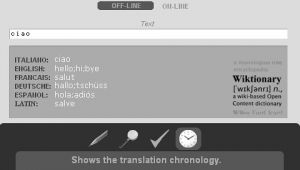 | |
| General | |
| Author | Gefa |
| Type | Other |
| Version | 3.1.0 |
| License | Mixed |
| Last Updated | 2010/08/20 |
| Links | |
| Download | |
| Website | |
PSPDictionary is a multi-language translator for PSP (PlayStation Portable) written in Python. User can choose between offline mode and online translation services.
This was presented in the NEO Spring Coding Compo 2009 (NDS App, 3rd place), NEO Retro Coding Compo 2010 (App) and the ITA's Winter Developers Contest (App).
Installation
Extract the downloaded package, and copy the python folder in the root of your Memory Stick, and the PSPDictionary vX.X.X folder in the path X:/PSP/GAME/.
User guide
PSPDictionary allows you to translate a word or a phrase from 6 language: English, Italiano, French, Deutsce, Spanish and Latin.
It's possible to translate remaining offline. In this case, the program supports the translations freely distributed by Wikctionary. There are about 6000 translations for each language.
Besides, it's possible to translate a word/phrase connecting your PSP online, choosing an online translation service.
This can be langtolang, Yahoo! Babel Fish or Google Translate.
Controls
D-Pad - Move through menu
Cross - Confirm, Translate
R - Activate online mode
L - Activate offline mode
Media
PSPDictionary V2 0 0 (Gefasio)
Compatibility
This program works only on a PSP Fat or Slim with a Custom Firmware by DAX.
ChangeLog
v3.1.0
- Solved some bugs.
- Graphic improved.
- Chronology mode improved. Now is possible to see all translations done too, not just the name of the word translated as in past versions.
v3.0.0
- Added the IWDC official splash screen.
- Code re-written by using the OSLib MOD library, which is ported to Python by Sakya.
- Added Sony's official dialogs.
- Now PSPDictionary is compatible with Wifi connections protected by WPA.
v2.4.1
- Added the NeoFlashCompo2009 splash screen.
- Solved a bug in the langtolang translations. Now the program shows all the translations.
v2.4.0
- Now the program is distributed under the GNU General Public License.
- Improved the offline mode, adding the support for the translations freely distributed by Wiktionary. Now there are about 6000 translations for each language. Besides for the offline mode has been added a new language: the latin.
- Some little improvements.
v2.3.0
- Added the support for Google Translate. Thanks bibo aka bigboss for his help.
- Some little improvements.
- Now the program seves in the file translations.txt the translations. For example, when you translate 'che cosa farai questa sera?', from italian to english, connecting your PSP online at the server Google Translate, in the file translations.txt will be written:
- Mode: online
- Server: translate.google.com.
- Word/Sentence: che cosa farai questa sera?
- Translation: what to do tonight?
v2.2.0
- Now the servers supported are two: langtolang.com and babelfish.yahoo.com. Using babelfish.yahoo.com now it is possible to translate, besides words, also phrases.
v2.1.0
- Improved the online translations. Now, to translate (online) a word you must first indicate the fists language and then the language of the translation. Moreover, the online translation is most fast.
- Solved a bug in the chronology.
v2.0.0
- Code rewritten in Python.
- Added an online mode. To change the modality (between offline/online) you must press the buttons L(offline) or R(online).
- Added a chronology, that shows the last ten translated words.
v1.1.0
- Added the langauge francese, tedesco and spagnolo.
v1.0.0
- First Public Release.
External links
- Author's website - http://www.gefa.altervista.org
- NeoFlash - https://www.neoflash.com/forum/index.php?topic=6300.0 (archived)
- NeoFlash - https://www.neoflash.com/forum/index.php?topic=5509.0 (archived)
- PSP-ITA - http://www.psp-ita.com/forum/viewtopic.php?t=36147 (archived)
