More actions
No edit summary |
No edit summary |
||
| (12 intermediate revisions by the same user not shown) | |||
| Line 1: | Line 1: | ||
{{Infobox PSP | {{Infobox PSP Homebrews | ||
| title = Triple-DobleU | |title=Triple-DobleU | ||
| image = | |image=tripledobleu.png | ||
| type = Other | |description=An optimized web browser specifically for Scenebeta. | ||
| version = | |author=trom_us | ||
| | |lastupdated=2009/09/03 | ||
| | |type=Other | ||
|version=2009 | |||
| | |license=Mixed | ||
|download=https://dlhb.gamebrew.org/psphomebrew/triple_dobleu.7z | |||
|website=https://psp.scenebeta.com/noticia/triple-dobleu | |||
}} | }} | ||
Ttriple-DobleU (Spanish) is an optimized web browser specifically made for browsing Scenebeta.com. It is written in Lua by trom_us. | Ttriple-DobleU (Spanish) is an optimized web browser specifically made for browsing Scenebeta.com. It is written in Lua by trom_us. | ||
It was presented in the Scenery Beta 2009 (PSP Applications). | |||
==User guide== | ==User guide== | ||
| Line 20: | Line 20: | ||
Lists mode will show you the lists of all the files sorted as shown on the page. | Lists mode will show you the lists of all the files sorted as shown on the page. | ||
You can choose to unzip downloads from the menu options. This action restarts the browser however and developer recommend not to unzip directly in the PSP if possible. | You can choose to unzip downloads from the menu options. | ||
This action restarts the browser however and developer recommend not to unzip directly in the PSP if possible. | |||
==Controls== | ==Controls== | ||
| Line 31: | Line 33: | ||
Left - Go to the top of the page | Left - Go to the top of the page | ||
L+Up | L+Up/Down - Advance from page to page | ||
Start - Exit | Start - Exit | ||
Triangle - Take screenshot | Triangle - Take screenshot | ||
==Screenshots== | |||
https://dlhb.gamebrew.org/psphomebrew/tripledobleu2.jpg | |||
==External links== | ==External links== | ||
* SceneBeta - https://psp.scenebeta.com/noticia/triple-dobleu | * SceneBeta - https://psp.scenebeta.com/noticia/triple-dobleu | ||
[[Category:PSP | [[Category:Lua applications on PSP]] | ||
[[Category: | [[Category:Scenery Beta 2009]] | ||
Latest revision as of 02:40, 24 October 2024
| Triple-DobleU | |
|---|---|
 | |
| General | |
| Author | trom_us |
| Type | Other |
| Version | 2009 |
| License | Mixed |
| Last Updated | 2009/09/03 |
| Links | |
| Download | |
| Website | |
Ttriple-DobleU (Spanish) is an optimized web browser specifically made for browsing Scenebeta.com. It is written in Lua by trom_us.
It was presented in the Scenery Beta 2009 (PSP Applications).
User guide
It navigates only in SceneBeta pages, you can browse pages (NDS section, Wii section and PC section) and download these files from there.
Lists mode will show you the lists of all the files sorted as shown on the page.
You can choose to unzip downloads from the menu options.
This action restarts the browser however and developer recommend not to unzip directly in the PSP if possible.
Controls
Up/Down - Move cursor (move up for menu)
Cross - Click
Right - Go to the bottom of the page
Left - Go to the top of the page
L+Up/Down - Advance from page to page
Start - Exit
Triangle - Take screenshot
Screenshots
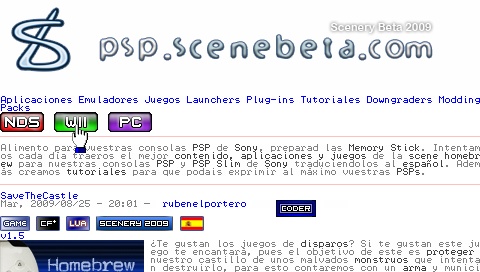
External links
- SceneBeta - https://psp.scenebeta.com/noticia/triple-dobleu
