More actions
No edit summary |
No edit summary |
||
| (15 intermediate revisions by the same user not shown) | |||
| Line 1: | Line 1: | ||
{{Infobox PSP | {{Infobox PSP Homebrews | ||
| title = WinShell | |title=WinShell | ||
| image = | |image=winshell.jpg | ||
| type = Operating | |description=System that resembles the Windows XP. | ||
| version = | |author=Trom_US | ||
| | |lastupdated=2008/07/05 | ||
| | |type=Operating Systems | ||
|version=80705 | |||
| | |license=Mixed | ||
|download=https://dlhb.gamebrew.org/psphomebrew/winshell.7z?k33p0fil35 80705+beta | |||
|website=https://psp.scenebeta.com/noticia/winshell | |||
}} | }} | ||
WinShell is a Shell that emulates Windows XP operating system with several applications and minigames. Available in English and Spanish. | WinShell is a Shell that emulates Windows XP operating system with several applications and minigames. Available in English and Spanish. | ||
| Line 25: | Line 25: | ||
==Installation== | ==Installation== | ||
Version 80705 serves as a small update, to install you will need the Beta version which consists of the core program. | |||
And then overwrite the update file from version 80705 when asked. | |||
==User guide== | ==User guide== | ||
Boot Winshell Windows through MyShell and Lowser. You can create user just like Windows and the Desktop will be loaded. | Boot Winshell Windows through MyShell and Lowser. You can create user just like Windows and the Desktop will be loaded. | ||
===Programs=== | |||
* Applications - Agenda/Diary, Clock and Calculator. | * Applications - Agenda/Diary, Clock and Calculator. | ||
* Games - SMMEMORY, JawBreakerPSP, Number What and Jezzball. | * Games - SMMEMORY, JawBreakerPSP, Number What and Jezzball. | ||
| Line 37: | Line 39: | ||
* Screensavers - Screensave 1 and 2. | * Screensavers - Screensave 1 and 2. | ||
===Lua Files and Settings=== | |||
* Buttons. | * Buttons. | ||
* MP3 Functions. | * MP3 Functions. | ||
| Line 46: | Line 48: | ||
* Keyboard. | * Keyboard. | ||
===Custom background=== | |||
* Substitute image with the same name, the same measurements and the same format: background15.png or background2.png. | * Substitute image with the same name, the same measurements and the same format: background15.png or background2.png. | ||
* They are located in the folder /Sistema/fondos/. | * They are located in the folder /Sistema/fondos/. | ||
| Line 122: | Line 124: | ||
L - Exit Clock | L - Exit Clock | ||
==Screenshots== | |||
https://dlhb.gamebrew.org/psphomebrew/winshell2.jpg | |||
https://dlhb.gamebrew.org/psphomebrew/winshell3.jpg | |||
https://dlhb.gamebrew.org/psphomebrew/winshell4.jpg | |||
https://dlhb.gamebrew.org/psphomebrew/winshell5.jpg | |||
https://dlhb.gamebrew.org/psphomebrew/winshell6.jpg | |||
==Compatibility== | ==Compatibility== | ||
| Line 149: | Line 162: | ||
* SceneBeta - https://psp.scenebeta.com/noticia/winshell | * SceneBeta - https://psp.scenebeta.com/noticia/winshell | ||
[[Category: | [[Category:Lua applications on PSP]] | ||
Latest revision as of 02:35, 24 October 2024
| WinShell | |
|---|---|
 | |
| General | |
| Author | Trom_US |
| Type | Operating Systems |
| Version | 80705 |
| License | Mixed |
| Last Updated | 2008/07/05 |
| Links | |
| 80705+beta Download | |
| Website | |
WinShell is a Shell that emulates Windows XP operating system with several applications and minigames. Available in English and Spanish.
The Shell is coded by Trom_US, while some applications and games included are written by other developers.
Features
- An image editor.
- Text editor.
- Multimedia player (MP3s, photos, videos).
- Game pack.
- File manager.
- Web navigator.
- Messenger.
Installation
Version 80705 serves as a small update, to install you will need the Beta version which consists of the core program.
And then overwrite the update file from version 80705 when asked.
User guide
Boot Winshell Windows through MyShell and Lowser. You can create user just like Windows and the Desktop will be loaded.
Programs
- Applications - Agenda/Diary, Clock and Calculator.
- Games - SMMEMORY, JawBreakerPSP, Number What and Jezzball.
- Tests - Test of controls and sources.
- USB - USB functions.
- Screensavers - Screensave 1 and 2.
Lua Files and Settings
- Buttons.
- MP3 Functions.
- Date and Time.
- Current Functions.
- Left and Right.
- List of games
- Keyboard.
Custom background
- Substitute image with the same name, the same measurements and the same format: background15.png or background2.png.
- They are located in the folder /Sistema/fondos/.
Controls
Desktop:
Analog - Move the cursor
Cross - Accept (double click)
L - Exit
Start/Start bar:
D-Pad - Change option
Cross - Accept
L - Exit
R - Change Memory Stick path
User Menu:
Cross - Accept
L - Exit
SMMEMORY (Game):
D-Pad - Move
Cross/Circle - Turn over card
Start - Game Over or Game End
Triangle - Restart game at the end
Square - Exit homebrew at the end of the game
L - Exit the game
JawbreakerPSP (Game):
D-Pad - Move the cursor
Cross - Accept
L - Exit the game
Number What? (Game):
D-Pad - Move the cursor
Cross - Accept
R - Exit the game
L - Exit scoring menu
Calculator (Application):
D-Pad - Move the cursor
Cross - Accept
L - Exit calculator
Clock (Application):
Right/Left - Change the year
Up/Down - Change month
L - Exit Clock
Screenshots
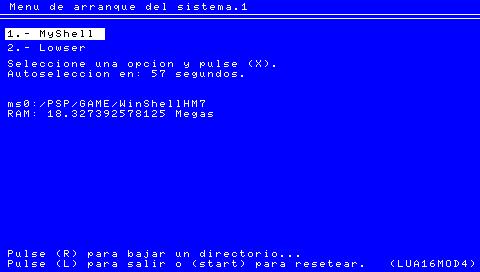

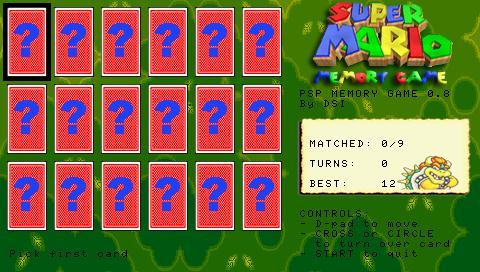

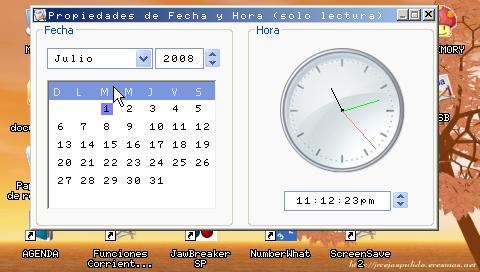
Compatibility
It is compatible with both PSP Slim and PSP Fat.
Known issues
In the Start bar of the Desktop, the Restart option gives an error.
At the moment there will be few functional things, only the things mentioned will work.
Changelog
version 80705
- System performance improvements.
- Activation of functions and controls for programs.
- Visual improvements.
- Login activation, now it is no longer just an image.
- 2 users are allowed, although the administrator has no password.
- New application to test internal functions activated.
- Extra application from another user: The Great Quiz.
Beta
- Main program for WinShell.
External links
- Official website - http://blogs.ya.com/winshell
- QuickJump - http://forums.qj.net/psp-development-forum/141900-winshell-new-system-psp.html
- SceneBeta - https://psp.scenebeta.com/noticia/winshell
