More actions
No edit summary |
No edit summary |
||
| (13 intermediate revisions by the same user not shown) | |||
| Line 1: | Line 1: | ||
{{Infobox PSP | {{Infobox PSP Homebrews | ||
| title = | |title=Lua SysTem (LUASYS) | ||
| image = | |image=luasystem.jpg | ||
| type = | |description=A shell-like multi application tool. | ||
| version = | |author=R. Yonaba (SeanPaul223) | ||
| | |lastupdated=2008/06/17 | ||
| | |type=Operating Systems | ||
| website = http://forums.qj.net/psp-development-forum/141518-release-final-build-lua-system-sp4.html | |version=sp4 final | ||
|license=Mixed | |||
|download=https://dlhb.gamebrew.org/psphomebrew/luasystem.7z | |||
|website=http://forums.qj.net/psp-development-forum/141518-release-final-build-lua-system-sp4.html | |||
}} | }} | ||
Lua SysTem, also known as LUASYS, is a shell-like multi application tool written by R. Yonaba (SeanPaul223). 2 versions for the final build are provided incuding source code: one in English and another one in French. | |||
This was entered into the Scenery Beta 2008 (PSP Applications). | |||
==Features== | |||
* File Browser. | |||
* MP3 Player. | |||
* Lua Player. | |||
* Possibility to activate USB Mode through L on The Main Menu Screen. | |||
* Animated Boot screen. | |||
* Animated Credits screen. | |||
Installation | ==Installation== | ||
Extract the archive contents into ms0:/ | Extract the archive contents into ms0:/ (the root of your Memory Stick). | ||
Do not to modify the path, or the shell would not work. | |||
Compatibility | ==Compatibility== | ||
PSP Fat and Slim compatible (with Homemister's LuaPlayerHm v5). | PSP Fat and Slim compatible (with Homemister's LuaPlayerHm v5). | ||
Changelog | ==Changelog== | ||
SP4 | '''SP4''' | ||
* Final build. | |||
SP3 | '''SP3''' | ||
* A pre-release (beta/demo). | |||
SP2 | '''SP2''' | ||
* Code optimised. | |||
* Bios Mode Added. | |||
* Graphinc application coded by HaxxMan. | |||
* New fonts for Displayed Texts. | |||
* Icons to restart of quit the Shell. | |||
* File Explorer. | |||
* Now runs JPG, PNG, LUA, and PBP Files. | |||
Credits | ==Credits== | ||
Homemister and PickDat. | Homemister and PickDat. | ||
Mediumgauge For PSPFiler. | Mediumgauge For PSPFiler. | ||
Akabane and Sabbator Forum XTreamLua. | Akabane and Sabbator Forum XTreamLua. | ||
The Developers of PSPEmail & SMS, Adhoc Messenger. | The Developers of PSPEmail & SMS, Adhoc Messenger. | ||
Dev Forums: Devsgen, XtreamLua. | Dev Forums: Devsgen, XtreamLua. | ||
==External links== | |||
QuickJump | * QuickJump - http://forums.qj.net/psp-development-forum/141518-release-final-build-lua-system-sp4.html | ||
QuickJump | * QuickJump - http://forums.qj.net/psp-development-forum/140358-release-beta-lua-system-sp3-beta.html | ||
QuickJump | * QuickJump - http://forums.qj.net/psp-development-forum/138292-release-lua-system-sp1.html | ||
SceneBeta | * SceneBeta - https://psp.scenebeta.com/noticia/lua-system | ||
[[Category:Lua applications on PSP]] | |||
[[Category:Scenery Beta 2008]] | |||
Latest revision as of 02:59, 24 October 2024
| Lua SysTem (LUASYS) | |
|---|---|
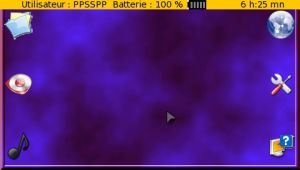 | |
| General | |
| Author | R. Yonaba (SeanPaul223) |
| Type | Operating Systems |
| Version | sp4 final |
| License | Mixed |
| Last Updated | 2008/06/17 |
| Links | |
| Download | |
| Website | |
Lua SysTem, also known as LUASYS, is a shell-like multi application tool written by R. Yonaba (SeanPaul223). 2 versions for the final build are provided incuding source code: one in English and another one in French.
This was entered into the Scenery Beta 2008 (PSP Applications).
Features
- File Browser.
- MP3 Player.
- Lua Player.
- Possibility to activate USB Mode through L on The Main Menu Screen.
- Animated Boot screen.
- Animated Credits screen.
Installation
Extract the archive contents into ms0:/ (the root of your Memory Stick).
Do not to modify the path, or the shell would not work.
Compatibility
PSP Fat and Slim compatible (with Homemister's LuaPlayerHm v5).
Changelog
SP4
- Final build.
SP3
- A pre-release (beta/demo).
SP2
- Code optimised.
- Bios Mode Added.
- Graphinc application coded by HaxxMan.
- New fonts for Displayed Texts.
- Icons to restart of quit the Shell.
- File Explorer.
- Now runs JPG, PNG, LUA, and PBP Files.
Credits
Homemister and PickDat.
Mediumgauge For PSPFiler.
Akabane and Sabbator Forum XTreamLua.
The Developers of PSPEmail & SMS, Adhoc Messenger.
Dev Forums: Devsgen, XtreamLua.
External links
- QuickJump - http://forums.qj.net/psp-development-forum/141518-release-final-build-lua-system-sp4.html
- QuickJump - http://forums.qj.net/psp-development-forum/140358-release-beta-lua-system-sp3-beta.html
- QuickJump - http://forums.qj.net/psp-development-forum/138292-release-lua-system-sp1.html
- SceneBeta - https://psp.scenebeta.com/noticia/lua-system
