More actions
(Created page with "{{Infobox PSP homebrew | title = AutoMute | image = https://dlhb.gamebrew.org/psphomebrew/AutoMute.jpg|250px | type = Plugins | version = v2.0.1 | licence = Mixed | author = p...") |
No edit summary |
||
| (13 intermediate revisions by the same user not shown) | |||
| Line 1: | Line 1: | ||
{{Infobox PSP | {{Infobox PSP Homebrews | ||
| title = AutoMute | |title=AutoMute | ||
| image = | |image=Automute2.png | ||
| type = Plugins | |description=Automatically mutes the sound of your PSP speakers when your headphones are detached from your device. | ||
| version = | |author=pen (ClassG) | ||
| | |lastupdated=2010/01/22 | ||
|type=Plugins | |||
|version=2.0.1 | |||
| download = https://dlhb.gamebrew.org/psphomebrew/ | |license=Mixed | ||
| | |download=https://dlhb.gamebrew.org/psphomebrew/automute_v2.0.1.zip | ||
|website=https://web.archive.org/web/20100312100909/http://classg.sytes.net/ | |||
}} | }} | ||
AutoMute is a headphone monitoring plugin that runs on the PSP's Custom Firmware, created by pen (aka ClassG). | AutoMute is a headphone monitoring plugin that runs on the PSP's Custom Firmware, created by pen (aka ClassG). | ||
Features | ==Features== | ||
* Automatically mutes the sound when the headphones are unplugged. | |||
* Switch ON/OFF by key operation. | |||
* Change toggle key to any button. | |||
Installation | ==Installation== | ||
Place automute.prx and automute.ini to the seplugins folder of the Memory Stick. | Place automute.prx and automute.ini to the seplugins folder of the Memory Stick. | ||
| Line 25: | Line 24: | ||
For PSP users, append the following line to the text files | For PSP users, append the following line to the text files | ||
ef0:/seplugins/automute.prx 1 | ef0:/seplugins/automute.prx 1 | ||
For PSP GO, append the following line to the text files | For PSP GO, append the following line to the text files | ||
ms0:/seplugins/automute.prx 1 | ms0:/seplugins/automute.prx 1 | ||
Controls | ==Controls== | ||
L | L+R+Note - Enable/disable AutoMute | ||
==Compatibility== | |||
Supported Firmwares: | |||
5.00 to 6.60 <br> | |||
Tested by developer on Custom Firmware 5.00 M33-6 with PSP-2000/3000. | Tested by developer on Custom Firmware 5.00 M33-6 with PSP-2000/3000. | ||
Tested and works on the following Custom Firmwares/HEN: | Tested and works on the following Custom Firmwares/HEN: | ||
5.50 GEN <br> | |||
5. | 5.03 GEN-C <br> | ||
6.20 TN-HEN <br> | |||
6.20 PRO <br> | |||
6.35 PRO <br> | |||
6.38 ME <br> | |||
6.39 TN HEN <br> | |||
6.39 ME <br> | |||
6.39 PRO <br> | |||
Changelog | ==Changelog== | ||
2.0.1 | '''2.0.1''' | ||
* Enabled to mute correctly even if the past version of POPS is operated via PopsLoader. | |||
* An attempt was made to reduce the file size of the plugin. | |||
2.0.0 | '''2.0.0''' | ||
* Rewrote the code. | |||
* Changed to mute using the mute function of the PSP main unit. | |||
* Updated the contents of automute.ini. | |||
* The remote control button can be set as the switch button. | |||
* Note: If you use the v1.xx configuration file, only some of the settings will be read. Be sure to use the new config file. | |||
Credits | ==Credits== | ||
Thanks to all the developers of PSPSDK. | Thanks to all the developers of PSPSDK. | ||
==External links== | |||
Author's | * Author's website - [https://web.archive.org/web/20100312100909/http://classg.sytes.net/ http://classg.sytes.net] (archived) | ||
Latest revision as of 14:37, 18 Haziran 2024
| AutoMute | |
|---|---|
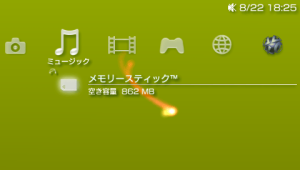 | |
| General | |
| Author | pen (ClassG) |
| Type | Plugins |
| Version | 2.0.1 |
| License | Mixed |
| Last Updated | 2010/01/22 |
| Links | |
| Download | |
| Website | |
AutoMute is a headphone monitoring plugin that runs on the PSP's Custom Firmware, created by pen (aka ClassG).
Features
- Automatically mutes the sound when the headphones are unplugged.
- Switch ON/OFF by key operation.
- Change toggle key to any button.
Installation
Place automute.prx and automute.ini to the seplugins folder of the Memory Stick.
Open vsh.txt, game.txt and pops.txt inside the same seplugins directory.
For PSP users, append the following line to the text files
ef0:/seplugins/automute.prx 1
For PSP GO, append the following line to the text files
ms0:/seplugins/automute.prx 1
Controls
L+R+Note - Enable/disable AutoMute
Compatibility
Supported Firmwares:
5.00 to 6.60
Tested by developer on Custom Firmware 5.00 M33-6 with PSP-2000/3000.
Tested and works on the following Custom Firmwares/HEN:
5.50 GEN
5.03 GEN-C
6.20 TN-HEN
6.20 PRO
6.35 PRO
6.38 ME
6.39 TN HEN
6.39 ME
6.39 PRO
Changelog
2.0.1
- Enabled to mute correctly even if the past version of POPS is operated via PopsLoader.
- An attempt was made to reduce the file size of the plugin.
2.0.0
- Rewrote the code.
- Changed to mute using the mute function of the PSP main unit.
- Updated the contents of automute.ini.
- The remote control button can be set as the switch button.
- Note: If you use the v1.xx configuration file, only some of the settings will be read. Be sure to use the new config file.
Credits
Thanks to all the developers of PSPSDK.
External links
- Author's website - http://classg.sytes.net (archived)
