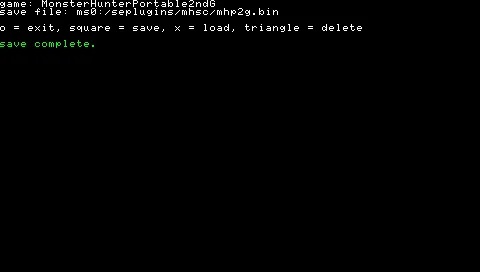More actions
(Created page with "{{Infobox PSP homebrew | title = Monster Hunter Save Converter | image = https://dlhb.gamebrew.org/psphomebrew/MonsterHunterSaveConverter.jpg|250px | type = Plugins | version...") |
No edit summary |
||
| (13 intermediate revisions by the same user not shown) | |||
| Line 1: | Line 1: | ||
{{Infobox PSP | {{Infobox PSP Homebrews | ||
| title = Monster Hunter Save Converter | |title=Monster Hunter Save Converter | ||
| image = | |image=Mhsc.png | ||
| type = Plugins | |description=Plugin to convert Monster Hunter characters to game with different regions. | ||
| version = | |author=svanheulen | ||
| | |lastupdated=2011/07/11 | ||
| | |type=Plugins | ||
|version=0.3 | |||
| | |license=GPL-3.0 | ||
| source = https://github.com/svanheulen/mhsc | |download=https://dlhb.gamebrew.org/psphomebrew/mhsc.7z | ||
|website=https://github.com/svanheulen/mhsc | |||
|source=https://github.com/svanheulen/mhsc | |||
}} | }} | ||
This plugin allows you to copy your Monster Hunter character to any save slot in any language/region of the game. | |||
This | This was entered into the PSP Genesis Competition 2011 (Plugins). | ||
==Installation== | |||
'''Easy installation:''' | |||
Please note that this method will disable all other game plugins. | |||
Copy the seplugins folder onto the root of your Memory Stick, replacing files. | Copy the seplugins folder onto the root of your Memory Stick, replacing files. | ||
Manual | '''Manual installation:''' | ||
Create a mhsc folder in your seplugins folder on your Memory Stick. | Create a mhsc folder in your seplugins folder on your Memory Stick. | ||
| Line 28: | Line 32: | ||
Add a line to the game.txt file that reads | Add a line to the game.txt file that reads | ||
ms0:/seplugins/mhsc/mhsc.prx 0 | ms0:/seplugins/mhsc/mhsc.prx 0 | ||
Use your Custom Firmware's Recovery menu to enable/disable the plugin. | Use your Custom Firmware's Recovery menu to enable/disable the plugin. | ||
User guide | ==User guide== | ||
Known Supported Games | ===Known Supported Games=== | ||
* Monster Hunter Portable (JP) (ULJM-05066) | |||
* Monster Hunter Freedom (EU) (ULES-00318) | |||
* Monster Hunter Freedom (NA) (ULUS-10084) | |||
* Monster Hunter Portable 2nd (JP) (ULJM-05156) | |||
* Monster Hunter Freedom 2 (EU) (ULES-00851) | |||
* Monster Hunter Freedom 2 (NA) (ULUS-10266) | |||
* Monster Hunter Portable 2nd G (JP) (ULJM-05500) | |||
* Monster Hunter Freedom Unite (EU) (ULES-01213) | |||
* Monster Hunter Freedom Unite (NA) (ULUS-10391) | |||
* Monster Hunter Portable 3rd (JP) (ULJM-05800) | |||
===Theoretically Supported Games=== | |||
* All variants of Monster Hunter Portable. | |||
* All variants of Monster Hunter Portable 2nd. | |||
* All variants of Monster Hunter Portable 2nd G. | |||
* All (including not yet released) variants of Monster Hunter Portable 3rd. | |||
Press the Music/Note button to bring up the display. | ===Convert characters=== | ||
Press | '''Step 1:''' | ||
Once the save is complete, press the Circle | * Load a character you want to copy, make sure you're in the main village area. | ||
* Press the Music/Note button to bring up the display. | |||
* Press Square to save a copy of your character. | |||
* Once the save is complete, press the Circle to return to the game. | |||
Load a character to be replaced | '''Step 2:''' | ||
* Load a character to be replaced, make sure you're in the main village area. | |||
* Press the Music/Note button to bring up the display. | |||
* Press Cross to load the copy you made of your character. | |||
* Once the load is complete, press Circle to return to the game. | |||
'''Step 3:''' | |||
* Note that at this point your character's appearance will not change until you go on a quest, enter the training area or change you equipment. | |||
* Finally, use the normal in game save function to save the changes. | |||
==Screenshots== | |||
https://dlhb.gamebrew.org/psphomebrew/mhsc2.jpg | |||
==External links== | |||
* GitHub - https://github.com/svanheulen/mhsc | |||
* Wololo - https://wololo.net/talk/viewtopic.php?f=26&t=6292 | |||
[[Category:PSP Genesis Competition 2011]] | |||
Latest revision as of 08:40, 25 June 2024
| Monster Hunter Save Converter | |
|---|---|
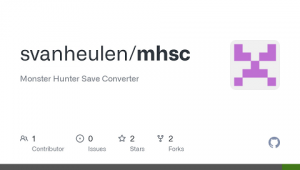 | |
| General | |
| Author | svanheulen |
| Type | Plugins |
| Version | 0.3 |
| License | GPL-3.0 |
| Last Updated | 2011/07/11 |
| Links | |
| Download | |
| Website | |
| Source | |
This plugin allows you to copy your Monster Hunter character to any save slot in any language/region of the game.
This was entered into the PSP Genesis Competition 2011 (Plugins).
Installation
Easy installation:
Please note that this method will disable all other game plugins.
Copy the seplugins folder onto the root of your Memory Stick, replacing files.
Manual installation:
Create a mhsc folder in your seplugins folder on your Memory Stick.
Copy mhsc.prx to this new folder.
Create a game.txt file in your seplugins folder, if one doesn't exist.
Add a line to the game.txt file that reads
ms0:/seplugins/mhsc/mhsc.prx 0
Use your Custom Firmware's Recovery menu to enable/disable the plugin.
User guide
Known Supported Games
- Monster Hunter Portable (JP) (ULJM-05066)
- Monster Hunter Freedom (EU) (ULES-00318)
- Monster Hunter Freedom (NA) (ULUS-10084)
- Monster Hunter Portable 2nd (JP) (ULJM-05156)
- Monster Hunter Freedom 2 (EU) (ULES-00851)
- Monster Hunter Freedom 2 (NA) (ULUS-10266)
- Monster Hunter Portable 2nd G (JP) (ULJM-05500)
- Monster Hunter Freedom Unite (EU) (ULES-01213)
- Monster Hunter Freedom Unite (NA) (ULUS-10391)
- Monster Hunter Portable 3rd (JP) (ULJM-05800)
Theoretically Supported Games
- All variants of Monster Hunter Portable.
- All variants of Monster Hunter Portable 2nd.
- All variants of Monster Hunter Portable 2nd G.
- All (including not yet released) variants of Monster Hunter Portable 3rd.
Convert characters
Step 1:
- Load a character you want to copy, make sure you're in the main village area.
- Press the Music/Note button to bring up the display.
- Press Square to save a copy of your character.
- Once the save is complete, press the Circle to return to the game.
Step 2:
- Load a character to be replaced, make sure you're in the main village area.
- Press the Music/Note button to bring up the display.
- Press Cross to load the copy you made of your character.
- Once the load is complete, press Circle to return to the game.
Step 3:
- Note that at this point your character's appearance will not change until you go on a quest, enter the training area or change you equipment.
- Finally, use the normal in game save function to save the changes.
Screenshots