More actions
(Created page with "{{Infobox PSP homebrew | title = ToneMatrix | image = https://dlhb.gamebrew.org/psphomebrew/ToneMatrix.jpg|250px | type = Music Games | version = v0.9 | licence = Mixed | auth...") |
No edit summary |
||
| (14 intermediate revisions by the same user not shown) | |||
| Line 1: | Line 1: | ||
{{Infobox PSP | {{Infobox PSP Homebrews | ||
| title = ToneMatrix | |title=ToneMatrix | ||
| image = | |image=tonematrix.jpg | ||
| type = Music | |description=Programmable drum machine and sequencer for the PSP. | ||
| version = | |author=Babkock | ||
| | |lastupdated=2022/12/11 | ||
| | |type=Music | ||
| website = https://github.com/Babkock/ToneMatrix | |version=0.93 | ||
| | |license=Mixed | ||
| | |download=https://dlhb.gamebrew.org/psphomebrew/tonematrix_0.93.zip | ||
|website=https://github.com/Babkock/ToneMatrix | |||
|source=https://github.com/Babkock/ToneMatrix | |||
|donation=https://patreon.com/babkock | |||
}} | }} | ||
ToneMatrix is a 16-grid rhythm sequencer for PSP coded by Babkock. It simulates drum sounds and is based on the flash game [http://lab.andre-michelle.com/tonematrix Tone Matrix]. | |||
==Installation== | |||
Installation | |||
If you have Custom Firmware or a homebrew-enabled PSP, place the unsigned folder into the /PSP/GAME/ folder on your Memory Stick. | If you have Custom Firmware or a homebrew-enabled PSP, place the unsigned folder into the /PSP/GAME/ folder on your Memory Stick. | ||
If you have Official Firmware on your PSP (or if you have a PSP Go), place the signed folder into the /PSP/GAME/ folder on your Memory Stick. | If you have Official Firmware on your PSP (or if you have a PSP Go), place the signed folder into the /PSP/GAME/ folder on your Memory Stick. | ||
User guide | ==User guide== | ||
The Y (vertical) axis represents eight different sounds, and more than one can be played at a time. The X (horizontal) axis represents one 4/4 measure in sixteenth-notes. | The Y (vertical) axis represents eight different sounds, and more than one can be played at a time. | ||
The X (horizontal) axis represents one 4/4 measure in sixteenth-notes. | |||
Select a node on the grid and that sound will be played in time. You can stop/resume the sound, mute a row that you have selected or more than one row at once. | Select a node on the grid and that sound will be played in time. You can stop/resume the sound, mute a row that you have selected or more than one row at once. | ||
| Line 26: | Line 29: | ||
Within the menu, you can change the Tempo and the Grid value that defines the number of mesaures you would like to play (can play up to 12 sequences). | Within the menu, you can change the Tempo and the Grid value that defines the number of mesaures you would like to play (can play up to 12 sequences). | ||
If Loop All is on, then the measures will play one after another. If it is off, it will only repeat one measure | If Loop All is on, then the measures will play one after another. If it is off, it will only repeat one measure. | ||
Controls | It is recommended that you stop playback before editing another grid. | ||
==Controls== | |||
D-Pad - Select node of a grid | D-Pad - Select node of a grid | ||
Cross - Play selected sound | Cross - Play selected sound | ||
Circle - Resume/stop selected sound | Circle - Resume/stop selected sound | ||
Square - Mute the row that cursor is on (row will be shown in red) | Square - Mute the row that cursor is on (row will be shown in red) | ||
Triangle - Mute every rows except the one cursor is on (row will be shown in blue) | Triangle - Mute every rows except the one cursor is on (row will be shown in blue) | ||
R | |||
R/L - Play up to 12 measures in a row | |||
Start - Menu | Start - Menu | ||
Menu: | '''Menu:''' | ||
D-Pad - Select, Change value | D-Pad - Select, Change value | ||
Cross - Confirm | Cross - Confirm | ||
Select - Help | Select - Help | ||
Changelog | ==Media== | ||
v0.9 | '''ToneMatrix PSP [Hombrew]''' ([https://www.youtube.com/watch?v=PdD-OcheS_Y rockstargamerpsp]) <br> | ||
<youtube>PdD-OcheS_Y</youtube> | |||
==Changelog== | |||
'''v0.93''' | |||
*This is the final release of ToneMatrix. | |||
'''v0.92''' | |||
* Fixed some things in the code | |||
'''v0.9''' | |||
* Added save song and load song functions. | |||
* Changed from 12 grids to 16 grids. | |||
* Removed "Quit" and "Stop playing" menu options. | |||
'''v0.8''' | |||
* Added 12 grid sequencer. | |||
* Added loop all function. | |||
* Added cut, copy, and paste functions. | |||
'''v0.7''' | |||
* Added mute row function. | |||
* Added solo row function. | |||
v0. | '''v0.6''' | ||
* Fixed "trail" bug. | |||
v0. | '''v0.5''' | ||
* Initial release. | |||
* Clear grid, tempo, and stop functions. | |||
==External links== | |||
- | * Author's website - https://babkock.tumblr.com | ||
* GitHub - https://github.com/Babkock/ToneMatrix | |||
* Wololo - https://wololo.net/talk/viewtopic.php?f=2&t=10524 | |||
[[Category:Support the author]] | |||
Latest revision as of 10:27, 18 September 2024
| ToneMatrix | |
|---|---|
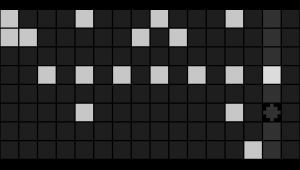 | |
| General | |
| Author | Babkock |
| Type | Music |
| Version | 0.93 |
| License | Mixed |
| Last Updated | 2022/12/11 |
| Links | |
| Download | |
| Website | |
| Source | |
| Support Author | |
ToneMatrix is a 16-grid rhythm sequencer for PSP coded by Babkock. It simulates drum sounds and is based on the flash game Tone Matrix.
Installation
If you have Custom Firmware or a homebrew-enabled PSP, place the unsigned folder into the /PSP/GAME/ folder on your Memory Stick.
If you have Official Firmware on your PSP (or if you have a PSP Go), place the signed folder into the /PSP/GAME/ folder on your Memory Stick.
User guide
The Y (vertical) axis represents eight different sounds, and more than one can be played at a time.
The X (horizontal) axis represents one 4/4 measure in sixteenth-notes.
Select a node on the grid and that sound will be played in time. You can stop/resume the sound, mute a row that you have selected or more than one row at once.
Within the menu, you can change the Tempo and the Grid value that defines the number of mesaures you would like to play (can play up to 12 sequences).
If Loop All is on, then the measures will play one after another. If it is off, it will only repeat one measure.
It is recommended that you stop playback before editing another grid.
Controls
D-Pad - Select node of a grid
Cross - Play selected sound
Circle - Resume/stop selected sound
Square - Mute the row that cursor is on (row will be shown in red)
Triangle - Mute every rows except the one cursor is on (row will be shown in blue)
R/L - Play up to 12 measures in a row
Start - Menu
Menu:
D-Pad - Select, Change value
Cross - Confirm
Select - Help
Media
ToneMatrix PSP [Hombrew] (rockstargamerpsp)
Changelog
v0.93
- This is the final release of ToneMatrix.
v0.92
- Fixed some things in the code
v0.9
- Added save song and load song functions.
- Changed from 12 grids to 16 grids.
- Removed "Quit" and "Stop playing" menu options.
v0.8
- Added 12 grid sequencer.
- Added loop all function.
- Added cut, copy, and paste functions.
v0.7
- Added mute row function.
- Added solo row function.
v0.6
- Fixed "trail" bug.
v0.5
- Initial release.
- Clear grid, tempo, and stop functions.
External links
- Author's website - https://babkock.tumblr.com
- GitHub - https://github.com/Babkock/ToneMatrix
- Wololo - https://wololo.net/talk/viewtopic.php?f=2&t=10524
