More actions
(Created page with "{{Infobox homebrew | title = DSChess | image = File:Dschess.png | type = Board | version = 0.4 | licence = Mixed | author = B. Von Loesch | we...") |
m (Text replacement - "|download=https://dlhb.gamebrew.org/dshomebrew2/↵" to "|download=https://dlhb.gamebrew.org/dshomebrew2/") |
||
| (20 intermediate revisions by the same user not shown) | |||
| Line 1: | Line 1: | ||
{{Infobox | {{Infobox DS Homebrews | ||
| title | |title=DSChess | ||
| image | |image=dschess.png | ||
| type | |description=Classic chess game. | ||
| version | |author=B. Von Loesch | ||
| | |lastupdated=2008/03/24 | ||
| | |type=Board | ||
| website | |version=0.4 | ||
|license=Mixed | |||
| source | |download=https://dlhb.gamebrew.org/dshomebrew2/dschess.7z | ||
|website=http://www.vonloesch.de/dschess | |||
|source=http://www.vonloesch.de/files/downloads/DSChess%20(source).zip | |||
}} | }} | ||
DSChess is a homebrew chess game for the Nintendo DS. It builds upon a very strong open source chess engine called [http://www.fruitchess.com Fruit 2.1] by Fabien Letouzey. The engine was changed to meet the requirements of the Nintendo DS. It is the strongest playing chess game on the Nintendo DS as two representative matches against Chessmaster and Schach has shown. | |||
The homebrew was one of the contest entries for Datel's Design a Game Competition. | |||
==Installation== | |||
To run the game on a NDS, you need either FlashME, WifiME or a PassME and some sort of GBA flashcard or the GBA Movie Player with chism firmware update. | To run the game on a NDS, you need either FlashME, WifiME or a PassME and some sort of GBA flashcard or the GBA Movie Player with chism firmware update. | ||
If you own a flash card with [[DLDI|DLDI]] support you can change the opening book (the one compiled into the ds-file is very small) to a bigger one by putting it onto your cf or sd card (of course you have to patch DSChess for your device first). It must be called book_small.bin. The book has to be created with PolyGlot. | |||
DSChess saves the game after every play, so you can resume your last played game. This works only if your card supports [[DLDI|DLDI]] with write support. | |||
==Features== | ==Features== | ||
*Support all rules like castling, En passant or 50 moves rule | * Support all rules like castling, En passant or [http://en.wikipedia.org/wiki/Fifty_move_rule 50 moves rule]. | ||
*Play chess against a strong engine (Elo ≅ 2270 calculated by BT2450) | * Play chess against a strong engine (Elo ≅ 2270 calculated by [http://www.schachcomputer.info/html/bt2450_stellungen.html BT2450]). | ||
*Play against your friend on one DS (H vs. H mode) | * Play against your friend on one DS (H vs. H mode). | ||
*Touchscreen support, move the pieces with the stylus | * Touchscreen support, move the pieces with the stylus. | ||
*Changeable opening book | * Changeable opening book. | ||
*Undo moves | * Undo moves. | ||
*Different time options (even infinite) or fixed calculation depth | * Different time options (even infinite) or fixed calculation depth. | ||
*Eleven levels with increasing strength for beginners | * [https://web.archive.org/web/20090327184845/http://www.vonloesch.de/dschess#beginners Eleven levels with increasing strength for beginners]. | ||
*Force the computer to make a move | * Force the computer to make a move. | ||
*Move suggestion | * Move suggestion. | ||
*Sound | * Sound. | ||
*Resume last game (only with DLDI capable cards) | * Resume last game (only with [[DLDI|DLDI]] capable cards). | ||
*Analyze chess positions | * [http://www.vonloesch.de/dschess#pros Analyze chess positions.] | ||
*Permanent brain (Ponder) | * Permanent brain (Ponder). | ||
==User guide== | |||
===Tips for beginners=== | |||
If you are no professional chess player it is possible that the engine is to strong for you, regardless of the time or depth setting. Since version 0.4 there is a level system for weaker players, you can find it under CPU-settings: | |||
* Start with level one and increase the strength. | |||
* If you beat the engine on level eleven, you can use the standard time or depth settings where DSChess plays stronger. | |||
* After setting the level, start a new game with New game/Start game, otherwise the engine plays stronger than suggested by the level. | |||
===Tips for pros=== | |||
It is always possible to change the Color setting, even in the middle of a game. This makes it possible to analyze a setting: | |||
* Start the game in H vs. H mode and play the game until the position you want to analyze. | |||
* Then set the color setting to the color you want to play and instantly your Nintendo DS starts thinking. | |||
* If you choose Movetime<Inf.> the AI thinks as long as you do not force the next move. | |||
==Controls== | ==Controls== | ||
| Line 44: | Line 63: | ||
Select - Switch between main and move notation screen | Select - Switch between main and move notation screen | ||
<!--==Screenshots== | |||
https://dlhb.gamebrew.org/dshomebrew/dschess2.png--> | |||
<!--BEGIN Online Emulator Section--> | |||
==Online emulator== | |||
{{EmulatorJS Main | |||
|width=515px | |||
|height=384px | |||
|EJS_backgroundImage=https://dlhb.gamebrew.org/dshomebrew/dschess2.png | |||
|EJS_core=desmume2015 | |||
|EJS_gameName=DSChess | |||
|EJS_gameUrl=https://dlhb.gamebrew.org/onlineemulators/nds/dschess.7z | |||
}} | |||
{{DS Control Settings}} | |||
<!--END Online Emulator Section--> | |||
==Known issues== | ==Known issues== | ||
Pawn promotion (it will automatically promote to a queen). | |||
Black pixel in the top left corner of the touch screen. | |||
==Compatibility== | ==Compatibility== | ||
Version 0.3 seems to be compatible with all main flash devices. Since a lot of changes has been done in version 0.4 and there were limited testing possibilities it could be possible that there are new problems with some devices. | Version 0.3 seems to be compatible with all main flash devices. Since a lot of changes has been done in version 0.4 and there were limited testing possibilities it could be possible that there are new problems with some devices. | ||
You can test DSChess without a DS with emulators e.g. DeSmuMe or no$gba. | |||
==Changelog== | ==Changelog== | ||
''' | '''version 0.4 2008/03/24''' | ||
*Human vs. Human playing mode | * Human vs. Human playing mode. | ||
*Moves record in standard algebraic notation (use Select to switch) | * Moves record in standard algebraic notation (use Select to switch). | ||
*Infinite thinking time for analyzing positions | * Infinite thinking time for analyzing positions. | ||
*Optimized memory management and hash tables increases AI search speed by more than 50%, so this version plays a lot stronger than the previous ones | * Optimized memory management and hash tables increases AI search speed by more than 50%, so this version plays a lot stronger than the previous ones. | ||
*Eleven playing levels with increasing play strength for beginners (under CPU-Settings/ Levels) | * Eleven playing levels with increasing play strength for beginners (under CPU-Settings/Levels). | ||
*Loads of bugs fixed | * Loads of bugs fixed. | ||
''' | '''version 0.3 2007/08/17''' | ||
*Sound | * Sound. | ||
*DLDI support | * [[DLDI|DLDI]] support. | ||
*Auto save game | * Auto save game. | ||
*Minor enhancements and some bugs fixed | * Minor enhancements and some bugs fixed. | ||
''' | '''version 0.2.1 2005/12/11''' | ||
*Fix bug with GBAMP and top screen | * Fix bug with GBAMP and top screen. | ||
''' | '''version 0.2 2005/12/11''' | ||
*Many improvements to the UI (move animation, nicer fonts, . | * Many improvements to the UI (move animation, nicer fonts, etc). | ||
*Load opening book from compact flash or sd card | * Load opening book from compact flash or sd card. | ||
*Button support | * Button support. | ||
*Nearly one million bugs fixed | * Nearly one million bugs fixed. | ||
''' | '''version 0.1 2005/11/19''' | ||
* | * First release of DSChess. | ||
==External links== | |||
* Author's website - http://www.vonloesch.de/dschess | |||
[[Category: | [[Category:Design a Game for Datel]] | ||
Latest revision as of 04:47, 16 August 2024
| DSChess | |
|---|---|
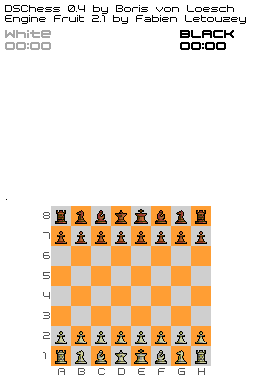 | |
| General | |
| Author | B. Von Loesch |
| Type | Board |
| Version | 0.4 |
| License | Mixed |
| Last Updated | 2008/03/24 |
| Links | |
| Download | |
| Website | |
| Source | |
DSChess is a homebrew chess game for the Nintendo DS. It builds upon a very strong open source chess engine called Fruit 2.1 by Fabien Letouzey. The engine was changed to meet the requirements of the Nintendo DS. It is the strongest playing chess game on the Nintendo DS as two representative matches against Chessmaster and Schach has shown.
The homebrew was one of the contest entries for Datel's Design a Game Competition.
Installation
To run the game on a NDS, you need either FlashME, WifiME or a PassME and some sort of GBA flashcard or the GBA Movie Player with chism firmware update.
If you own a flash card with DLDI support you can change the opening book (the one compiled into the ds-file is very small) to a bigger one by putting it onto your cf or sd card (of course you have to patch DSChess for your device first). It must be called book_small.bin. The book has to be created with PolyGlot.
DSChess saves the game after every play, so you can resume your last played game. This works only if your card supports DLDI with write support.
Features
- Support all rules like castling, En passant or 50 moves rule.
- Play chess against a strong engine (Elo ≅ 2270 calculated by BT2450).
- Play against your friend on one DS (H vs. H mode).
- Touchscreen support, move the pieces with the stylus.
- Changeable opening book.
- Undo moves.
- Different time options (even infinite) or fixed calculation depth.
- Eleven levels with increasing strength for beginners.
- Force the computer to make a move.
- Move suggestion.
- Sound.
- Resume last game (only with DLDI capable cards).
- Analyze chess positions.
- Permanent brain (Ponder).
User guide
Tips for beginners
If you are no professional chess player it is possible that the engine is to strong for you, regardless of the time or depth setting. Since version 0.4 there is a level system for weaker players, you can find it under CPU-settings:
- Start with level one and increase the strength.
- If you beat the engine on level eleven, you can use the standard time or depth settings where DSChess plays stronger.
- After setting the level, start a new game with New game/Start game, otherwise the engine plays stronger than suggested by the level.
Tips for pros
It is always possible to change the Color setting, even in the middle of a game. This makes it possible to analyze a setting:
- Start the game in H vs. H mode and play the game until the position you want to analyze.
- Then set the color setting to the color you want to play and instantly your Nintendo DS starts thinking.
- If you choose Movetime<Inf.> the AI thinks as long as you do not force the next move.
Controls
A - Force the Nintendo DS to make a move
L - Undo last move
R - Get a hint what to do next
Start - Enter the menu
Select - Switch between main and move notation screen
Online emulator
| Nintendo DS | Keyboard |
|---|---|
Known issues
Pawn promotion (it will automatically promote to a queen).
Black pixel in the top left corner of the touch screen.
Compatibility
Version 0.3 seems to be compatible with all main flash devices. Since a lot of changes has been done in version 0.4 and there were limited testing possibilities it could be possible that there are new problems with some devices.
You can test DSChess without a DS with emulators e.g. DeSmuMe or no$gba.
Changelog
version 0.4 2008/03/24
- Human vs. Human playing mode.
- Moves record in standard algebraic notation (use Select to switch).
- Infinite thinking time for analyzing positions.
- Optimized memory management and hash tables increases AI search speed by more than 50%, so this version plays a lot stronger than the previous ones.
- Eleven playing levels with increasing play strength for beginners (under CPU-Settings/Levels).
- Loads of bugs fixed.
version 0.3 2007/08/17
- Sound.
- DLDI support.
- Auto save game.
- Minor enhancements and some bugs fixed.
version 0.2.1 2005/12/11
- Fix bug with GBAMP and top screen.
version 0.2 2005/12/11
- Many improvements to the UI (move animation, nicer fonts, etc).
- Load opening book from compact flash or sd card.
- Button support.
- Nearly one million bugs fixed.
version 0.1 2005/11/19
- First release of DSChess.
External links
- Author's website - http://www.vonloesch.de/dschess
