More actions
(Created page with "{{Infobox PSP homebrew | title = Themetool | image = https://dlhb.gamebrew.org/psphomebrew/Themetool.jpg|250px | type = Other | version = v1.2c | licence = Mixed | author = Da...") |
No edit summary |
||
| (11 intermediate revisions by the same user not shown) | |||
| Line 1: | Line 1: | ||
{{Infobox PSP | {{Infobox PSP Homebrews | ||
| title = Themetool | |title=Themetool | ||
| image = | |image=themetool.jpg | ||
| type = Other | |description=An application for customizing PSP themes. | ||
| version = | |author=Dark_Santi | ||
| | |lastupdated=2009/09/01 | ||
| | |type=Other | ||
|version=1.2 c | |||
| | |license=Mixed | ||
|download=https://dlhb.gamebrew.org/psphomebrew/themetool_12c.7z | |||
|website=https://psp.scenebeta.com/noticia/themetool | |||
}} | }} | ||
Themetool (Spanish) is a tool that enable you to change the appearance of Gameboots, volume bars, battery on your PSP to your likings without the need of PC. | Themetool (Spanish) is a tool that enable you to change the appearance of Gameboots, volume bars, battery on your PSP to your likings without the need of PC. | ||
It was showcased in the Scenery Beta 2009 (PSP Applications). | |||
User guide | ==User guide== | ||
Note: Flashers | '''Note:''' Flashers or features that require alterations in the flash of the device can brick your PSP. Please backup your important data accordingly and use with caution. | ||
You can | You can make changes to the following using Themetool: | ||
* Gameboot. | |||
* Volume bar. | |||
* Icon of battery. | |||
* Keyboard. | |||
* Waves of the XMB. | |||
* XMB background color. | |||
* Change the Opening_plugin.rco. | |||
* Clear space. | |||
Compatibility | ==Compatibility== | ||
Incompatible with the CF 5.50GEN. Developer warned not to use in PSP 2000 and 3000 through the ChickHEN method (might damage flash). | Incompatible with the CF 5.50GEN. Developer warned not to use in PSP 2000 and 3000 through the ChickHEN method (might damage flash). | ||
Changelog | ==Changelog== | ||
v1.2 C (programmed in C) | '''v1.2 C''' (programmed in C) | ||
* Added ThemetoolStore when pressing L instead of Update Themetool. | |||
* Now Themetool is updated via the ThemetoolStore. | |||
'''v1.1 C''' (programmed in C) | |||
* Now you can automatically update Themetool , by pressing L in the main menu . | |||
* Improvement in the installation of the XMB Background Color. | |||
* Now the option to Install a Complete Theme is available, this option installs everything that Themetool can install separately in one go. Soon it will install more files of the custom themes. | |||
v1 | '''v1 C''' (programmed in C) | ||
- | * New anti-brick security system (overwrites files instead of deleting and rewriting, to avoid flashing "empty files"). | ||
* Added space freeing option. | |||
* Added option to flash full themes (not yet functional). | |||
* New graphic design. | |||
* Suppressed the Waves installation of the XMB (will return in future versions). | |||
* New system for placing the files to be flashed (now it is like flash0). | |||
* After flashing it returns to the option where we were, not the first one in the menu. | |||
'''v8''' (LUA) | |||
* Initial release. | |||
==External links== | |||
- | * SceneBeta - https://psp.scenebeta.com/noticia/themetool | ||
[[Category:Scenery Beta 2009]] | |||
Latest revision as of 03:11, 21 Haziran 2024
| Themetool | |
|---|---|
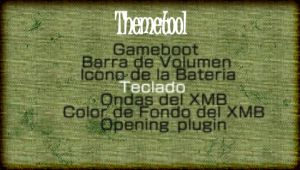 | |
| General | |
| Author | Dark_Santi |
| Type | Other |
| Version | 1.2 c |
| License | Mixed |
| Last Updated | 2009/09/01 |
| Links | |
| Download | |
| Website | |
Themetool (Spanish) is a tool that enable you to change the appearance of Gameboots, volume bars, battery on your PSP to your likings without the need of PC.
It was showcased in the Scenery Beta 2009 (PSP Applications).
User guide
Note: Flashers or features that require alterations in the flash of the device can brick your PSP. Please backup your important data accordingly and use with caution.
You can make changes to the following using Themetool:
- Gameboot.
- Volume bar.
- Icon of battery.
- Keyboard.
- Waves of the XMB.
- XMB background color.
- Change the Opening_plugin.rco.
- Clear space.
Compatibility
Incompatible with the CF 5.50GEN. Developer warned not to use in PSP 2000 and 3000 through the ChickHEN method (might damage flash).
Changelog
v1.2 C (programmed in C)
- Added ThemetoolStore when pressing L instead of Update Themetool.
- Now Themetool is updated via the ThemetoolStore.
v1.1 C (programmed in C)
- Now you can automatically update Themetool , by pressing L in the main menu .
- Improvement in the installation of the XMB Background Color.
- Now the option to Install a Complete Theme is available, this option installs everything that Themetool can install separately in one go. Soon it will install more files of the custom themes.
v1 C (programmed in C)
- New anti-brick security system (overwrites files instead of deleting and rewriting, to avoid flashing "empty files").
- Added space freeing option.
- Added option to flash full themes (not yet functional).
- New graphic design.
- Suppressed the Waves installation of the XMB (will return in future versions).
- New system for placing the files to be flashed (now it is like flash0).
- After flashing it returns to the option where we were, not the first one in the menu.
v8 (LUA)
- Initial release.
External links
- SceneBeta - https://psp.scenebeta.com/noticia/themetool
