More actions
(Created page with "{{Infobox PSP homebrew | title = PopBlocks | image = https://dlhb.gamebrew.org/psphomebrew/PopBlocks.jpg|250px | type = Puzzle | version = v1.0.1 | licence = Mixed | author =...") |
No edit summary |
||
| (11 intermediate revisions by the same user not shown) | |||
| Line 1: | Line 1: | ||
{{Infobox PSP | {{Infobox PSP Homebrews | ||
| title = PopBlocks | |title=PopBlocks | ||
| image = | |image=popblocks.jpg | ||
| type = Puzzle | |description=Homebrew game clone of a flash puzzle game Pushori. | ||
| version = | |author=Gefa | ||
| | |lastupdated=2009/03/16 | ||
| | |type=Puzzle | ||
|version=1.0.1 | |||
| | |license=Mixed | ||
|download=https://dlhb.gamebrew.org/psphomebrew/popblocks_v1.0.1.zip | |||
|website=https://www.neoflash.com/forum/index.php?topic=5515.0 | |||
}} | }} | ||
PopBlocks is a clone of the flash puzzle game Pushori. | PopBlocks is a clone of the flash puzzle game Pushori. | ||
This | This was entered into the NEO Spring Coding Compo 2009 (PSP Game). | ||
Installation | ==Installation== | ||
Copy python directory in the root of your Memory Stick, and the directory PopBlocks in the path ms0:/PSP/GAME/. | Copy python directory in the root of your Memory Stick, and the directory PopBlocks in the path ms0:/PSP/GAME/. | ||
User guide | ==User guide== | ||
Push pieces to the board from left or right. Align a similar pieces vertically and they will disappear from the board, the difficulty increases as you progress. | Push pieces to the board from left or right. Align a similar pieces vertically and they will disappear from the board, the difficulty increases as you progress. | ||
Game ends when the board is full and at least 2 pieces on board are same kind (no matches). | Game ends when the board is full and at least 2 pieces on board are same kind (no matches). | ||
Controls | ==Controls== | ||
Up/Down - Select row | Up/Down - Select row | ||
Left/Right - Push the pieces | Left/Right - Push the pieces | ||
Start - Begin game | Start - Begin game | ||
Compatibility | ==Screenshots== | ||
https://dlhb.gamebrew.org/psphomebrew/popblocks2.png | |||
https://dlhb.gamebrew.org/psphomebrew/popblocks3.png | |||
==Compatibility== | |||
Tested and works on a PSP with Custom Firmware by D_A. | |||
==Changelog== | |||
'''v1.0.1''' | |||
* Added the neo flash spring compo 2009 splash screen. | |||
* Solved a critical bug. | |||
'''v1.0.0''' | |||
* First public release. | |||
==External links== | |||
- | * Author's website - http://www.gefa.altervista.org | ||
* NeoFlash - https://www.neoflash.com/forum/index.php?topic=5515.0 | |||
[[Category:NEO Spring Coding Compo 2009]] | |||
Latest revision as of 14:15, 20 July 2024
| PopBlocks | |
|---|---|
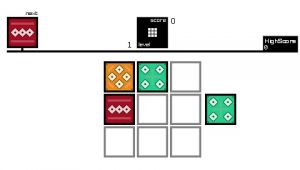 | |
| General | |
| Author | Gefa |
| Type | Puzzle |
| Version | 1.0.1 |
| License | Mixed |
| Last Updated | 2009/03/16 |
| Links | |
| Download | |
| Website | |
PopBlocks is a clone of the flash puzzle game Pushori.
This was entered into the NEO Spring Coding Compo 2009 (PSP Game).
Installation
Copy python directory in the root of your Memory Stick, and the directory PopBlocks in the path ms0:/PSP/GAME/.
User guide
Push pieces to the board from left or right. Align a similar pieces vertically and they will disappear from the board, the difficulty increases as you progress.
Game ends when the board is full and at least 2 pieces on board are same kind (no matches).
Controls
Up/Down - Select row
Left/Right - Push the pieces
Start - Begin game
Screenshots
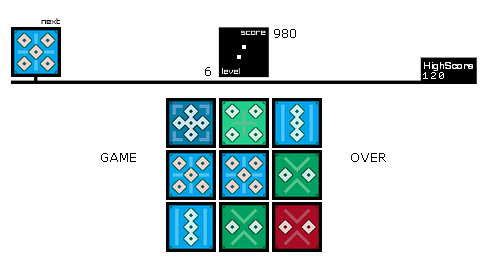
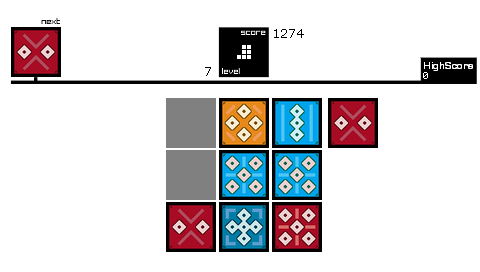
Compatibility
Tested and works on a PSP with Custom Firmware by D_A.
Changelog
v1.0.1
- Added the neo flash spring compo 2009 splash screen.
- Solved a critical bug.
v1.0.0
- First public release.
External links
- Author's website - http://www.gefa.altervista.org
- NeoFlash - https://www.neoflash.com/forum/index.php?topic=5515.0
