More actions
(Created page with "{{Infobox PSP homebrew | title = CoverFlow Alpha | image = https://dlhb.gamebrew.org/psphomebrew/CoverFlowPSP.jpg|250px | type = Music Games | version = alpha | licence = Mixe...") |
m (Text replacement - "Category:Lua applications for PSP" to "Category:Lua applications on PSP") |
||
| (19 intermediate revisions by the same user not shown) | |||
| Line 1: | Line 1: | ||
{{Infobox PSP | {{Infobox PSP Homebrews | ||
| title = CoverFlow | |title=CoverFlow PSP | ||
| image = | |image=coverflowpsphome.jpg | ||
| type = | |description=Alpha version of a Cover Flow application. | ||
| version = alpha | |author=homemister91 | ||
| | |lastupdated=2009/05/19 | ||
| | |type=Media Players | ||
|version=alpha | |||
| | |license=Mixed | ||
|download=https://dlhb.gamebrew.org/psphomebrew/coverflowpsp_home.7z | |||
|website=http://forums.qj.net/psp-development-forum/151350-release-coverflow-psp.html | |||
}} | }} | ||
This is the Alpha version of a Cover Flow Applacation for the PSP made by homemister. It is written using an alpha version of LuaPlayer, also from the same creator. | This is the Alpha version of a Cover Flow Applacation for the PSP made by homemister. It is written using an alpha version of LuaPlayer, also from the same creator. | ||
User guide | ==User guide== | ||
This will load images (JPG and PNG) from the ms0:/MUSIC/ folder. | This will load images (JPG and PNG) from the ms0:/MUSIC/ folder. Recommended image size is 128x128, it helps reducing loading speed while retaining the best results. | ||
Images need to have the same name as the MP3 file in order to be loaded (e.g. Panu-Embrace.mp3 and Panu-Embrace.jpg). | Images need to have the same name as the MP3 file in order to be loaded (e.g. Panu-Embrace.mp3 and Panu-Embrace.jpg). | ||
Controls | The application has most of the same functions as LPHMv2 (except for Music(), aac, Ac3, ogg, zip, wlan, socket, rar, adhoc). | ||
==Controls== | |||
Cross - Load and play MP3 | Cross - Load and play MP3 | ||
Circle - Stop | Circle - Stop | ||
Square - pause | Square - pause | ||
L | |||
L/R - Skip tracks | |||
D-Pad Left/Right - Browse covers | D-Pad Left/Right - Browse covers | ||
Start - Help | Start - Help | ||
Credits | ==Screenshots== | ||
Thanks to | https://dlhb.gamebrew.org/psphomebrew/coverflowpsphome3.png | ||
https://dlhb.gamebrew.org/psphomebrew/coverflowpsphome2.png | |||
https://dlhb.gamebrew.org/psphomebrew/coverflowpsphome4.png | |||
https://dlhb.gamebrew.org/psphomebrew/coverflowpsphome5.png | |||
https://dlhb.gamebrew.org/psphomebrew/coverflowpsphome6.png | |||
==Credits== | |||
Thanks to sony psp player for the original idea and for the base of the code. | |||
==External links== | |||
* QuickJump - http://forums.qj.net/psp-development-forum/151350-release-coverflow-psp.html | |||
[[Category:Lua applications on PSP]] | |||
Latest revision as of 00:45, 24 October 2024
| CoverFlow PSP | |
|---|---|
 | |
| General | |
| Author | homemister91 |
| Type | Media Players |
| Version | alpha |
| License | Mixed |
| Last Updated | 2009/05/19 |
| Links | |
| Download | |
| Website | |
This is the Alpha version of a Cover Flow Applacation for the PSP made by homemister. It is written using an alpha version of LuaPlayer, also from the same creator.
User guide
This will load images (JPG and PNG) from the ms0:/MUSIC/ folder. Recommended image size is 128x128, it helps reducing loading speed while retaining the best results.
Images need to have the same name as the MP3 file in order to be loaded (e.g. Panu-Embrace.mp3 and Panu-Embrace.jpg).
The application has most of the same functions as LPHMv2 (except for Music(), aac, Ac3, ogg, zip, wlan, socket, rar, adhoc).
Controls
Cross - Load and play MP3
Circle - Stop
Square - pause
L/R - Skip tracks
D-Pad Left/Right - Browse covers
Start - Help
Screenshots


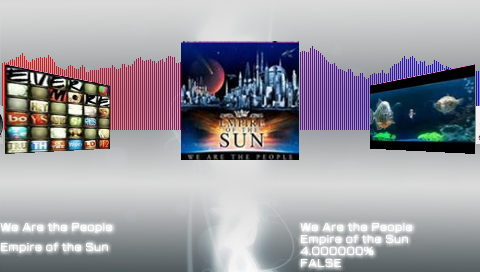

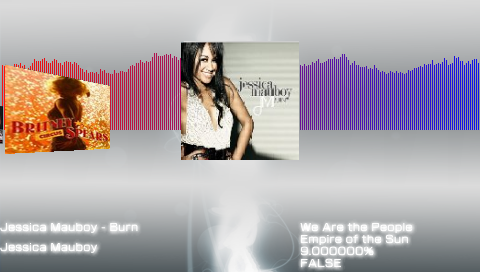
Credits
Thanks to sony psp player for the original idea and for the base of the code.
