More actions
(Created page with "{{Infobox PSP homebrew | title = AIO Tuner | image = https://dlhb.gamebrew.org/psphomebrew/AIOTuner.jpg|250px | type = Music Games | version = initial release | licence = Mixe...") |
No edit summary |
||
| (17 intermediate revisions by the same user not shown) | |||
| Line 1: | Line 1: | ||
{{Infobox PSP | {{Infobox PSP Homebrews | ||
| title = AIO Tuner | |title=AIO Tuner | ||
| image = | |image=aiotuner.jpg | ||
| type = Music | |description=An all in one tuner for your musical instruments. | ||
| version = | |author=ai3gtmc | ||
| | |lastupdated=2008/03/19 | ||
| | |type=Music | ||
|version=2008 | |||
| | |license=Mixed | ||
|download=https://dlhb.gamebrew.org/psphomebrew/aiotuner.zip | |||
|website=https://www.neoflash.com/forum/index.php?topic=4954.0 | |||
}} | }} | ||
AIO Tuner (All In One Tuner) is a PSP application that will help you to tune your musical instruments, written by ai3gtmc. | |||
It was submitted to the NEO Spring Coding Compo 2008 (PSP App). | |||
==Installation== | |||
Extract the PSP folder to your Mermory Stick. | |||
==User guide== | |||
Select the instrument on the menu screen, press the button of the string you want to tune, listen to the sound and match it with your instrument. | |||
You can choose between Violin, Guitar and Bass. | |||
==Screenshots== | |||
https://dlhb.gamebrew.org/psphomebrew/aiotuner2.jpg | |||
==Compatibility== | |||
Tested on 3.90m33-2 fat. Should work on other firmwares except 1.5. | |||
==External links== | |||
* NeoFlash - [https://web.archive.org/web/20210207102535/https://www.neoflash.com/forum/index.php?topic=4954.0 https://www.neoflash.com/forum/index.php?topic=4954.0] (archived) | |||
[[Category:Lua applications on PSP]] | |||
[[Category:NEO Spring Coding Compo 2008]] | |||
Latest revision as of 01:24, 24 October 2024
| AIO Tuner | |
|---|---|
 | |
| General | |
| Author | ai3gtmc |
| Type | Music |
| Version | 2008 |
| License | Mixed |
| Last Updated | 2008/03/19 |
| Links | |
| Download | |
| Website | |
AIO Tuner (All In One Tuner) is a PSP application that will help you to tune your musical instruments, written by ai3gtmc.
It was submitted to the NEO Spring Coding Compo 2008 (PSP App).
Installation
Extract the PSP folder to your Mermory Stick.
User guide
Select the instrument on the menu screen, press the button of the string you want to tune, listen to the sound and match it with your instrument.
You can choose between Violin, Guitar and Bass.
Screenshots
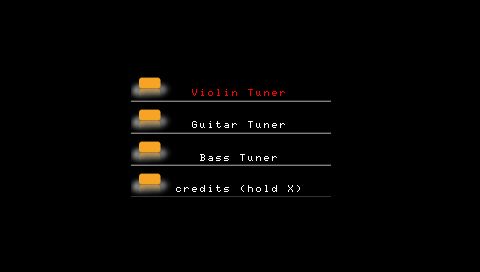
Compatibility
Tested on 3.90m33-2 fat. Should work on other firmwares except 1.5.
External links
- NeoFlash - https://www.neoflash.com/forum/index.php?topic=4954.0 (archived)
