More actions
(Created page with "{{Infobox PSP homebrew | title = Lua Wormz | image = https://dlhb.gamebrew.org/psphomebrew/LuaWormz.jpg|250px | type = Strategy | version = v3.0 | licence = Mixed | author = Z...") |
No edit summary |
||
| (10 intermediate revisions by the same user not shown) | |||
| Line 1: | Line 1: | ||
{{Infobox PSP | {{Infobox PSP Homebrews | ||
| title = Lua Wormz | |title=Lua Wormz | ||
| image = | |image=luawormz.png | ||
| type = Strategy | |description=Wormz game for PSP. | ||
| version = | |author=Zion, MexicanSnake | ||
| | |lastupdated=2006/08/22 | ||
| | |type=Strategy | ||
| website = https://psp.scenebeta.com/noticia/lua-wormz | |version=3.0 | ||
|license=Mixed | |||
|download=https://dlhb.gamebrew.org/psphomebrew/luawormz.7z?k33p0fil35 | |||
|website=https://psp.scenebeta.com/noticia/lua-wormz | |||
}} | }} | ||
Lua Wormz is based of the classic wormz games. | Lua Wormz is based of the classic wormz games. | ||
It was participated in the | It was participated in the NEO Summer Coding Compo 2006 (PSP Games). | ||
User guide | ==User guide== | ||
Eliminate the other worm that is on the other side of the wall. | Eliminate the other worm that is on the other side of the wall. | ||
There are 3 AI characters and 3 human controlled characters. | There are 3 AI characters and 3 human controlled characters. | ||
Controls | ==Controls== | ||
Cross - Fire, Charge | Cross - Fire, Charge | ||
Start - Game menu | Start - Game menu | ||
Circle - Pause | Circle - Pause | ||
D-Pad Left - Move to the left | D-Pad Left - Move to the left | ||
D-Pad Right - Move to the right | D-Pad Right - Move to the right | ||
D-Pad Up - Jump | D-Pad Up - Jump | ||
Changelog | L+D-Pad Left/Right/Up - Change players | ||
v3.0 | |||
==Screenshots== | |||
https://dlhb.gamebrew.org/psphomebrew/luawormz2.png | |||
==Changelog== | |||
- | '''v3.0''' | ||
* Intro screen. | |||
* Titlescreen menu. | |||
* Credits screen. | |||
* Player selection. | |||
* Collision. | |||
==External links== | |||
* NeoFlash - https://www.neoflash.com/forum/index.php?topic=2968.0 | |||
[[Category:Lua games on PSP]] | |||
[[Category:NEO Summer Coding Compo 2006]] | |||
Latest revision as of 01:42, 24 October 2024
| Lua Wormz | |
|---|---|
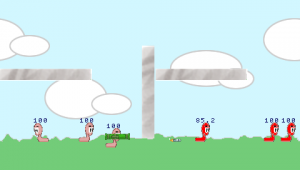 | |
| General | |
| Author | Zion, MexicanSnake |
| Type | Strategy |
| Version | 3.0 |
| License | Mixed |
| Last Updated | 2006/08/22 |
| Links | |
| Download | |
| Website | |
Lua Wormz is based of the classic wormz games.
It was participated in the NEO Summer Coding Compo 2006 (PSP Games).
User guide
Eliminate the other worm that is on the other side of the wall.
There are 3 AI characters and 3 human controlled characters.
Controls
Cross - Fire, Charge
Start - Game menu
Circle - Pause
D-Pad Left - Move to the left
D-Pad Right - Move to the right
D-Pad Up - Jump
L+D-Pad Left/Right/Up - Change players
Screenshots
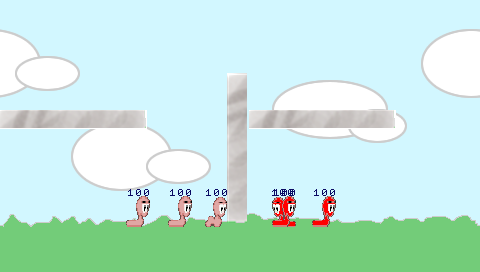
Changelog
v3.0
- Intro screen.
- Titlescreen menu.
- Credits screen.
- Player selection.
- Collision.
