More actions
(Created page with "{{Infobox PSP homebrew | title = EI0 Map editor plus OSlib | image = https://dlhb.gamebrew.org/psphomebrew/EI0MapeditorplusOSlibmaploadingsourcecode.jpg|250px | type = Other G...") |
No edit summary |
||
| (14 intermediate revisions by the same user not shown) | |||
| Line 1: | Line 1: | ||
{{Infobox PSP | {{Infobox PSP Homebrews | ||
| title = EI0 Map editor | |title=EI0 Map editor + OSlib | ||
| image = | |image=ei0mapeditor.png | ||
| type = Other Games | |description=A map editor for Earth Invaders 0. | ||
| version = | |author=smealum | ||
| | |lastupdated=2006/08/20 | ||
|type=Other Games | |||
|version=2006 | |||
| download = https://dlhb.gamebrew.org/psphomebrew/ | |license=Mixed | ||
| | |download=https://dlhb.gamebrew.org/psphomebrew/ei0_mapeditor.7z | ||
|website=https://www.neoflash.com/forum/index.php?topic=2984.0 | |||
}} | }} | ||
EI 0 Map Editor a map editor for [[Earth Invaders 0 - Before the attack PSP|Earth Invaders 0]] with the option to create maps/your own games. | |||
It was participated in the NEO Summer Coding Compo 2006 (PSP Apps). | |||
==User guide== | |||
User guide | |||
It includes a source code that permits you to load maps from external files. This will allow users to create their own maps for games. The map will always be saved to the output folder. | It includes a source code that permits you to load maps from external files. This will allow users to create their own maps for games. The map will always be saved to the output folder. | ||
Here's the source code from the developer to load maps (using OSlib): | Here's the source code from the developer to load maps (using OSlib): | ||
while (!osl_quit) | |||
while (!osl_quit) | { | ||
{ | oslStartDrawing(); | ||
oslStartDrawing(); | oslReadKeys(); | ||
oslReadKeys(); | oslDrawFillRect(0,0,480,272,RGB(255,255,255)); | ||
oslDrawFillRect(0,0,480,272,RGB(255,255,255)); | |||
oslPrintf_xy(20, 20, "Map name : %s/n/n Up/down : Change map/nCross : Select map",maps[choix].name); | |||
if(osl_keys->pressed.up && choix < nbmaps-1)choix++; | |||
else if(osl_keys->pressed.down && choix > 2)choix--; | |||
else if(osl_keys->pressed.cross)break; | |||
oslEndDrawing(); | |||
oslSyncFrame(); | |||
} | |||
strcpy(mapname,maps[choix].name); | |||
while (!osl_quit) | |||
{ | |||
if(chdir(mapname)!=0)oslMessageBox("Critiqual error. Press Triangle to quit.", "Error", oslMake3Buttons(OSL_KEY_TRIANGLE,OSL_MB_QUIT,0,0,0,0)); | |||
fond = oslLoadImageFile("fond.png", OSL_IN_RAM, OSL_PF_5551); | |||
maptiles = LoadTileset("tiles.png"); | |||
if(!fond || !maptiles)oslMessageBox("Critiqual error. Press Triangle to quit.", "Error", oslMake3Buttons(OSL_KEY_TRIANGLE,OSL_MB_QUIT,0,0,0,0)); | |||
col=fopen("col","r"); | |||
bg=fopen("bg","r"); | |||
events=fopen("events","r"); | |||
if(!bg || !col || !events)oslMessageBox("Critiqual error. Press Triangle to quit.", "Error", oslMake3Buttons(OSL_KEY_TRIANGLE,OSL_MB_QUIT,0,0,0,0)); | |||
fscanf(col,"%ld;%ld",&map1.sizey,&map1.sizex); | |||
for(i=0;i<map1.sizey;i++) | |||
{ | |||
for(j=0;j<map1.sizex;j++) | |||
{ | |||
fscanf(col,"%hd,",&map1_map(i,j)); | |||
fscanf(bg,"%hd,",&map1_map1(i,j)); | |||
fscanf(events,"%hd,",&map1_map2(i,j)); | |||
} | |||
} | |||
fclose(col); | |||
fclose(bg); | |||
fclose(events); | |||
map1_map tables are shorts. Also, these are the defines developer used: | |||
map1_map tables are shorts. | |||
Also, | |||
#define map1_map(i,j) map1_map[j] | |||
#define map1_map1(i,j) map1_map1[j] | |||
#define map1_map2(i,j) map1_map2[j] | |||
Controls | ==Controls== | ||
D-Pad - Move the pointer | D-Pad - Move the pointer | ||
Cross - Put tile | Cross - Put tile | ||
Triangle - Delete tile | Triangle - Delete tile | ||
L | |||
L/R - Change tile | |||
Start - Save | Start - Save | ||
==Known issues== | |||
NeoFlash | Developer noted that is version is rather buggy and some maps might not work well with it. Also the Story mode in this version is only the map browser. | ||
==External links== | |||
* NeoFlash - [https://web.archive.org/web/20210207115208/https://www.neoflash.com/forum/index.php?topic=2984.0 https://www.neoflash.com/forum/index.php?topic=2984.0] (archived) | |||
[[Category:NEO Summer Coding Compo 2006]] | |||
Latest revision as of 11:56, 19 June 2024
| EI0 Map editor + OSlib | |
|---|---|
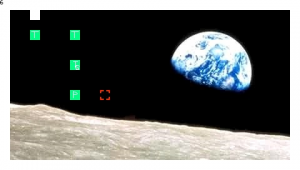 | |
| General | |
| Author | smealum |
| Type | Other Games |
| Version | 2006 |
| License | Mixed |
| Last Updated | 2006/08/20 |
| Links | |
| Download | |
| Website | |
EI 0 Map Editor a map editor for Earth Invaders 0 with the option to create maps/your own games.
It was participated in the NEO Summer Coding Compo 2006 (PSP Apps).
User guide
It includes a source code that permits you to load maps from external files. This will allow users to create their own maps for games. The map will always be saved to the output folder.
Here's the source code from the developer to load maps (using OSlib):
while (!osl_quit)
{
oslStartDrawing();
oslReadKeys();
oslDrawFillRect(0,0,480,272,RGB(255,255,255));
oslPrintf_xy(20, 20, "Map name : %s/n/n Up/down : Change map/nCross : Select map",maps[choix].name);
if(osl_keys->pressed.up && choix < nbmaps-1)choix++;
else if(osl_keys->pressed.down && choix > 2)choix--;
else if(osl_keys->pressed.cross)break;
oslEndDrawing();
oslSyncFrame();
}
strcpy(mapname,maps[choix].name);
while (!osl_quit)
{
if(chdir(mapname)!=0)oslMessageBox("Critiqual error. Press Triangle to quit.", "Error", oslMake3Buttons(OSL_KEY_TRIANGLE,OSL_MB_QUIT,0,0,0,0));
fond = oslLoadImageFile("fond.png", OSL_IN_RAM, OSL_PF_5551);
maptiles = LoadTileset("tiles.png");
if(!fond || !maptiles)oslMessageBox("Critiqual error. Press Triangle to quit.", "Error", oslMake3Buttons(OSL_KEY_TRIANGLE,OSL_MB_QUIT,0,0,0,0));
col=fopen("col","r");
bg=fopen("bg","r");
events=fopen("events","r");
if(!bg || !col || !events)oslMessageBox("Critiqual error. Press Triangle to quit.", "Error", oslMake3Buttons(OSL_KEY_TRIANGLE,OSL_MB_QUIT,0,0,0,0));
fscanf(col,"%ld;%ld",&map1.sizey,&map1.sizex);
for(i=0;i<map1.sizey;i++)
{
for(j=0;j<map1.sizex;j++)
{
fscanf(col,"%hd,",&map1_map(i,j));
fscanf(bg,"%hd,",&map1_map1(i,j));
fscanf(events,"%hd,",&map1_map2(i,j));
}
}
fclose(col);
fclose(bg);
fclose(events);
map1_map tables are shorts. Also, these are the defines developer used:
#define map1_map(i,j) map1_map[j] #define map1_map1(i,j) map1_map1[j] #define map1_map2(i,j) map1_map2[j]
Controls
D-Pad - Move the pointer
Cross - Put tile
Triangle - Delete tile
L/R - Change tile
Start - Save
Known issues
Developer noted that is version is rather buggy and some maps might not work well with it. Also the Story mode in this version is only the map browser.
External links
- NeoFlash - https://www.neoflash.com/forum/index.php?topic=2984.0 (archived)
