More actions
(Created page with "{{Infobox PSP homebrew | title = MapThis mod | image = https://dlhb.gamebrew.org/psphomebrew/MapThismodv1-001-50.jpg|250px | type = Other | version = v0.5.20 mod | licence = M...") |
No edit summary |
||
| (16 intermediate revisions by the same user not shown) | |||
| Line 1: | Line 1: | ||
{{Infobox PSP | {{Infobox PSP Homebrews | ||
| title = MapThis mod | |title=MapThis! 0.5.20 mod | ||
| image = | |image=mapthis0520mod.png | ||
| type = Other | |description=Modified version of the GPS navigation tool MapThis! by Deniska. | ||
| version = | |author=Art | ||
| | |lastupdated=2008/05/02 | ||
| | |type=Other | ||
| website = https://psp.brewology.com/downloads/download.php?id=8206&mcid=1 | |version=0.5.20 mod | ||
|license=Mixed | |||
|download=https://dlhb.gamebrew.org/psphomebrew/mapthis_0520_art_mod.zip | |||
|website=https://psp.brewology.com/downloads/download.php?id=8206&mcid=1 | |||
}} | }} | ||
A modified version/patch of Deniska's GPS navigation tool, [[MapThis PSP|MapThis!]] Art's modded version is the 1.00/1.50 version, it has three specific changes, including having the auto load option to always be active. | |||
==Installation== | |||
This package is not the full version and you will need the original [[MapThis PSP|MapThis!]] v0.5.20 by Deniska. It is only the EBOOT.PBP file that needs to be replaced. | |||
==User guide== | |||
Modifications are as follows: | |||
* Startup Splashscreen is not shown. | |||
* Home button can be used to exit. | |||
* Map named _Default is always auto loaded at startup regardless of config setting. | |||
'''Tips:''' Make sure to name your most often used map to _Default, then you can select other maps later as usual with the Select button. | |||
==Compatibility== | |||
Compatibility | |||
The modified version is for version 1.00/1.50. | The modified version is for version 1.00/1.50. | ||
Changelog | ==Changelog== | ||
v0.5.20 mod | '''v0.5.20 mod''' | ||
* Startup Splashscreen is not shown. | |||
* Map named "_Default" is always auto loaded at startup reguardless of config setting. | |||
* HOME button can be used to exit. | |||
==External links== | |||
Austech | * Austech - https://www.austech.info/showthread.php/5584-MapThis!-0-5-20-for-PSP-Modified-Version | ||
Latest revision as of 10:35, 11 July 2024
| MapThis! 0.5.20 mod | |
|---|---|
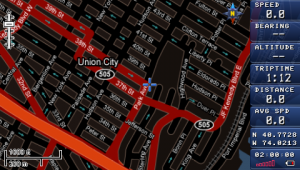 | |
| General | |
| Author | Art |
| Type | Other |
| Version | 0.5.20 mod |
| License | Mixed |
| Last Updated | 2008/05/02 |
| Links | |
| Download | |
| Website | |
A modified version/patch of Deniska's GPS navigation tool, MapThis! Art's modded version is the 1.00/1.50 version, it has three specific changes, including having the auto load option to always be active.
Installation
This package is not the full version and you will need the original MapThis! v0.5.20 by Deniska. It is only the EBOOT.PBP file that needs to be replaced.
User guide
Modifications are as follows:
- Startup Splashscreen is not shown.
- Home button can be used to exit.
- Map named _Default is always auto loaded at startup regardless of config setting.
Tips: Make sure to name your most often used map to _Default, then you can select other maps later as usual with the Select button.
Compatibility
The modified version is for version 1.00/1.50.
Changelog
v0.5.20 mod
- Startup Splashscreen is not shown.
- Map named "_Default" is always auto loaded at startup reguardless of config setting.
- HOME button can be used to exit.
