More actions
(Created page with "{{Infobox PSP homebrew | title = AnonymousTipsters RAR ZIP | image = https://dlhb.gamebrew.org/psphomebrew/AnonymousTipstersRARZIPPlugin.jpg|250px | type = Plugins | version =...") |
No edit summary |
||
| (23 intermediate revisions by the same user not shown) | |||
| Line 1: | Line 1: | ||
{{Infobox PSP | {{Infobox PSP Homebrews | ||
| title = AnonymousTipsters RAR ZIP | |title=AnonymousTipsters RAR ZIP | ||
| image = | |image=anonymoustipstersrar.jpg | ||
| type = | |description=Able to extract RAR and ZIP files with PSP, with added support for passworded archives. | ||
| version = | |author=AnonymousTipster | ||
| | |lastupdated=2006/06/12 | ||
| | |type=File Browsers | ||
| website = http://forums.qj.net/psp-development-forum/54229-tipster-unzip-unrar-utility-0-3-now-rar-support.html | |version=0.3 | ||
|license=Mixed | |||
| source = http://www.anonymoustipster.com/ | |download=https://dlhb.gamebrew.org/psphomebrew/tipsterunzipunrar03.zip | ||
|website=http://forums.qj.net/psp-development-forum/54229-tipster-unzip-unrar-utility-0-3-now-rar-support.html | |||
|source=http://www.anonymoustipster.com/tipsterunzipunrar03.zip | |||
}} | }} | ||
AnonymousTipster's RAR/ZIP Plugin can extract RAR and ZIP files using PSP, with added support for passworded archives. | |||
Although named as plugin, it is actually a full Eboot that can be ran straight from the GAME menu and it was originally designed for [[IRShell_PSP|IRShell]]. | |||
==Features== | |||
* Supports decompression of ZIP and RAR files (even with password). | |||
* View the content of the compressed files. | |||
* Extract them individually without using a computer. | |||
User guide | ==Installation== | ||
You will first need to enter the name and path of the ZIP file in the first option. Then select the extraction folder (password box is an optional feature). | '''For 2.0+ or Standalone:''' | ||
Install as regular application. Copy the folder to /PSP/GAME150/ as this is a 1.50 homebrew. | |||
'''For 1.5 or [[IRShell_PSP|iRShell]]:''' | |||
Go into zipplugin folder and copy OSKGraphics folder and Eboot into X:/IRSHELL/EXTAPP/APP4/ and X:/IRSHELL/EXTAPP/APP5/. | |||
Boot iRShell and configure the settings so that zip are associated with APP4 and rar are associated with APP5. | |||
==User guide== | |||
You will first need to enter the name and path of the ZIP file in the first option. | |||
Then select the extraction folder (password box is an optional feature). | |||
You can also browse the ZIPRAR content, as well as extract files individually. | You can also browse the ZIPRAR content, as well as extract files individually. | ||
Controls | ==Controls== | ||
Cross - Extract file (within the same folder) | Cross - Extract file (within the same folder) | ||
Circle - Extract file (in a specified folder) | Circle - Extract file (in a specified folder) | ||
Changelog | L/R-Trigger - Switch from ZIP to RAR mode or vice versa | ||
Version 0.3 | |||
'''Keyboard:''' | |||
Analog - Navigation | |||
Square/Triangle/Circle/Cross - Select the corresponding letter | |||
R - Access alternate key layout (capital letters, symbols, etc) | |||
L - Switch between number layout and original layout | |||
==Compatibility== | |||
This homebrew will not work on the PSP Slim due to the lack of the 1.50 kernel. | |||
==Changelog== | |||
'''Version 0.3''' | |||
* Supports rar files even with password. | |||
* Directory explorer, square click on: ZIP/RAR file: or Extract To:. | |||
==External links== | |||
Author's | * Author's website - http://www.anonymoustipster.com | ||
QuickJump | * QuickJump - [https://web.archive.org/web/20210324085258/http://forums.qj.net/psp-development-forum/54229-tipster-unzip-unrar-utility-0-3-now-rar-support.html http://forums.qj.net/psp-development-forum/54229-tipster-unzip-unrar-utility-0-3-now-rar-support.html] (archived) | ||
Latest revision as of 14:37, 18 June 2024
| AnonymousTipsters RAR ZIP | |
|---|---|
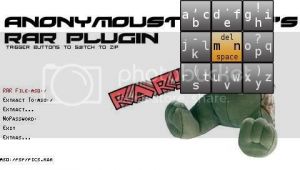 | |
| General | |
| Author | AnonymousTipster |
| Type | File Browsers |
| Version | 0.3 |
| License | Mixed |
| Last Updated | 2006/06/12 |
| Links | |
| Download | |
| Website | |
| Source | |
AnonymousTipster's RAR/ZIP Plugin can extract RAR and ZIP files using PSP, with added support for passworded archives.
Although named as plugin, it is actually a full Eboot that can be ran straight from the GAME menu and it was originally designed for IRShell.
Features
- Supports decompression of ZIP and RAR files (even with password).
- View the content of the compressed files.
- Extract them individually without using a computer.
Installation
For 2.0+ or Standalone:
Install as regular application. Copy the folder to /PSP/GAME150/ as this is a 1.50 homebrew.
For 1.5 or iRShell:
Go into zipplugin folder and copy OSKGraphics folder and Eboot into X:/IRSHELL/EXTAPP/APP4/ and X:/IRSHELL/EXTAPP/APP5/.
Boot iRShell and configure the settings so that zip are associated with APP4 and rar are associated with APP5.
User guide
You will first need to enter the name and path of the ZIP file in the first option.
Then select the extraction folder (password box is an optional feature).
You can also browse the ZIPRAR content, as well as extract files individually.
Controls
Cross - Extract file (within the same folder)
Circle - Extract file (in a specified folder)
L/R-Trigger - Switch from ZIP to RAR mode or vice versa
Keyboard:
Analog - Navigation
Square/Triangle/Circle/Cross - Select the corresponding letter
R - Access alternate key layout (capital letters, symbols, etc)
L - Switch between number layout and original layout
Compatibility
This homebrew will not work on the PSP Slim due to the lack of the 1.50 kernel.
Changelog
Version 0.3
- Supports rar files even with password.
- Directory explorer, square click on: ZIP/RAR file: or Extract To:.
External links
- Author's website - http://www.anonymoustipster.com
- QuickJump - http://forums.qj.net/psp-development-forum/54229-tipster-unzip-unrar-utility-0-3-now-rar-support.html (archived)
