More actions
No edit summary |
No edit summary |
||
| (28 intermediate revisions by the same user not shown) | |||
| Line 1: | Line 1: | ||
{{Infobox | {{Infobox DS Homebrews | ||
| title | |title=Pokésav | ||
| image | |image=Pokesav4.png | ||
| | |description=Pokemon Diamond, Pearl, and Platinum save editor. | ||
| | |author=COM | ||
| | |lastupdated=2017/07/26 | ||
| | |type=Save Editors | ||
| | |version=2017 | ||
| download | |license=Mixed | ||
|download=https://dlhb.gamebrew.org/dshomebrew2/pokesav_1.00.7z | |||
}} | |website=https://projectpokemon.org/home/files/file/2066-pok%C3%A9sav | ||
}} | |||
Pokésav is a save editing tool for Generation 4 (Diamond, Pearl, Platinum, HeartGold, SoulSilver), initially developed by COM. | Pokésav is a save editing tool for Generation 4 (Diamond, Pearl, Platinum, HeartGold, SoulSilver), initially developed by COM. | ||
| Line 16: | Line 16: | ||
'''Note:''' Development for PokeSav has ceased (latest release can be found [https://projectpokemon.org/home/files/file/2066-pok%C3%A9sav/ here]). It is recommended to use [https://github.com/kwsch/PKHeX PKHeX] instead for the most up-to-date support. | '''Note:''' Development for PokeSav has ceased (latest release can be found [https://projectpokemon.org/home/files/file/2066-pok%C3%A9sav/ here]). It is recommended to use [https://github.com/kwsch/PKHeX PKHeX] instead for the most up-to-date support. | ||
==Installation== | |||
There are different files for each game and language. Use this table to find the version you want: | |||
{| class="wikitable" | |||
|- | |||
! || English || Japanese || French || German || Spanish || Dutch | |||
|- | |||
! scope="row"| Diamond/Pearl | |||
| pokesav_en.zip | |||
| pokesav_jp.zip | |||
| pokesav_fr.zip | |||
| pokesav_de.zip | |||
| pokesav_sp.zip | |||
| pokesav_nl.zip | |||
|- | |||
! scope="row"| Platinum | |||
| pokesavplat_en.zip | |||
| pokesavplat_jp.zip | |||
| pokesavplat_fr.zip || || || | |||
|- | |||
! scope="row"| HeartGold/SoulSilver | |||
| pokesavhgss_en.zip | |||
| pokesavhgss_jp.zip || || || || | |||
|- | |||
|} | |||
==User guide== | ==User guide== | ||
| Line 29: | Line 55: | ||
==Screenshots== | ==Screenshots== | ||
https://dlhb.gamebrew.org/dshomebrew/pokesav2.png | |||
==External links== | |||
* Project Pokémon - http://projectpokemon.org/pokesav | |||
Latest revision as of 04:40, 21 August 2024
| Pokésav | |
|---|---|
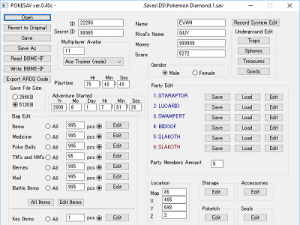 | |
| General | |
| Author | COM |
| Type | Save Editors |
| Version | 2017 |
| License | Mixed |
| Last Updated | 2017/07/26 |
| Links | |
| Download | |
| Website | |
Pokésav is a save editing tool for Generation 4 (Diamond, Pearl, Platinum, HeartGold, SoulSilver), initially developed by COM.
The application can also export Action Replay DS codes, which when activated will provide the same effects in-game as editing the save file.
Note: Development for PokeSav has ceased (latest release can be found here). It is recommended to use PKHeX instead for the most up-to-date support.
Installation
There are different files for each game and language. Use this table to find the version you want:
| English | Japanese | French | German | Spanish | Dutch | |
|---|---|---|---|---|---|---|
| Diamond/Pearl | pokesav_en.zip | pokesav_jp.zip | pokesav_fr.zip | pokesav_de.zip | pokesav_sp.zip | pokesav_nl.zip |
| Platinum | pokesavplat_en.zip | pokesavplat_jp.zip | pokesavplat_fr.zip | |||
| HeartGold/SoulSilver | pokesavhgss_en.zip | pokesavhgss_jp.zip |
User guide
One version works with any Diamond or Pearl save file, and another works with Platinum, including those backed up from a commercial cartridge using a flashcart such as the R4 or a cheating device such as the GameShark Duo.
You can make adjustments for the following vlaues after opening the file: amount of money, name, rival's name, pokemon stats, mystery events, items.
Changing your pokemon:
For pokemon's stats and relevant data, go to the pokemon you want to edit, click on EDIT and a window should pop up.
If there is an empty slot in party, you can make a new pokemon from scratch, but you cannot change the sprite.
Screenshots
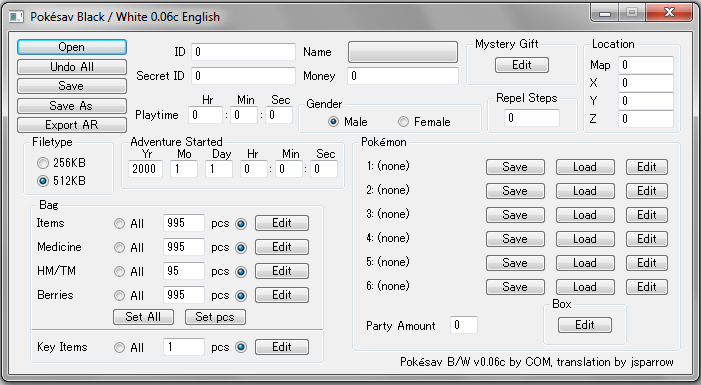
External links
- Project Pokémon - http://projectpokemon.org/pokesav
