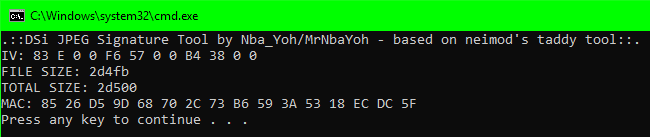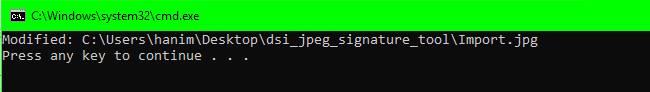More actions
No edit summary |
No edit summary |
||
| (22 intermediate revisions by the same user not shown) | |||
| Line 1: | Line 1: | ||
{{Infobox | {{Infobox DS Homebrews | ||
| title = dsi_jpeg_signature_tool | |title=dsi_jpeg_signature_tool | ||
| image = | |image=Dsijpegsignaturetool2.png | ||
| type = | |description=A tool to sign JPG file to be readable by Nintendo DSi Camera Application. | ||
| version = | |author=MrNbaYoh | ||
| | |lastupdated=2017/08/26 | ||
| | |type=File Operation | ||
|version=2017 | |||
| | |license=Mixed | ||
| source = https://dlhb.gamebrew.org/ | |download=https://dlhb.gamebrew.org/dshomebrew2/dsi_jpeg_signature_tool.rar | ||
|website=https://github.com/MrNbaYoh/dsi_jpeg_signature_tool | |||
|source=https://dlhb.gamebrew.org/dshomebrew2/dsi_jpeg_signature_tool.rar | |||
}} | }} | ||
Dsi Jpeg Signature Tool: A tool for signing JPEG files for Dsi. | Dsi Jpeg Signature Tool: A tool for signing JPEG files for Dsi. | ||
| Line 16: | Line 17: | ||
Please see [https://gbatemp.net/threads/how-to-import-images-onto-your-nintendo-dsi-requires-dsi-and-a-windows-pc.497896 the tutorial]. | Please see [https://gbatemp.net/threads/how-to-import-images-onto-your-nintendo-dsi-requires-dsi-and-a-windows-pc.497896 the tutorial]. | ||
==Screenshots== | |||
https://dlhb.gamebrew.org/dshomebrew/dsijpegsignaturetool3.png | |||
https://dlhb.gamebrew.org/dshomebrew/dsijpegsignaturetool4.png | |||
==External links== | |||
* GitHub - https://github.com/MrNbaYoh/dsi_jpeg_signature_tool | |||
* GBAtemp - https://gbatemp.net/threads/how-to-import-images-onto-your-nintendo-dsi-requires-dsi-and-a-windows-pc.497896 | |||
[[Category:PC utilities for DS]] | [[Category:PC utilities for DS]] | ||
Latest revision as of 12:25, 20 August 2024
| dsi_jpeg_signature_tool | |
|---|---|
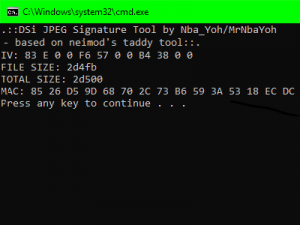 | |
| General | |
| Author | MrNbaYoh |
| Type | File Operation |
| Version | 2017 |
| License | Mixed |
| Last Updated | 2017/08/26 |
| Links | |
| Download | |
| Website | |
| Source | |
Dsi Jpeg Signature Tool: A tool for signing JPEG files for Dsi.
User guide
Please see the tutorial.
Screenshots