More actions
No edit summary |
m (Text replacement - "Category:Support the author" to "") |
||
| (27 intermediate revisions by the same user not shown) | |||
| Line 1: | Line 1: | ||
{{Infobox 3DS | {{Infobox 3DS Homebrews | ||
| title = | |title=Custom RGB Pattern | ||
| image = | |image=Customrgbpattern2.png | ||
| type = PC Utilities | |description=Change the default blue notification led color to some other color. | ||
| version = 1.0b | |author=hax0kartik (Kartik) | ||
| | |lastupdated=2017/10/18 | ||
| | |type=PC Utilities | ||
| website = https://github.com/hax0kartik/CustomRGBPattern | |version=1.0b | ||
| | |license=Mixed | ||
| | |download=https://dlhb.gamebrew.org/3dshomebrews/customrgbpattern3ds.7z 1.0b & Custom Versions | ||
|website=https://github.com/hax0kartik/CustomRGBPattern | |||
|source=https://github.com/hax0kartik/CustomRGBPattern | |||
|donation=https://ko-fi.com/hax0kartik | |||
}} | }} | ||
CustomRGBPattern is a patch for 3DS news module (0004013000003502) which changes the default blue notifictaion LED color to different color. | CustomRGBPattern is a patch for 3DS news module (0004013000003502) which changes the default blue notifictaion LED color to different color. | ||
You will need to have [[Luma3DS|Luma3DS]] installed on your 3DS in order for this to work. | You will need to have [[Luma3DS|Luma3DS]] installed on your 3DS in order for this to work. | ||
==Building== | |||
To compile, <code>gcc main.c -o CustomRGBPattern.exe</code> | |||
==User guide== | ==User guide== | ||
Download the precompiled binaries of the program ( | ===How to use=== | ||
Download the precompiled binaries of the program (Windows 64 bit). | |||
Run the executable and type in the RGB Hex Code. | Run the executable and type in the RGB Hex Code. | ||
Drag the <code>0004013000003502</code> folder | Drag the <code>0004013000003502</code> folder from the <code>out</code> folder to <code>sdcard:/luma/titles</code> | ||
Enable [[Luma3DS|Luma]] game patching and restart your 3DS to see the changed effect. | Enable [[Luma3DS|Luma]] game patching and restart your 3DS to see the changed effect. | ||
===Notes=== | |||
It only changes the notification color and pattern of LED when you receive a notification (e.g. from eshop or some title). Not the power LED. | |||
You can test it out with Notifymii and add a notification using it. | |||
Also you can use this SD-less by putting the folder into CTR-NAND <code>nand:/luma/titles/</code> | |||
There are some [https://gbatemp.net/threads/release-customrgbpattern-change-the-default-blue-notification-led-color-to-some-other-color.487120/page-2#post-7643265 premade custom versions] included, all made by the author. | |||
==Changelog== | ==Changelog== | ||
| Line 36: | Line 49: | ||
* GibHub - https://github.com/hax0kartik/CustomRGBPattern | * GibHub - https://github.com/hax0kartik/CustomRGBPattern | ||
* GBAtemp - https://gbatemp.net/threads/release-customrgbpattern-change-the-default-blue-notification-led-color-to-some-other-color.487120 | * GBAtemp - https://gbatemp.net/threads/release-customrgbpattern-change-the-default-blue-notification-led-color-to-some-other-color.487120 | ||
Latest revision as of 04:12, 17 Mayıs 2024
| Custom RGB Pattern | |
|---|---|
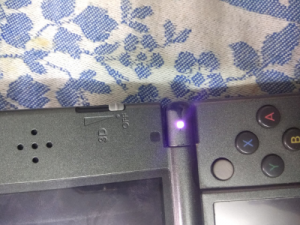 | |
| General | |
| Author | hax0kartik (Kartik) |
| Type | PC Utilities |
| Version | 1.0b |
| License | Mixed |
| Last Updated | 2017/10/18 |
| Links | |
| 1.0b & Custom Versions Download | |
| Website | |
| Source | |
| Support Author | |
CustomRGBPattern is a patch for 3DS news module (0004013000003502) which changes the default blue notifictaion LED color to different color.
You will need to have Luma3DS installed on your 3DS in order for this to work.
Building
To compile, gcc main.c -o CustomRGBPattern.exe
User guide
How to use
Download the precompiled binaries of the program (Windows 64 bit).
Run the executable and type in the RGB Hex Code.
Drag the 0004013000003502 folder from the out folder to sdcard:/luma/titles
Enable Luma game patching and restart your 3DS to see the changed effect.
Notes
It only changes the notification color and pattern of LED when you receive a notification (e.g. from eshop or some title). Not the power LED.
You can test it out with Notifymii and add a notification using it.
Also you can use this SD-less by putting the folder into CTR-NAND nand:/luma/titles/
There are some premade custom versions included, all made by the author.
Changelog
v1.0b 2017/10/18
- Use IPS patching.
v1.0a 2017/10/18
- Text release.
