More actions
No edit summary |
m (Text replacement - "|download=https://dlhb.gamebrew.org/dshomebrew/" to "|download=https://dlhb.gamebrew.org/dshomebrew2/") |
||
| (30 intermediate revisions by the same user not shown) | |||
| Line 1: | Line 1: | ||
{{Infobox | {{Infobox DS Homebrews | ||
| title | |title=DScent | ||
| image | |image=dscent.png | ||
| type | |description=Port of Descent. | ||
| version | |author=Kayvenm | ||
| | |lastupdated=2007/05/12 | ||
| | |type=Shooter | ||
| website | |version=Alpha 4.2 | ||
|license=Mixed | |||
|download=https://dlhb.gamebrew.org/dshomebrew2/dscent.7z?k33p0fil35 | |||
|website=http://blog.dev-scene.com/kayvenm | |||
}} | }} | ||
DScent is a FPS port, 3D first-person shooter video game developed by Parallax Software, for the DS. | DScent is a FPS port, 3D first-person shooter video game developed by Parallax Software, for the DS. | ||
==Features== | ==Features== | ||
* | * Tap screen to switch weapon. | ||
* | * Can configure the controls. | ||
==Installation== | ==Installation== | ||
To run DScent you need the original registered Descent. | '''Note:''' To run DScent you need the original registered Descent (patch to version 1.4a at least). | ||
Create a folder called dscent on the root folder of your flash card. | |||
Once you’ve run the game | Patch the dscent.nds file with the appropriate [[DLDI|DLDI]], copy dscent.nds on your flash cart. | ||
Copy descent.hog and descent.hog files from your registered, 1.4a or higher copy of Descent into the dscent folder on the flash card (Ultimate Descent package: Descent I and Descent II patched for Windows worked just fine). | |||
You may optionally copy .dem (demo) files and additional missions (.msn with a .hog). Once you’ve run the game and created a profile, you may follow the instructions in the readme.txt file found in the dscent archive to customize your HUD. | |||
==User guide== | |||
===FAQ=== | |||
'''Q. Why am I getting fatInitDefault () failed?''' | |||
You need to patch that .nds file with [[DLDI|DLDI]]. Follow the [[DLDI|DLDI]] patching instructions. | |||
'''Q. Error: Cannot open file DESCENT.TEX or DESCENT.TXB.''' | |||
You need to put the .HOG and .PIG files from the registered, patched to at least 1.4a version of Descent. They need to be in the root folder of your flash card or in a folder called dscent in the root directory. | |||
'''Q. Error: Not enough strings in text file - expecting 621, found 514.''' | |||
You most likely do not have the proper version of the data files You need atleast v1.4a that is registered. You may get this message by using the demo version of the .PIG and .HOG files. Get the registered full version (the shareware files will not work, they vary too much from the latest registered patched version). Below are the known working files MD5 checksums. | |||
descent.hog: | |||
* C792A21A30B869B1EC6D31AD64E9557E (6856701 bytes) | |||
* 699B687924ECF7E880F87EEF5768BC59 (6856701 bytes) | |||
descent.pig: | |||
* FA7E48B7B1495399AF838E31AC13B7DA (4920305 bytes) | |||
==Screenshots== | |||
https://dlhb.gamebrew.org/dshomebrew/dscent2.png | |||
==Media== | ==Media== | ||
<youtube> | '''DScent Teaser Video: Descent on a Nintendo DS''' ([https://www.youtube.com/watch?v=79B8CKNHA6A stampededude]) <br> | ||
<youtube>79B8CKNHA6A</youtube> | |||
==Changelog== | |||
'''alpha 4.2 2007/08/05''' | |||
* A quick bug fix that should hopefully prevent the media corruption people have been reporting. It should also fix the bug reported by Brian (thanks for the crash dump). | |||
'''alpha 4.1 2007/08/02''' | |||
New features: | |||
* Music (make sure to put the midi.nfs file with your other descent files). | |||
* Press start + select to switch between the hud and keyboard while in-game, can be used to enter cheats (switching is a bit tricky). | |||
* You can now move all the games files to the dscent directory (this is optional). | |||
Bug fixes: | |||
* Fixed a crash that happened on the automap. | |||
* Fixed the exception screen, now it will display text properly instead of just a red and white screen. | |||
* Not tested, but rewrote the save game writing code for those who were having corrupted save games. | |||
* There’s probably other stuff forgotten to write down in the notes. | |||
'''alpha 3 2007/06/04''' | |||
Bug fixes: | |||
* | * Picking up a vulcan canon ammo auto-switched the primary weapon to the vulcan cannon even with auto select disabled. | ||
* Brightness setting changes in menus without being asked. | |||
* Wrong aspect ratio on death/escape sequence (see pictures below). | |||
* Robot animation. | |||
* Ambient sounds not working properly. | |||
* Static in some sounds. | |||
* Master volume is saved properly. | |||
New: | |||
* | * Part of the work for rendering robots has been moved to hardware and should help improve speed when multiple robots are on screen. | ||
* New sound engine. | |||
== | ==External links== | ||
' | * Author's website - [https://web.archive.org/web/20090217002236/http://blog.dev-scene.com/kayvenm http://blog.dev-scene.com/kayvenm] (archived) | ||
Latest revision as of 04:57, 16 August 2024
| DScent | |
|---|---|
 | |
| General | |
| Author | Kayvenm |
| Type | Shooter |
| Version | Alpha 4.2 |
| License | Mixed |
| Last Updated | 2007/05/12 |
| Links | |
| Download | |
| Website | |
DScent is a FPS port, 3D first-person shooter video game developed by Parallax Software, for the DS.
Features
- Tap screen to switch weapon.
- Can configure the controls.
Installation
Note: To run DScent you need the original registered Descent (patch to version 1.4a at least).
Create a folder called dscent on the root folder of your flash card.
Patch the dscent.nds file with the appropriate DLDI, copy dscent.nds on your flash cart.
Copy descent.hog and descent.hog files from your registered, 1.4a or higher copy of Descent into the dscent folder on the flash card (Ultimate Descent package: Descent I and Descent II patched for Windows worked just fine).
You may optionally copy .dem (demo) files and additional missions (.msn with a .hog). Once you’ve run the game and created a profile, you may follow the instructions in the readme.txt file found in the dscent archive to customize your HUD.
User guide
FAQ
Q. Why am I getting fatInitDefault () failed?
You need to patch that .nds file with DLDI. Follow the DLDI patching instructions.
Q. Error: Cannot open file DESCENT.TEX or DESCENT.TXB.
You need to put the .HOG and .PIG files from the registered, patched to at least 1.4a version of Descent. They need to be in the root folder of your flash card or in a folder called dscent in the root directory.
Q. Error: Not enough strings in text file - expecting 621, found 514.
You most likely do not have the proper version of the data files You need atleast v1.4a that is registered. You may get this message by using the demo version of the .PIG and .HOG files. Get the registered full version (the shareware files will not work, they vary too much from the latest registered patched version). Below are the known working files MD5 checksums.
descent.hog:
- C792A21A30B869B1EC6D31AD64E9557E (6856701 bytes)
- 699B687924ECF7E880F87EEF5768BC59 (6856701 bytes)
descent.pig:
- FA7E48B7B1495399AF838E31AC13B7DA (4920305 bytes)
Screenshots
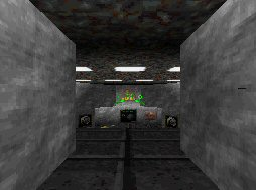
Media
DScent Teaser Video: Descent on a Nintendo DS (stampededude)
Changelog
alpha 4.2 2007/08/05
- A quick bug fix that should hopefully prevent the media corruption people have been reporting. It should also fix the bug reported by Brian (thanks for the crash dump).
alpha 4.1 2007/08/02
New features:
- Music (make sure to put the midi.nfs file with your other descent files).
- Press start + select to switch between the hud and keyboard while in-game, can be used to enter cheats (switching is a bit tricky).
- You can now move all the games files to the dscent directory (this is optional).
Bug fixes:
- Fixed a crash that happened on the automap.
- Fixed the exception screen, now it will display text properly instead of just a red and white screen.
- Not tested, but rewrote the save game writing code for those who were having corrupted save games.
- There’s probably other stuff forgotten to write down in the notes.
alpha 3 2007/06/04
Bug fixes:
- Picking up a vulcan canon ammo auto-switched the primary weapon to the vulcan cannon even with auto select disabled.
- Brightness setting changes in menus without being asked.
- Wrong aspect ratio on death/escape sequence (see pictures below).
- Robot animation.
- Ambient sounds not working properly.
- Static in some sounds.
- Master volume is saved properly.
New:
- Part of the work for rendering robots has been moved to hardware and should help improve speed when multiple robots are on screen.
- New sound engine.
External links
- Author's website - http://blog.dev-scene.com/kayvenm (archived)
