More actions
No edit summary |
m (Text replacement - "Category:3DS homebrew games" to "") |
||
| (21 intermediate revisions by the same user not shown) | |||
| Line 1: | Line 1: | ||
{{Infobox 3DS | {{Infobox 3DS Homebrews | ||
| title | |title=Pong 3DS | ||
| image | |image=Pong3dsant2.png | ||
| type | |description=A pong with stereoscopic 3D. | ||
| version | |author=AntonioND (Antonio Niño Díaz) | ||
| | |lastupdated=2015/02/21 | ||
| | |type=Arcade Games | ||
|version=1.0.2 | |||
| | |license=GPL-3.0 | ||
| source | |download=https://dlhb.gamebrew.org/3dshomebrews/pong3dsant.7z | ||
|website=http://www.skylyrac.net/category/nintendo-3ds.html | |||
|source=https://github.com/AntonioND/pong-3ds | |||
}} | }} | ||
Pong 3DS is a Pong game with stereoscopic 3D. This homebrew game is inspired by [[Pong_3DS|Pong 3DS]] previously written for the Nintendo DS. | |||
Pong 3DS is a Pong game with stereoscopic 3D. This homebrew game is inspired by | |||
==Installation== | ==Installation== | ||
Available | Available in 3DSX/SMDH format. | ||
Copy the folder containing .3dsx and .smdh into the 3ds folder on your SD card, run it with Homebrew Launcher. | |||
==User guide== | ==User guide== | ||
You can choose among the following game modes in the main menu: | |||
* 2D Room. | |||
* 2.5D Room. | |||
* 3D Room. | |||
When you change the 3D slider's position, the 3D engine renders each top screen in a separate core when working in 3D mode so that the game will always run at 60 FPS. | When you change the 3D slider's position, the 3D engine renders each top screen in a separate core when working in 3D mode so that the game will always run at 60 FPS. | ||
| Line 28: | Line 30: | ||
==Controls== | ==Controls== | ||
Touchscreen - Enter game room (main menu) | |||
Circle Pad/Joystick - Move | Circle Pad/Joystick - Move | ||
| Line 43: | Line 47: | ||
==Screenshots== | ==Screenshots== | ||
https://dlhb.gamebrew.org/ | https://dlhb.gamebrew.org/3dshomebrews/pong3dsant3.png | ||
https://dlhb.gamebrew.org/3dshomebrews/pong3dsant4.png | |||
https://dlhb.gamebrew.org/ | https://dlhb.gamebrew.org/3dshomebrews/pong3dsant5.png | ||
https://dlhb.gamebrew.org/3dshomebrews/pong3dsant6.png | |||
https://dlhb.gamebrew.org/ | |||
==Media== | ==Media== | ||
| Line 71: | Line 75: | ||
* mtheall for ftbrony. | * mtheall for ftbrony. | ||
* Andreas Nylin for the font Polygon Power. | * Andreas Nylin for the font Polygon Power. | ||
* JuDelCo, NightFox and icesoul for | * JuDelCo, NightFox and icesoul for the support during the developement of this game. | ||
* DrPetter for sfxr. | * DrPetter for sfxr. | ||
* Claudio Matsuoka and Hipolito Carraro Jr for Extended Module Player Lite. | * Claudio Matsuoka and Hipolito Carraro Jr for Extended Module Player Lite. | ||
| Line 82: | Line 86: | ||
==External links== | ==External links== | ||
* Author's website - http://www.skylyrac.net/old-site | * Author's website - http://www.skylyrac.net | ||
* Author's website (former) - http://www.skylyrac.net/old-site | |||
* GitHub - https://github.com/AntonioND/pong-3ds | * GitHub - https://github.com/AntonioND/pong-3ds | ||
* GBAtemp - https://gbatemp.net/threads/homebrew-pong-3ds-v1-0.381907 | * GBAtemp - https://gbatemp.net/threads/homebrew-pong-3ds-v1-0.381907 | ||
Latest revision as of 05:40, 6 Mayıs 2024
| Pong 3DS | |
|---|---|
 | |
| General | |
| Author | AntonioND (Antonio Niño Díaz) |
| Type | Arcade Games |
| Version | 1.0.2 |
| License | GPL-3.0 |
| Last Updated | 2015/02/21 |
| Links | |
| Download | |
| Website | |
| Source | |
Pong 3DS is a Pong game with stereoscopic 3D. This homebrew game is inspired by Pong 3DS previously written for the Nintendo DS.
Installation
Available in 3DSX/SMDH format.
Copy the folder containing .3dsx and .smdh into the 3ds folder on your SD card, run it with Homebrew Launcher.
User guide
You can choose among the following game modes in the main menu:
- 2D Room.
- 2.5D Room.
- 3D Room.
When you change the 3D slider's position, the 3D engine renders each top screen in a separate core when working in 3D mode so that the game will always run at 60 FPS.
Screenshot is saved in PNG format (2 files in 3D mode, 1 in 2D mode).
Controls
Touchscreen - Enter game room (main menu)
Circle Pad/Joystick - Move
A - Jump (in 2.5D room)
Y - Screenshot
X - Pause
Start - Return to menu
Select - Exit to loader
L+R - Show FPS and CPU usage
Screenshots

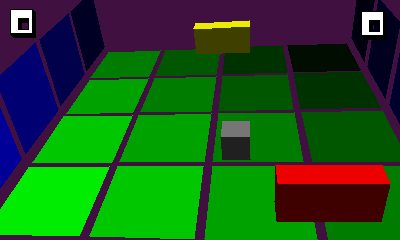

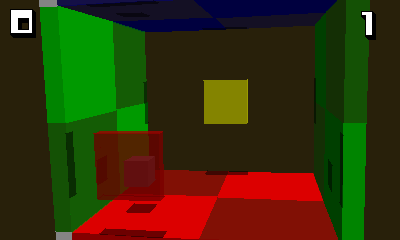
Media
3DS Homebrew: Pong 3DS [Deutsch|HD] (Flashcardsinfo)
Changelog
v1.0.2 2015/02/21
- Release with a few bugfixes.
v1.0.1 2015/02/18
- Just a minor update with a few fixes and compiled with devkitARM r44.
v1.0 2015/02/18
- First release of Pong 3DS. Binaries for the hbmenu.
Credits
Thanks to:
- smea for Ninjhax.
- smea, yellows8, plutoo, fincs and mtheall for ctrulib.
- smea, mtheall, GEMISIS, Fluto and Arkhandar for hbmenu.
- WinterMute for devkitARM and 3dslink.
- mtheall for ftbrony.
- Andreas Nylin for the font Polygon Power.
- JuDelCo, NightFox and icesoul for the support during the developement of this game.
- DrPetter for sfxr.
- Claudio Matsuoka and Hipolito Carraro Jr for Extended Module Player Lite.
- 'Kaos och Dekadens' by Nightbeat.
- 'Essentials Intact' by Nightbeat.
- 'Roots' by Nightbeat.
- 'Secret Message' by Frequent/Ephidrena.
External links
- Author's website - http://www.skylyrac.net
- Author's website (former) - http://www.skylyrac.net/old-site
- GitHub - https://github.com/AntonioND/pong-3ds
- GBAtemp - https://gbatemp.net/threads/homebrew-pong-3ds-v1-0.381907
