More actions
No edit summary |
m (Text replacement - "Category:Homebrew utility applications on 3DS" to "") |
||
| (21 intermediate revisions by the same user not shown) | |||
| Line 1: | Line 1: | ||
{{Infobox 3DS | {{Infobox 3DS Homebrews | ||
| title = CTRXplorer | |title=CTRXplorer | ||
| image = | |image=Ctrxplorer2.png | ||
| type = | |description=An open source SD file manager. | ||
| version = 0.9.8.1 | |author=d0k3 | ||
| | |lastupdated=2017/02/08 | ||
| | |type=File Browsers | ||
|version=0.9.8.1 | |||
| | |license=Mixed | ||
| source = https:// | |download=https://dlhb.gamebrew.org/3dshomebrews/ctrxplorer.7z | ||
|website=https://github.com/d0k3/CTRXplorer/ | |||
|source=https://github.com/d0k3/CTRXplorer/ | |||
}} | }} | ||
CTRXplorer is an open source SD file manager for the 3DS. Its design is based around the UI functions of the [https://github.com/Steveice10/ctrcommon ctrcommon library] by Steveice10. So, if you have been a [[FBI 3DS|FBI]] user in the past, it may look familiar to you. It's goal is to be a simple, functional tool for managing your files without any unneeded bloat. | |||
'''Note from developer:''' | |||
This is a fully capable file manager, and as such per definition a powerful tool. While its implementation tries to prevent you from accidental/reckless acts, it still assumes you know what you're doing. For example, nothing (except from a quick confirmation prompt) will prevent you from just deleting the <code>Nintendo 3DS</code> folder. While being thoroughly tested and in daily use by a number of users, please understand that the homebrew is not entirely bug-free and use it responsibly. | |||
==Features== | ==Features== | ||
| Line 25: | Line 30: | ||
==Installation== | ==Installation== | ||
===Installing=== | ===Installing=== | ||
Available | Available in CIA, 3DS and 3DSX formats. | ||
* 3DSX - Copy the CTRXplorer folder to the 3ds folder on your SD card and launch it via | * 3DSX - Copy the CTRXplorer folder to the 3ds folder on your SD card and launch it via Homebrew Launcher. | ||
* CIA - Copy .cia to your SD card and install it with the CIA manager of your choice. | * CIA - Copy .cia to your SD card and install it with the CIA manager of your choice. | ||
* 3DS - Copy .3ds to your SD card. | * 3DS - Copy .3ds to your SD card. | ||
| Line 32: | Line 37: | ||
===Building=== | ===Building=== | ||
Requires [http://sourceforge.net/projects/devkitpro/files/devkitARM devkitARM] and [https://github.com/Steveice10/citrus citrus] to build. On Windows you will also need [http://www.willus.com/archive/zip64 info-zip] in your PATH. | Requires [http://sourceforge.net/projects/devkitpro/files/devkitARM devkitARM] and [https://github.com/Steveice10/citrus citrus] to build. On Windows you will also need [http://www.willus.com/archive/zip64 info-zip] in your PATH. | ||
==User guide== | |||
===FAQ=== | |||
'''Q. Why is copying files so slow?''' | |||
The 3DS internal hardware doesn't allow for more speed. | |||
'''Q. Why can't I receive/manage files via network?''' | |||
[[ftbrony 3DS|ftBrony]] offers exactly that and it is unlikely that CTRXplorer will ever get any network functionality. | |||
'''Q. Why can't I view videos and images and/or listen to audio?''' | |||
An internal media player goes beyond the scope of CTRXplorer, which has the goal to be just a simple, no-bloat file manager. | |||
If you absolutely must have media play capabilities, it is suggested to take a look at [[Sunshell_3DS|Sunshell]]. | |||
==Controls== | ==Controls== | ||
| Line 43: | Line 64: | ||
==Screenshots== | ==Screenshots== | ||
https://dlhb.gamebrew.org/ | https://dlhb.gamebrew.org/3dshomebrews/ctrxplorer3.png | ||
https://dlhb.gamebrew.org/ | https://dlhb.gamebrew.org/3dshomebrews/ctrxplorer4.png | ||
https://dlhb.gamebrew.org/ | https://dlhb.gamebrew.org/3dshomebrews/ctrxplorer5.png | ||
https://dlhb.gamebrew.org/ | https://dlhb.gamebrew.org/3dshomebrews/ctrxplorer6.png | ||
==Media== | ==Media== | ||
'''3DS Homebrew: CTRXplorer [Deutsch|HD]''' ([https://www.youtube.com/watch?v=VrfO2BH4Koo Flashcardsinfo]) <br> | '''3DS Homebrew: CTRXplorer [Deutsch|HD]''' ([https://www.youtube.com/watch?v=VrfO2BH4Koo Flashcardsinfo]) <br> | ||
<youtube>VrfO2BH4Koo</youtube> | <youtube>VrfO2BH4Koo</youtube> | ||
==Known issues== | |||
Please see [https://github.com/d0k3/CTRXplorer/issues reported issues]. | |||
==Changelog== | ==Changelog== | ||
'''v0.9.8.1''' | '''v0.9.8.1 2017/02/08''' | ||
* Virtual keyboard available for string mode editing in hex editor. | * Virtual keyboard available for string mode editing in hex editor. | ||
'''v0.9.8''' | '''v0.9.8 2017/01/30''' | ||
* String mode editing enabled in hex editor. | * String mode editing enabled in hex editor. | ||
* New logo animation thanks to PabloMK7. | * New logo animation thanks to PabloMK7. | ||
'''v0.9.7''' | '''v0.9.7 2016/07/07''' | ||
* Implemented touchscreen keyboard for various string inputs. | * Implemented touchscreen keyboard for various string inputs. | ||
* New flashy banner sound thanks to Krude. | * New flashy banner sound thanks to Krude. | ||
| Line 67: | Line 91: | ||
* Various smaller fixes and improvements. | * Various smaller fixes and improvements. | ||
'''v0.9.6''' | '''v0.9.6 2016/04/06''' | ||
* Fixed text viewer crashing issues. | * Fixed text viewer crashing issues. | ||
* Enabled case sensitive rename. | * Enabled case sensitive rename. | ||
| Line 73: | Line 97: | ||
* Changes for latest citrus & buildtools. | * Changes for latest citrus & buildtools. | ||
'''v0.9.5''' | '''v0.9.5 2016/02/26''' | ||
* Keep clipboard contents when copying files/folders. | * Keep clipboard contents when copying files/folders. | ||
* Allow overwriting existing files/folders when renaming. | * Allow overwriting existing files/folders when renaming. | ||
* Improved the overwrite confirm dialog for moving/copying. | * Improved the overwrite confirm dialog for moving/copying. | ||
'''v0.9.4''' | '''v0.9.4 2016/02/11''' | ||
* Existing files can now be overwritten by user choice when copying/moving/generating dummy files. | * Existing files can now be overwritten by user choice when copying/moving/generating dummy files. | ||
'''v0.9.3''' | '''v0.9.3 2016/02/09''' | ||
* Hex viewer now allows searching for strings/data. | * Hex viewer now allows searching for strings/data. | ||
* Hex viewer now has a fast scroll mode. | * Hex viewer now has a fast scroll mode. | ||
| Line 89: | Line 113: | ||
* Tons of minor improvements and bugfixes. | * Tons of minor improvements and bugfixes. | ||
'''v0.8.9''' | '''v0.8.9 2016/01/24''' | ||
* Migrated everything to citrus. | * Migrated everything to citrus. | ||
* Some source code optimizations and reorganizations. | * Some source code optimizations and reorganizations. | ||
* Compiled with latest Citrus & CTRUlib. | * Compiled with latest Citrus & CTRUlib. | ||
'''v0.8.8''' | '''v0.8.8 2016/01/21''' | ||
* Compiled with latest CTRcommon & CTRUlib. | * Compiled with latest CTRcommon & CTRUlib. | ||
* This should solve any issues with *hax 2.5. | * This should solve any issues with *hax 2.5. | ||
'''v0.8.7''' | '''v0.8.7 2015/10/10''' | ||
* Compiled with latest CTRcommon & CTRUlib. | * Compiled with latest CTRcommon & CTRUlib. | ||
* Ninjhax v2.1 compatibility. | * Ninjhax v2.1 compatibility. | ||
'''v0.8.6''' | '''v0.8.6 2015/09/13''' | ||
* Updated to latest CTRcommon library. | * Updated to latest CTRcommon library. | ||
* Properly exit to launcher on Ninjhax 2.0/Tubehax/Ironhax. | * Properly exit to launcher on Ninjhax 2.0/Tubehax/Ironhax. | ||
'''v0.8.5''' | '''v0.8.5 2015/06/19''' | ||
* Added a hex viewer (use Button A on regular files). | * Added a hex viewer (use Button A on regular files). | ||
'''v0.8.0''' | '''v0.8.0 2015/06/11''' | ||
* Revised control scheme based on tap (t) and hold (h) actions. | * Revised control scheme based on tap (t) and hold (h) actions. | ||
* Improvements to file copy speed. | * Improvements to file copy speed. | ||
* Various minor improvements and bug fixes. | * Various minor improvements and bug fixes. | ||
'''v0.7.3''' | '''v0.7.3 2015/06/07''' | ||
* First public release version with more still to come up. | * First public release version with more still to come up. | ||
==Credits== | |||
Screenshots were provided by ihaveamac. Thank you. | |||
==External links== | ==External links== | ||
* GitHub - https://github.com/d0k3/CTRXplorer | * GitHub - https://github.com/d0k3/CTRXplorer | ||
* GBAtemp - https://gbatemp.net/threads/release-ctrxplorer-open-source-sd-file-manager.390353 | * GBAtemp - https://gbatemp.net/threads/release-ctrxplorer-open-source-sd-file-manager.390353 | ||
Latest revision as of 05:34, 6 Mayıs 2024
| CTRXplorer | |
|---|---|
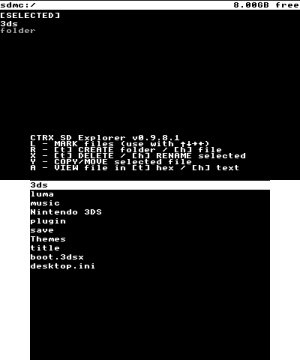 | |
| General | |
| Author | d0k3 |
| Type | File Browsers |
| Version | 0.9.8.1 |
| License | Mixed |
| Last Updated | 2017/02/08 |
| Links | |
| Download | |
| Website | |
| Source | |
CTRXplorer is an open source SD file manager for the 3DS. Its design is based around the UI functions of the ctrcommon library by Steveice10. So, if you have been a FBI user in the past, it may look familiar to you. It's goal is to be a simple, functional tool for managing your files without any unneeded bloat.
Note from developer:
This is a fully capable file manager, and as such per definition a powerful tool. While its implementation tries to prevent you from accidental/reckless acts, it still assumes you know what you're doing. For example, nothing (except from a quick confirmation prompt) will prevent you from just deleting the Nintendo 3DS folder. While being thoroughly tested and in daily use by a number of users, please understand that the homebrew is not entirely bug-free and use it responsibly.
Features
- Delete single/mulitple files.
- Rename files.
- Copy single/multiple files.
- Move single/multiple files.
- Create directories.
- Generate dummy files.
- Display and edit files in a hex viewer.
- Display files in a text viewer.
Installation
Installing
Available in CIA, 3DS and 3DSX formats.
- 3DSX - Copy the CTRXplorer folder to the 3ds folder on your SD card and launch it via Homebrew Launcher.
- CIA - Copy .cia to your SD card and install it with the CIA manager of your choice.
- 3DS - Copy .3ds to your SD card.
Building
Requires devkitARM and citrus to build. On Windows you will also need info-zip in your PATH.
User guide
FAQ
Q. Why is copying files so slow?
The 3DS internal hardware doesn't allow for more speed.
Q. Why can't I receive/manage files via network?
ftBrony offers exactly that and it is unlikely that CTRXplorer will ever get any network functionality.
Q. Why can't I view videos and images and/or listen to audio?
An internal media player goes beyond the scope of CTRXplorer, which has the goal to be just a simple, no-bloat file manager.
If you absolutely must have media play capabilities, it is suggested to take a look at Sunshell.
Controls
X - (tap) Delete files, (hold) Rename files
Y - (tap) Copy files, (hold) Move files
R - (tap) Create directories, (hold) Generate dummy files
A - (tap) Display/edit files in hex viewer, (hold) Display files in text viewer
Screenshots
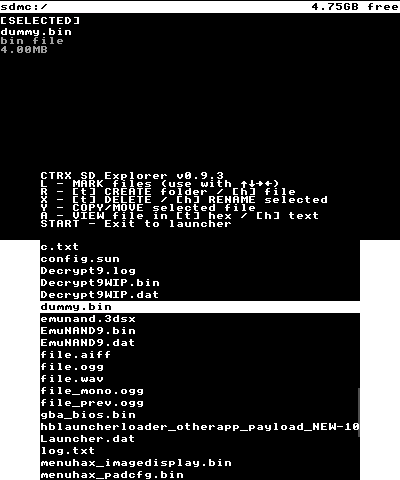
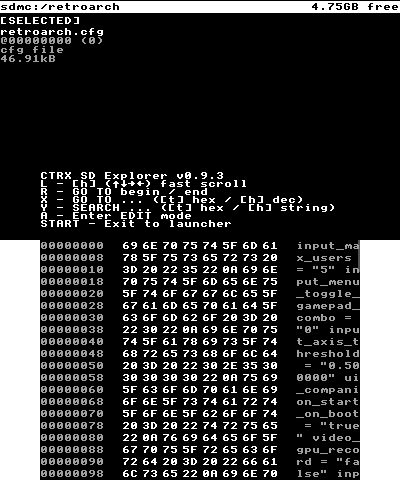
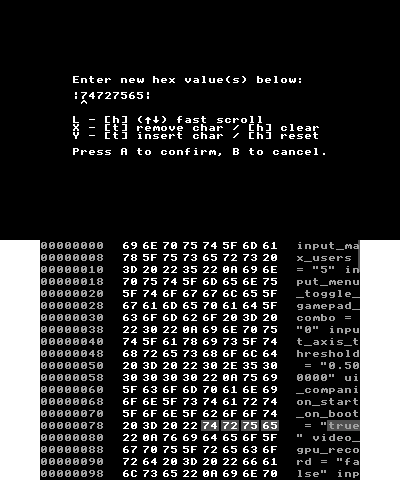
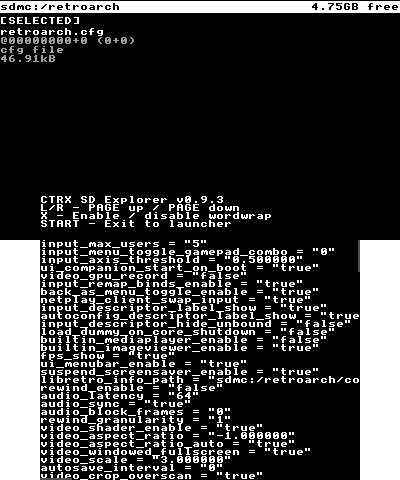
Media
3DS Homebrew: CTRXplorer [Deutsch|HD] (Flashcardsinfo)
Known issues
Please see reported issues.
Changelog
v0.9.8.1 2017/02/08
- Virtual keyboard available for string mode editing in hex editor.
v0.9.8 2017/01/30
- String mode editing enabled in hex editor.
- New logo animation thanks to PabloMK7.
v0.9.7 2016/07/07
- Implemented touchscreen keyboard for various string inputs.
- New flashy banner sound thanks to Krude.
- Compatible with most recent citrus & libctru.
- Various smaller fixes and improvements.
v0.9.6 2016/04/06
- Fixed text viewer crashing issues.
- Enabled case sensitive rename.
- Directory loading speed increased.
- Changes for latest citrus & buildtools.
v0.9.5 2016/02/26
- Keep clipboard contents when copying files/folders.
- Allow overwriting existing files/folders when renaming.
- Improved the overwrite confirm dialog for moving/copying.
v0.9.4 2016/02/11
- Existing files can now be overwritten by user choice when copying/moving/generating dummy files.
v0.9.3 2016/02/09
- Hex viewer now allows searching for strings/data.
- Hex viewer now has a fast scroll mode.
- New hexedit mode, allowing to remove/edit/insert data.
- Now includes a basic text viewer.
- Position bars indicate current position in file browser/hex viewer/hex editor/text viewer.
- Tons of minor improvements and bugfixes.
v0.8.9 2016/01/24
- Migrated everything to citrus.
- Some source code optimizations and reorganizations.
- Compiled with latest Citrus & CTRUlib.
v0.8.8 2016/01/21
- Compiled with latest CTRcommon & CTRUlib.
- This should solve any issues with *hax 2.5.
v0.8.7 2015/10/10
- Compiled with latest CTRcommon & CTRUlib.
- Ninjhax v2.1 compatibility.
v0.8.6 2015/09/13
- Updated to latest CTRcommon library.
- Properly exit to launcher on Ninjhax 2.0/Tubehax/Ironhax.
v0.8.5 2015/06/19
- Added a hex viewer (use Button A on regular files).
v0.8.0 2015/06/11
- Revised control scheme based on tap (t) and hold (h) actions.
- Improvements to file copy speed.
- Various minor improvements and bug fixes.
v0.7.3 2015/06/07
- First public release version with more still to come up.
Credits
Screenshots were provided by ihaveamac. Thank you.
