More actions
No edit summary |
No edit summary |
||
| (26 intermediate revisions by the same user not shown) | |||
| Line 1: | Line 1: | ||
{{Infobox 3DS | {{Infobox 3DS Homebrews | ||
| title = FBI | |title=FBI | ||
| image = | |image=Fbi3ds2.png | ||
| type = System Tools | |description=Open source CIA (un)installer and launcher. | ||
| version = | |author=Steveice10 | ||
| | |lastupdated=2021/05/18 | ||
| | |type=System Tools | ||
|version=2.6.1 | |||
| | |license=MIT | ||
| source = https:// | |download=https://dlhb.gamebrew.org/3dshomebrews/fbi3ds.7z | ||
|website=https://github.com/Steveice10/FBI | |||
|source=https://github.com/Steveice10/FBI | |||
}} | }} | ||
FBI is an open source title manager for the 3DS, which allows you to install/uninstall homebrews in CIA format. | |||
==Features== | |||
== Features == | |||
* Browse and modify the SD card, TWL photos, TWL sounds, save data, and ext save data. | * Browse and modify the SD card, TWL photos, TWL sounds, save data, and ext save data. | ||
* Export, import, and erase save data from DS cartridges. | * Export, import, and erase save data from DS cartridges. | ||
* Export, import, and delete save data secure values. | * Export, import, and delete save data secure values. | ||
* Install titles/tickets from a file system, over a local network, or over the Internet with a URL or QR code. | * Install titles/tickets from a file system, over a local network, or over the Internet with a URL or QR code. | ||
* Automatically imports title seeds on installation, either from the Internet or the SD card. | ** Automatically imports title seeds on installation, either from the Internet or the SD card. | ||
* Browse and delete pending titles (downloaded updates, in-progress eShop titles, etc). | * Browse and delete pending titles (downloaded updates, in-progress eShop titles, etc). | ||
* Customize appearance by placing replacements for RomFS resources in | * Customize appearance by placing replacements for RomFS resources in sdmc:/fbi/theme/. | ||
* Only available when run from a CIA, 3DS, or a 3DSX under Luma3DS: | * Only available when run from a CIA, 3DS, or a 3DSX under Luma3DS: | ||
* Browse and modify CTR NAND, TWL NAND, and system save data. | ** Browse and modify CTR NAND, TWL NAND, and system save data. | ||
* Dump the raw NAND image to the SD card. | ** Dump the raw NAND image to the SD card. | ||
* Launch titles installed to the system. | ** Launch titles installed to the system. | ||
== | ==Installation== | ||
===Installing=== | |||
Available in CIA, 3DS and 3DSX formats. | |||
To use the 3DSX version, ensure the required services are accessible by either using [[Luma3DS|Luma3DS]]'s homebrew launcher support or running a kernel exploit beforehand, such as fasthax or waithax. | |||
===Building=== | |||
Requires [http://sourceforge.net/projects/devkitpro/files/devkitARM/ devkitARM], along with 3ds-curl, 3ds-zlib, and 3ds-jansson from the devkitPro pacman repository, to build. | |||
==User guide== | |||
===Servefiles=== | |||
servefiles is a Python script included with FBI for serving CIA files via a local HTTP server and sending the URLs to FBI over the network. See the included README.md file for more information. | |||
For Android users, a modified version of servefiles made by DMSalesman can be found [https://github.com/DMSalesman/droidserve here]. | |||
===FAQ=== | |||
'''Q. Can I install any CIA I want?''' | |||
In order to install unsigned/custom CIAs, you must be running a CFW with signature patches. | |||
Otherwise, you can only install legitimate, signed CIAs. | |||
'''Q. FBI is failing to boot or has issues as a 3DSX!''' | |||
If you use Luma3DS, make sure you are running the latest version. | |||
Otherwise, make sure to run a kernel exploit, such as fasthax or waithax, before running FBI. | |||
'''Q. FBI is failing to install my CIA!''' | |||
Make sure your CIA file is valid. | |||
Also, make sure your SD card isn't a counterfeit, check for filesystem issues, and try a different SD card if possible. | |||
==Screenshots== | |||
https://dlhb.gamebrew.org/3dshomebrews/fbi3ds3.png | |||
https://dlhb.gamebrew.org/3dshomebrews/fbi3ds4.png | |||
==Media== | ==Media== | ||
'''How to install FBI and the Homebrew launcher on 3DS (CFW REQUIRED)''' ([https://www.youtube.com/watch?v=F6vc2qI4HQA HomebrewXS])<br> | |||
<youtube>F6vc2qI4HQA </youtube> | |||
== | ==Changelog== | ||
'''v2.6.1 2021/05/18''' | |||
* Fix inability to cancel ext save data deletion. | |||
Remove TitleDB support. Add TLSv1.2 support. In testing, speeds were ~70-80kbps, which should be good enough for homebrew downloads. | '''v2.6.0 2019/01/02''' | ||
* Remove TitleDB support. | |||
* Add TLSv1.2 support. | |||
** In testing, speeds were ~70-80kbps, which should be good enough for homebrew downloads. | |||
*** Hope to investigate the matter further and improve speeds in the future, but wanted to finally get something out for the time being. | |||
** Downloads from sources that support earlier TLS versions (i.e. not GitHub) will continue to use the 3DS's built-in HTTP stack, and thus should progress at the same speeds as before. | |||
* Revert the built-in updater back to using GitHub. | |||
'''v2.5.3 2018/09/07''' | |||
* Fix lack of support for HTTP relative redirects. | |||
* Fix multi-file actions not respecting file list filters. | |||
* Fix title list crash related to loading the metadata of DS(i) titles. | |||
'''v2.5.2 2018/08/21''' | |||
* Fix URL installation. | |||
'''v2.5.1 2018/08/21''' | |||
* Add option to mark installed TitleDB entries as updated. | |||
* Add option to sort TitleDB list by installation status. | |||
* Display installed version and date from TitleDB cache. | |||
* Remove CDN installer due to recent server-side changes requiring tickets. | |||
* Titles not present in the TitleDB installation cache are no longer considered as installed by the TitleDB list. | |||
* Fix inaccurate battery level icons. | |||
* Fix main menu updater getting confused by another TitleDB entry named FBI. | |||
* Fix main menu updater not updating FBI's TitleDB installation status. | |||
* Fix potential crash from trying to display unsupported text characters. | |||
'''v2.5.0 2018/02/23''' | |||
* Clean up various bits of core code. | |||
* Fix font size on CHN/KOR/TWN devices. | |||
* HTTP operations now support gzip/deflate compression, which should reduce bandwidth usage when supported by the server. | |||
* Load file metadata after populating full list. Directories containing a lot of CIAs should populate faster now, although detailed information will not be immediately available for all files until loading has finished. | |||
** File operations for which file metadata is unnecessary should also load faster. | |||
* Modify built-in updater to pull from TitleDB, as GitHub no longer supports TLS versions supported by the 3DS. | |||
* Rewrite TitleDB support. | |||
** Titles can be installed as a 3DSX and/or a CIA, depending on availability. | |||
*** Descriptions and categories are displayed in the main TitleDB list, and detailed information is displayed for CIA and 3DSX versions after selecting a title. | |||
** Entries will be blue when a newer version is available. Note that all installed titles will be marked as outdated until installed with version 2.5.0 or later through TitleDB, as the last installed version must be added to the cache. | |||
*** All outdated titles can be updated at once by pressing Y in the TitleDB list. | |||
** Basic sorting and filtering options have been added. | |||
[https://github.com/Steveice10/FBI/releases Revision changelog.] | |||
==Credits== | |||
Banner: Originally created by [http://gbatemp.net/members/octopusrift.356526/ OctopusRift], touched up by [https://gbatemp.net/members/apache-thunder.105648/ Apache Thunder], updated for new logo by [http://gbatemp.net/members/pablomk7.345712/ PabloMK7]. | |||
SPI Protocol Information: [https://github.com/TuxSH/ TuxSH] ([https://github.com/TuxSH/TWLSaveTool TWLSaveTool]). | |||
==External links== | |||
* GitHub - https://github.com/Steveice10/FBI | |||
* GBAtemp - https://gbatemp.net/threads/release-fbi-open-source-cia-installer.386433 | |||
Latest revision as of 10:26, 11 July 2024
| FBI | |
|---|---|
 | |
| General | |
| Author | Steveice10 |
| Type | System Tools |
| Version | 2.6.1 |
| License | MIT License |
| Last Updated | 2021/05/18 |
| Links | |
| Download | |
| Website | |
| Source | |
FBI is an open source title manager for the 3DS, which allows you to install/uninstall homebrews in CIA format.
Features
- Browse and modify the SD card, TWL photos, TWL sounds, save data, and ext save data.
- Export, import, and erase save data from DS cartridges.
- Export, import, and delete save data secure values.
- Install titles/tickets from a file system, over a local network, or over the Internet with a URL or QR code.
- Automatically imports title seeds on installation, either from the Internet or the SD card.
- Browse and delete pending titles (downloaded updates, in-progress eShop titles, etc).
- Customize appearance by placing replacements for RomFS resources in sdmc:/fbi/theme/.
- Only available when run from a CIA, 3DS, or a 3DSX under Luma3DS:
- Browse and modify CTR NAND, TWL NAND, and system save data.
- Dump the raw NAND image to the SD card.
- Launch titles installed to the system.
Installation
Installing
Available in CIA, 3DS and 3DSX formats.
To use the 3DSX version, ensure the required services are accessible by either using Luma3DS's homebrew launcher support or running a kernel exploit beforehand, such as fasthax or waithax.
Building
Requires devkitARM, along with 3ds-curl, 3ds-zlib, and 3ds-jansson from the devkitPro pacman repository, to build.
User guide
Servefiles
servefiles is a Python script included with FBI for serving CIA files via a local HTTP server and sending the URLs to FBI over the network. See the included README.md file for more information.
For Android users, a modified version of servefiles made by DMSalesman can be found here.
FAQ
Q. Can I install any CIA I want?
In order to install unsigned/custom CIAs, you must be running a CFW with signature patches.
Otherwise, you can only install legitimate, signed CIAs.
Q. FBI is failing to boot or has issues as a 3DSX!
If you use Luma3DS, make sure you are running the latest version.
Otherwise, make sure to run a kernel exploit, such as fasthax or waithax, before running FBI.
Q. FBI is failing to install my CIA!
Make sure your CIA file is valid.
Also, make sure your SD card isn't a counterfeit, check for filesystem issues, and try a different SD card if possible.
Screenshots
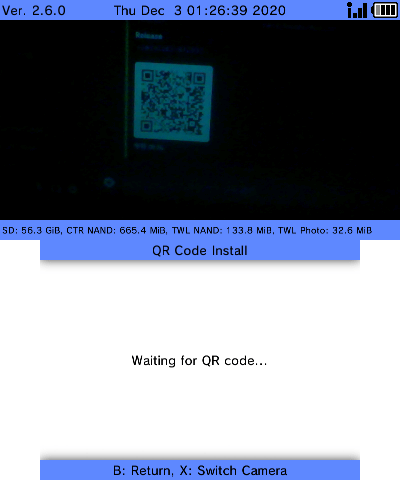
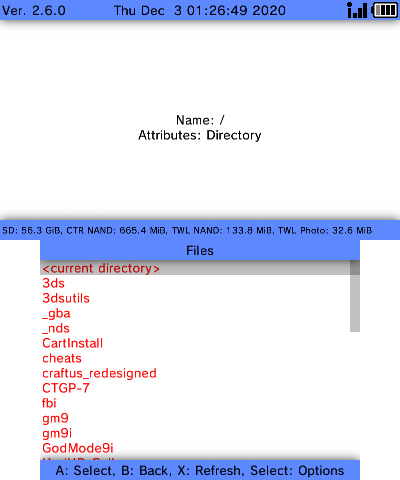
Media
How to install FBI and the Homebrew launcher on 3DS (CFW REQUIRED) (HomebrewXS)
Changelog
v2.6.1 2021/05/18
- Fix inability to cancel ext save data deletion.
v2.6.0 2019/01/02
- Remove TitleDB support.
- Add TLSv1.2 support.
- In testing, speeds were ~70-80kbps, which should be good enough for homebrew downloads.
- Hope to investigate the matter further and improve speeds in the future, but wanted to finally get something out for the time being.
- Downloads from sources that support earlier TLS versions (i.e. not GitHub) will continue to use the 3DS's built-in HTTP stack, and thus should progress at the same speeds as before.
- In testing, speeds were ~70-80kbps, which should be good enough for homebrew downloads.
- Revert the built-in updater back to using GitHub.
v2.5.3 2018/09/07
- Fix lack of support for HTTP relative redirects.
- Fix multi-file actions not respecting file list filters.
- Fix title list crash related to loading the metadata of DS(i) titles.
v2.5.2 2018/08/21
- Fix URL installation.
v2.5.1 2018/08/21
- Add option to mark installed TitleDB entries as updated.
- Add option to sort TitleDB list by installation status.
- Display installed version and date from TitleDB cache.
- Remove CDN installer due to recent server-side changes requiring tickets.
- Titles not present in the TitleDB installation cache are no longer considered as installed by the TitleDB list.
- Fix inaccurate battery level icons.
- Fix main menu updater getting confused by another TitleDB entry named FBI.
- Fix main menu updater not updating FBI's TitleDB installation status.
- Fix potential crash from trying to display unsupported text characters.
v2.5.0 2018/02/23
- Clean up various bits of core code.
- Fix font size on CHN/KOR/TWN devices.
- HTTP operations now support gzip/deflate compression, which should reduce bandwidth usage when supported by the server.
- Load file metadata after populating full list. Directories containing a lot of CIAs should populate faster now, although detailed information will not be immediately available for all files until loading has finished.
- File operations for which file metadata is unnecessary should also load faster.
- Modify built-in updater to pull from TitleDB, as GitHub no longer supports TLS versions supported by the 3DS.
- Rewrite TitleDB support.
- Titles can be installed as a 3DSX and/or a CIA, depending on availability.
- Descriptions and categories are displayed in the main TitleDB list, and detailed information is displayed for CIA and 3DSX versions after selecting a title.
- Entries will be blue when a newer version is available. Note that all installed titles will be marked as outdated until installed with version 2.5.0 or later through TitleDB, as the last installed version must be added to the cache.
- All outdated titles can be updated at once by pressing Y in the TitleDB list.
- Basic sorting and filtering options have been added.
- Titles can be installed as a 3DSX and/or a CIA, depending on availability.
Credits
Banner: Originally created by OctopusRift, touched up by Apache Thunder, updated for new logo by PabloMK7.
SPI Protocol Information: TuxSH (TWLSaveTool).
