More actions
No edit summary |
No edit summary |
||
| (19 intermediate revisions by the same user not shown) | |||
| Line 1: | Line 1: | ||
{{Infobox 3DS | {{Infobox 3DS Homebrews | ||
| title = OGG Vorbis Player | |title=OGG Vorbis Player | ||
| image = | |image=Oggvorbisplayer2.png | ||
| type = Media | |description=OGG Vorbis player for 3DS. | ||
| version = 0.9 | |author=machinamentum | ||
| | |lastupdated=2015/07/16 | ||
| | |type=Media Players | ||
|version=0.9 | |||
| | |license=Mixed | ||
| source = https:// | |download=https://dlhb.gamebrew.org/3dshomebrews/oggvorbisplayer.7z | ||
|website=https://github.com/machinamentum/music_player | |||
|source=https://github.com/machinamentum/music_player | |||
}} | }} | ||
OGG Vorbis Player is a work in progress OGG player for the 3DS, currently able to play/pause and loop videos. | OGG Vorbis Player is a work in progress OGG player for the 3DS, currently able to play/pause and loop videos. | ||
| Line 18: | Line 19: | ||
* FLAC. | * FLAC. | ||
* OGG Vorbis. | * OGG Vorbis. | ||
==Installation== | |||
Available in 3DSX and CIA formats (use either one). | |||
* CIA - Install the .cia with the CIA manager of your choice. | |||
* 3DSX - Use the .3dsx provided with the Homebrew Launcher. | |||
==User guide== | ==User guide== | ||
It uses stb_vorbis for OGG decoding. | |||
==Changelog== | ==Changelog== | ||
| Line 47: | Line 53: | ||
* [http://opengameart.org/content/play-pause-mute-and-unmute-buttons Icon.] | * [http://opengameart.org/content/play-pause-mute-and-unmute-buttons Icon.] | ||
* [http://opengameart.org/content/pd-glossy-icon-buttons Banner.] | * [http://opengameart.org/content/pd-glossy-icon-buttons Banner.] | ||
* [http://opengameart.org/content/grayscale-icons Play & Repeat icons] by Søren Nielsen licensed under [ | * [http://opengameart.org/content/grayscale-icons Play & Repeat icons] by Søren Nielsen licensed under [https://creativecommons.org/licenses/by/3.0 CC-BY 3.0]. | ||
* [http://opengameart.org/content/battery-power-icon Battery icon.] | * [http://opengameart.org/content/battery-power-icon Battery icon.] | ||
* [ | * [https://www.dafont.com/mb-gothic-spell.font MB Gothic Spell] by ModBlackmoon. | ||
* [ | * [https://creativecommons.org/licenses/by-sa/4.0/deed.en_US Anita Semi-square.] | ||
* random0.ogg: an archaic OC by machinamentum dug up from the depths of 2013. | * random0.ogg: an archaic OC by machinamentum dug up from the depths of 2013. | ||
==External links== | ==External links== | ||
* GitHub | * GitHub - https://github.com/machinamentum/music_player | ||
* GBAtemp | * GBAtemp - https://gbatemp.net/threads/download-ogg-vorbis-player-wip.392268 | ||
Latest revision as of 06:26, 6 Mayıs 2024
| OGG Vorbis Player | |
|---|---|
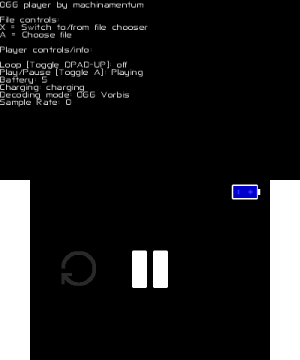 | |
| General | |
| Author | machinamentum |
| Type | Media Players |
| Version | 0.9 |
| License | Mixed |
| Last Updated | 2015/07/16 |
| Links | |
| Download | |
| Website | |
| Source | |
OGG Vorbis Player is a work in progress OGG player for the 3DS, currently able to play/pause and loop videos.
Features
- Barebones.
- Quick file browser.
- FLAC.
- OGG Vorbis.
Installation
Available in 3DSX and CIA formats (use either one).
- CIA - Install the .cia with the CIA manager of your choice.
- 3DSX - Use the .3dsx provided with the Homebrew Launcher.
User guide
It uses stb_vorbis for OGG decoding.
Changelog
Version 0.9
- Menus are now drawn by GPU.
- Aesthetic changes.
Version 0.8
- Performance improvement (Caelina hardware-accelerated renderer backend implemented).
Version 0.7
- Fixed .3dsx having /3ds/music_player as default directory.
- Added random0.ogg for your listening pleasure.
Version 0.6
- Fixed FLAC endless loop bug.
Version 0.5
- FLAC support.
Version 0.4
- Battery indicator (red = low, green = mid - high, blue = charging).
Version 0.3
- Added simple touch UI for Play/Pause and Loop.
Version 0.2
- Play/Pause..
- Loop toggle.
- More verbose menu.
Credits
- Icon.
- Banner.
- Play & Repeat icons by Søren Nielsen licensed under CC-BY 3.0.
- Battery icon.
- MB Gothic Spell by ModBlackmoon.
- Anita Semi-square.
- random0.ogg: an archaic OC by machinamentum dug up from the depths of 2013.
