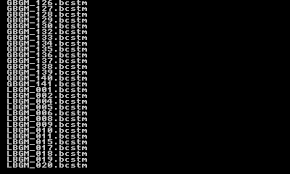More actions
No edit summary |
m (Text replacement - "|description=A port of" to "|description=Port of") |
||
| (25 intermediate revisions by the same user not shown) | |||
| Line 1: | Line 1: | ||
{{Infobox 3DS | {{Infobox 3DS Homebrews | ||
| title = 3ds-vgmstream | |title=3ds-vgmstream | ||
| image = | |image=Vgmdtream2.png | ||
| type = Media | |description=Port of vgmstream for the 3DS with a simple text based player. | ||
| version = | |author=TricksterGuy | ||
| | |lastupdated=2016/07/11 | ||
| | |type=Media Players | ||
|version=0.2.0 | |||
| | |license=Mixed | ||
| source = https:// | |download=https://dlhb.gamebrew.org/3dshomebrews/3dsvgmstream.7z | ||
|website=https://github.com/TricksterGuy/3ds-vgmstream | |||
|source=https://github.com/TricksterGuy/3ds-vgmstream | |||
}} | }} | ||
3ds-vgmstream is a port of [http://hcs64.com/vgmstream.html vgmstream]. Initially created by hcs, it is a library for playing a wide variety of streamed audio formats used in video games, comes with source for Winamp, xmplay, Audacious, and foobar2000 plugins, and a command line decoder that outputs PCM .wav. | 3ds-vgmstream is a port of [http://hcs64.com/vgmstream.html vgmstream]. Initially created by hcs, it is a library for playing a wide variety of streamed audio formats used in video games, comes with source for Winamp, xmplay, Audacious, and foobar2000 plugins, and a command line decoder that outputs PCM .wav. | ||
| Line 16: | Line 17: | ||
==Installation== | ==Installation== | ||
Available as 3DSX, CIA and 3DS. | |||
Place any tested file formats in the music directory on your | Extract the archive from releases to your SD card. | ||
Place any tested file formats in the music directory on your SD card. | |||
When the application is opened you are presented with a list of the files it found in the music folder. | When the application is opened you are presented with a list of the files it found in the music folder. | ||
| Line 24: | Line 27: | ||
==User guide== | ==User guide== | ||
===Tested formats=== | ===Tested formats=== | ||
Please see [https://github.com/TricksterGuy/3ds-vgmstream/blob/master/formats.csv | Please see [https://github.com/TricksterGuy/3ds-vgmstream/blob/master/formats.csv this list]. | ||
===Theoretically playable formats=== | ===Theoretically playable formats=== | ||
A list of | A list of supported extensions is available [https://github.com/kode54/vgmstream/blob/fb74b39086146a0b40497d49bade5c2935f167d1/unix/exts.cc here]. | ||
Note that while vgmstream supports those formats, not all will load correctly on the 3DS (some tweaks will need to be made to have it work on the 3DS). | |||
Developer asked if you find that a file format doesn't work then please comment the file format in this [https://github.com/TricksterGuy/3ds-vgmstream/issues/3 issue]. | |||
==Controls== | ==Controls== | ||
| Line 37: | Line 44: | ||
Start - Exit application | Start - Exit application | ||
==Screenshots== | |||
https://dlhb.gamebrew.org/3dshomebrews/3dsvgmstream.png | |||
==External links== | ==External links== | ||
* vgmstream | * vgmstream - http://hcs64.com/vgmstream.html | ||
* GitHub | * GitHub - https://github.com/TricksterGuy/3ds-vgmstream | ||
* GBAtemp | * GBAtemp - https://gbatemp.net/threads/wip-3ds-vgmstream-new-audio-player-port-of-vgmstream.413755 | ||
Latest revision as of 14:54, 6 July 2024
| 3ds-vgmstream | |
|---|---|
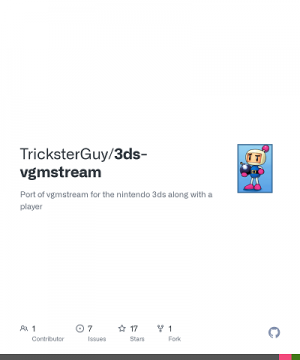 | |
| General | |
| Author | TricksterGuy |
| Type | Media Players |
| Version | 0.2.0 |
| License | Mixed |
| Last Updated | 2016/07/11 |
| Links | |
| Download | |
| Website | |
| Source | |
3ds-vgmstream is a port of vgmstream. Initially created by hcs, it is a library for playing a wide variety of streamed audio formats used in video games, comes with source for Winamp, xmplay, Audacious, and foobar2000 plugins, and a command line decoder that outputs PCM .wav.
This port is based on vgstream with a simple player (for now) utilizing the library.
Installation
Available as 3DSX, CIA and 3DS.
Extract the archive from releases to your SD card.
Place any tested file formats in the music directory on your SD card.
When the application is opened you are presented with a list of the files it found in the music folder.
User guide
Tested formats
Please see this list.
Theoretically playable formats
A list of supported extensions is available here.
Note that while vgmstream supports those formats, not all will load correctly on the 3DS (some tweaks will need to be made to have it work on the 3DS).
Developer asked if you find that a file format doesn't work then please comment the file format in this issue.
Controls
Up/Down - Scroll through list
A - Play selected file
B - Stop
Start - Exit application
Screenshots