More actions
No edit summary |
No edit summary |
||
| (27 intermediate revisions by the same user not shown) | |||
| Line 1: | Line 1: | ||
{{Infobox 3DS | {{Infobox 3DS Homebrews | ||
| title = Libcwav | |title=Libcwav | ||
| image = | |image=Libcwav2.png | ||
| type = Media | |description=A 3DS library to play BCWAV files. | ||
| version = | |author=PabloMK7 (mariohackandglitch) | ||
| | |lastupdated=2021/01/27 | ||
| | |type=Media Players | ||
|version=1.0 | |||
| | |license=Mixed | ||
| source = https:// | |download=https://dlhb.gamebrew.org/3dshomebrews/libcwav.7z | ||
|website=https://github.com/mariohackandglitch/libcwav | |||
|source=https://github.com/mariohackandglitch/libcwav | |||
}} | }} | ||
libcwav is a library for playing (b)cwav files on the 3DS. | libcwav is a library for playing (b)cwav files on the 3DS. | ||
| Line 17: | Line 18: | ||
==Building== | ==Building== | ||
Make sure you have [https://devkitpro.org/wiki/Getting_Started devkitpro] installed and working. | Make sure you have [https://devkitpro.org/wiki/Getting_Started devkitpro] installed and working. | ||
* Clone or download the repo and open a command prompt. Run <code>make install</code> and confirm there aren't any errors. | |||
* In your project makefile, add the following to the <code>LIBDIRS</code> line (or similar): <code>$(DEVKITPRO)/libcwav</code> | |||
* In your project makefile, add the following to the <code>LIBS</code> line (or similar): <code>-lcwav</code> if the already listed libraries start with <code>-l</code> or just <code>cwav</code> if they don't. | |||
* Add <code>#include "cwav.h"</code> and/or <code>#include "cwav_file.h"</code> in your source files to use the library. | |||
You can check all the available function calls in the documentation provided in [https://github.com/mariohackandglitch/libcwav/blob/main/include/cwav.h .h|cwav.h] and [https://github.com/mariohackandglitch/libcwav/blob/main/include/cwav_file.h cwav_file.h]. Also, you can see an example application in [https://github.com/mariohackandglitch/libcwav/blob/main/example_libcwav example_libcwav]. | |||
You can check all the available function calls in the documentation provided in [ | |||
==User guide== | ==User guide== | ||
===CWAV Audio Encodings=== | ===CWAV Audio Encodings=== | ||
The following audio encodings are supported | The following audio encodings are supported. | ||
* PCM8/PCM16 - Uncompressed 8/16 bit PCM. Useful if memory usage is not a problem. | * PCM8/PCM16 - Uncompressed 8/16 bit PCM. Useful if memory usage is not a problem. | ||
* DSP ADPCM - Lossy compression format, useful if the available memory is limited. Can only be played with DSP. | * DSP ADPCM - Lossy compression format, useful if the available memory is limited. Can only be played with DSP. | ||
| Line 36: | Line 33: | ||
===System Services=== | ===System Services=== | ||
The following system services used to play the audio are supported | The following system services used to play the audio are supported. | ||
* DSP - This system service is used by normal applications. It is recommended to use this system service, as it properly supports suspending applications and sleep mode. | * DSP - This system service is used by normal applications. It is recommended to use this system service, as it properly supports suspending applications and sleep mode. | ||
* CSND - This system service is used by applets to play audio. It has the advantage of playing audio on top of running/suspended applications, whitout causing any interferences. | * CSND - This system service is used by applets to play audio. It has the advantage of playing audio on top of running/suspended applications, whitout causing any interferences. | ||
| Line 45: | Line 42: | ||
You can use [https://github.com/mariohackandglitch/cwavtool cwavtool] to create (b)cwav files from other audio formats. It supports all possible encodings and loop points. | You can use [https://github.com/mariohackandglitch/cwavtool cwavtool] to create (b)cwav files from other audio formats. It supports all possible encodings and loop points. | ||
== | ==Changelog== | ||
'''v1.0 2021/01/27''' | |||
* Initial release. | |||
==Credits== | ==Credits== | ||
[https://github.com/devkitPro/libctru libctru] - CSND and DSP implementation. | * [https://github.com/devkitPro/libctru libctru] - CSND and DSP implementation. | ||
* [https://www.3dbrew.org/wiki/BCWAV 3dbrew.org] - (b)cwav file specification. | |||
[https://www.3dbrew.org/wiki/BCWAV 3dbrew.org] - (b)cwav file specification. | |||
Latest revision as of 06:26, 6 Mayıs 2024
| Libcwav | |
|---|---|
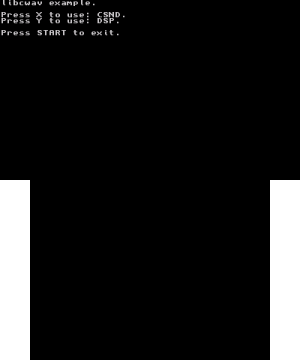 | |
| General | |
| Author | PabloMK7 (mariohackandglitch) |
| Type | Media Players |
| Version | 1.0 |
| License | Mixed |
| Last Updated | 2021/01/27 |
| Links | |
| Download | |
| Website | |
| Source | |
libcwav is a library for playing (b)cwav files on the 3DS.
The goal of this library is to provide an interface for playing (b)cwav files in 3DS homebrew sofware. The way it is designed allows to play these files in non-application environments, such as 3GX game plugins or applets, as it provides support for the CSND system service. Unlike (b)cstm files which are streamed in chunks from their storage media, (b)cwav files are fully loaded into the linear RAM. Therefore, (b)cwav files are only meant for small sound effects. This library provides support for the ADPCM encodings, which heavily reduce the required memory to play the file.
Building
Make sure you have devkitpro installed and working.
- Clone or download the repo and open a command prompt. Run
make installand confirm there aren't any errors. - In your project makefile, add the following to the
LIBDIRSline (or similar):$(DEVKITPRO)/libcwav - In your project makefile, add the following to the
LIBSline (or similar):-lcwavif the already listed libraries start with-lor justcwavif they don't. - Add
#include "cwav.h"and/or#include "cwav_file.h"in your source files to use the library.
You can check all the available function calls in the documentation provided in .h|cwav.h and cwav_file.h. Also, you can see an example application in example_libcwav.
User guide
CWAV Audio Encodings
The following audio encodings are supported.
- PCM8/PCM16 - Uncompressed 8/16 bit PCM. Useful if memory usage is not a problem.
- DSP ADPCM - Lossy compression format, useful if the available memory is limited. Can only be played with DSP.
- IMA ADPCM - Lossy compression format, similar to DSP ADPCM. Can only be played with CSND.
System Services
The following system services used to play the audio are supported.
- DSP - This system service is used by normal applications. It is recommended to use this system service, as it properly supports suspending applications and sleep mode.
- CSND - This system service is used by applets to play audio. It has the advantage of playing audio on top of running/suspended applications, whitout causing any interferences.
- Use this system service if you want to play audio in applets or 3GX game plugins.
- Make sure to use
cwavDoAptHook()orcwavNotifyAptEvent()to handle apt events (app suspend, sleep or exit).
Create (b)cwav files
You can use cwavtool to create (b)cwav files from other audio formats. It supports all possible encodings and loop points.
Changelog
v1.0 2021/01/27
- Initial release.
Credits
- libctru - CSND and DSP implementation.
- 3dbrew.org - (b)cwav file specification.
