More actions
No edit summary |
No edit summary |
||
| (22 intermediate revisions by the same user not shown) | |||
| Line 1: | Line 1: | ||
{{Infobox | {{Infobox DS Homebrews | ||
| title | |title=Scribble Jump DS | ||
| image | |image=scribblejumpds.png | ||
| type | |description=Doodle jump clone. | ||
| version | |author=s_hansse | ||
| | |lastupdated=2010/08/17 | ||
| | |type=Other Games | ||
| website | |version=Demo 0.1 Fix2 | ||
|license=Mixed | |||
|download=https://dlhb.gamebrew.org/dshomebrew2/scribblejumpds.zip | |||
|website=http://s_hansse.drunkencoders.com | |||
}} | }} | ||
Scribble Jump DS is a Doodle Jump clone. This game supports DSMotion. | Scribble Jump DS is a Doodle Jump clone. This game supports DSMotion. | ||
It | It was submitted to the NEO Retro Coding Compo 2010 (Game). | ||
==Features== | ==Features== | ||
| Line 28: | Line 28: | ||
==User guide== | ==User guide== | ||
===Gameplay=== | |||
The Scribble jumps constantly. Move it to the right or to the left and have to get as high as possible by jumping on different platforms. | The Scribble jumps constantly. Move it to the right or to the left and have to get as high as possible by jumping on different platforms. | ||
There are also items which help jumping higher or prevent monsters from hurting you. | There are also items which help jumping higher or prevent monsters from hurting you. Currently it features 3 game modes: | ||
* Adventure - Unlock the next level by getting through. | |||
* Adventure | |||
* Infinite - The play-all mode. | * Infinite - The play-all mode. | ||
* Own levels - Play your own levels. | * Own levels - Play your own levels. | ||
For an introduction into this game, select Help in the main menu. | |||
===Level Editor=== | ===Level Editor=== | ||
| Line 47: | Line 46: | ||
This feature only work on the real DS. | This feature only work on the real DS. | ||
==Screenshots== | |||
https://dlhb.gamebrew.org/dshomebrew/scribblejumpds2.png | |||
https://dlhb.gamebrew.org/dshomebrew/scribblejumpds3.png | |||
https://dlhb.gamebrew.org/dshomebrew/scribblejumpds4.png | |||
https://dlhb.gamebrew.org/dshomebrew/scribblejumpds5.png | |||
==Media== | ==Media== | ||
<youtube>AdwSpIxYbKE</youtube> | '''scribble jump ds''' ([https://www.youtube.com/watch?v=AdwSpIxYbKE TheDan2430]) <br> | ||
<youtube width="515">AdwSpIxYbKE</youtube> | |||
<!--BEGIN Online Emulator Section--> | |||
==Online emulator== | |||
{{EmulatorJS Main | |||
|width=515px | |||
|height=384px | |||
|EJS_backgroundImage=https://www.gamebrew.org/images/0/0c/Scribblejumpds.png | |||
|EJS_core=desmume2015 | |||
|EJS_gameName=Scribble Jump DS | |||
|EJS_gameUrl=https://dlhb.gamebrew.org/onlineemulators/nds/scribblejumpds.7z | |||
}} | |||
{{DS Control Settings}} | |||
<!--END Online Emulator Section--> | |||
==Known issues== | ==Known issues== | ||
Error "filesystem not found": If this error appears you are either playing Scribble Jump in an emulator, or did not put the folder data on the root of your flashcard. | Error "filesystem not found": If this error appears you are either playing Scribble Jump in an emulator, or did not put the folder data on the root of your flashcard. | ||
| Line 79: | Line 97: | ||
* Some other little glitches. | * Some other little glitches. | ||
==External links== | |||
[ | * Author's website - http://s_hansse.drunkencoders.com | ||
[[Category: | * NeoFlash - [https://web.archive.org/web/20210207054402/https://www.neoflash.com/forum/index.php?topic=6239.0 https://www.neoflash.com/forum/index.php?topic=6239.0] (archived) | ||
[[Category:NEO Retro Coding Compo 2010]] | |||
Latest revision as of 05:55, 21 August 2024
| Scribble Jump DS | |
|---|---|
 | |
| General | |
| Author | s_hansse |
| Type | Other Games |
| Version | Demo 0.1 Fix2 |
| License | Mixed |
| Last Updated | 2010/08/17 |
| Links | |
| Download | |
| Website | |
Scribble Jump DS is a Doodle Jump clone. This game supports DSMotion.
It was submitted to the NEO Retro Coding Compo 2010 (Game).
Features
- Original graphics, sounds.
- 3 game modes.
- 7 languages: German, English, Frensh, Italian, Spanish, Netherlands, Swedish.
Installation
Download and extract file.
Copy ScribbleJump.nds and data folder (with the subfolder scribblejump) to the root directory of the card.
To play this game in an emulator, you need an emulator like no$gba or deSmuMe and the file ScribbleJump.nds from the file you downloaded.
User guide
Gameplay
The Scribble jumps constantly. Move it to the right or to the left and have to get as high as possible by jumping on different platforms.
There are also items which help jumping higher or prevent monsters from hurting you. Currently it features 3 game modes:
- Adventure - Unlock the next level by getting through.
- Infinite - The play-all mode.
- Own levels - Play your own levels.
For an introduction into this game, select Help in the main menu.
Level Editor
With the leveleditor you can make your own levels:
- If you select in the main menu leveleditor, you have to type the name of the level.
- If you want to load an existing level, simply enter the name of that one.
- With R or L you can switch the screens. On the top screen you can choose, if you want to edit plattforms, items or monsters.
- You can also choose, if you want to add (+), move (<+>) or remove (-) them.
This feature only work on the real DS.
Screenshots
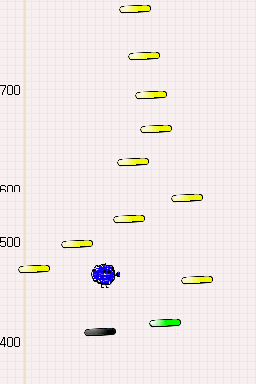
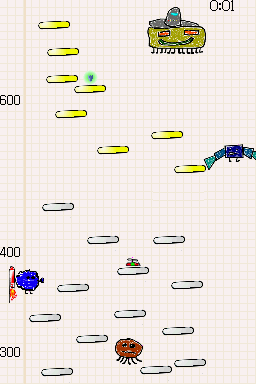
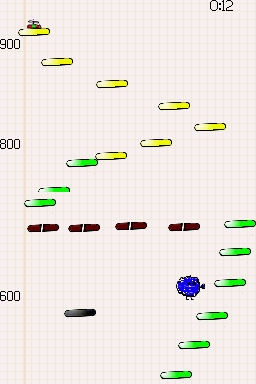
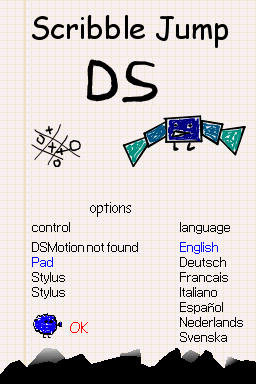
Media
scribble jump ds (TheDan2430)
Online emulator
| Nintendo DS | Keyboard |
|---|---|
Known issues
Error "filesystem not found": If this error appears you are either playing Scribble Jump in an emulator, or did not put the folder data on the root of your flashcard.
Changelog
Demo 1 fix 2
- There are now three modes:
- Adventure mode: unlock the next level by getting through.
- Infinite: the "play all"-mode.
- Own levels: play your own levels.
- If you only play one level (everything except infinite), the time is your score.
- Each level has its own highscorelist.
- You can play the level direct in the leveleditor.
- Added an easier Stylus-Control (the second in option-menu).
- Slower scrolling (if you need to scroll further, press UP).
- Italian translation by Nhoya.
- Spanish translation by fincs.
- Fixed some other bugs and improved other things.
- Changed the folder structure:
- New levels are now in sj-levels.
- Missions are in sj-missions.
- hHghscores are in sj-highscores.
- Missions have this format (no mission-editor yet): :level1;0;level2;0;level3;0;level4;0;
Demo 1 fix 1
- Used PA_CreateSpriteFromGfx also for items and monsters.
- If you play twice, your name is saved.
- Some other little glitches.
External links
- Author's website - http://s_hansse.drunkencoders.com
- NeoFlash - https://www.neoflash.com/forum/index.php?topic=6239.0 (archived)
