More actions
(Created page with "{{Infobox homebrew | title = SetDS | image = File:SetDS.png | type = Puzzle Card | version = 06072007 | licence = Mixed | author = Gedeon34 | ...") |
No edit summary |
||
| (30 intermediate revisions by the same user not shown) | |||
| Line 1: | Line 1: | ||
{{Infobox | {{Infobox DS Homebrews | ||
| title | |title=SetDS | ||
| image | |image=Setds2.png | ||
| type | |description=Puzzle card game. | ||
| version | |author=Gedeon34 | ||
| | |lastupdated=2007/07/06 | ||
| | |type=Puzzle | ||
| website | |version=20070706 | ||
|license=Mixed | |||
|download=https://dlhb.gamebrew.org/dshomebrew2/setds.zip | |||
|website=http://gedeon34.dev-fr.org/Tag-2946-setds-1.html | |||
}} | }} | ||
SetDS is a DS homebrew puzzle game adapted from the card game Set, where you have to seek out combinations and sets from a deck of cards. | |||
SetDS is a game | |||
==Features== | ==Features== | ||
* | * Solo mode - Daily Set (WiFi required): | ||
*WIFI multiplayer ( | ** Each day, 10 sets are generated on a server and participants are ranked according to the time taken to find them all. A ranking daily, weekly and monthly are provided. | ||
A server for windows can play locally with several DS, this requires setting the IP address of the server and port to use on the DS with the option of setting SetDS. | * WIFI multiplayer (WiFi required): | ||
*Save the score in single player-time on a server (WiFi | ** A server for windows can play locally with several DS, this requires setting the IP address of the server and port to use on the DS with the option of setting SetDS. | ||
* Save the score in single player-time on a server (WiFi required). | |||
== | ==User guide== | ||
12 cards are displayed on the bottom screen and you have to look for a SET. | |||
Each card is characterized by 4 components: | |||
Each card is red, | * Value - 1, 2 or 3. | ||
* Color - Green, red or purple. | |||
* Type - Rectangle, oval or comma. | |||
* Fill - Solid, open, or striped. | |||
A SET must consist of 3 cards whose characteristics must be either all identical or all different. | |||
The three cards must be: | |||
* All have the same color or all different. | |||
* All have the same value or all different. | |||
* All have the same type or all different. | |||
* All have the same fill or all different. | |||
The objective is to find a certain number of SET. For each puzzle, you may reuse any of the cards displayed as many times as needed to complete all different SET. | |||
==Screenshots== | |||
https://dlhb.gamebrew.org/dshomebrew/setds2.png | |||
<!--BEGIN Online Emulator Section--> | |||
==Online emulator== | |||
{{EmulatorJS Main | |||
|width=515px | |||
|height=384px | |||
|EJS_backgroundImage=https://www.gamebrew.org/images/b/b5/Setds2.png | |||
|EJS_core=desmume2015 | |||
|EJS_gameName=SetDS | |||
|EJS_gameUrl=https://dlhb.gamebrew.org/onlineemulators/nds/setds.7z | |||
}} | |||
{{DS Control Settings}} | |||
<!--END Online Emulator Section--> | |||
==External links== | |||
* Author's website - http://gedeon34.dev-fr.org/Tag-2946-setds-1.html | |||
Latest revision as of 05:57, 21 August 2024
| SetDS | |
|---|---|
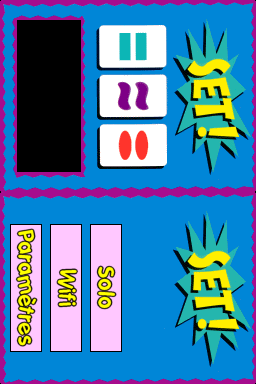 | |
| General | |
| Author | Gedeon34 |
| Type | Puzzle |
| Version | 20070706 |
| License | Mixed |
| Last Updated | 2007/07/06 |
| Links | |
| Download | |
| Website | |
SetDS is a DS homebrew puzzle game adapted from the card game Set, where you have to seek out combinations and sets from a deck of cards.
Features
- Solo mode - Daily Set (WiFi required):
- Each day, 10 sets are generated on a server and participants are ranked according to the time taken to find them all. A ranking daily, weekly and monthly are provided.
- WIFI multiplayer (WiFi required):
- A server for windows can play locally with several DS, this requires setting the IP address of the server and port to use on the DS with the option of setting SetDS.
- Save the score in single player-time on a server (WiFi required).
User guide
12 cards are displayed on the bottom screen and you have to look for a SET.
Each card is characterized by 4 components:
- Value - 1, 2 or 3.
- Color - Green, red or purple.
- Type - Rectangle, oval or comma.
- Fill - Solid, open, or striped.
A SET must consist of 3 cards whose characteristics must be either all identical or all different.
The three cards must be:
- All have the same color or all different.
- All have the same value or all different.
- All have the same type or all different.
- All have the same fill or all different.
The objective is to find a certain number of SET. For each puzzle, you may reuse any of the cards displayed as many times as needed to complete all different SET.
Screenshots
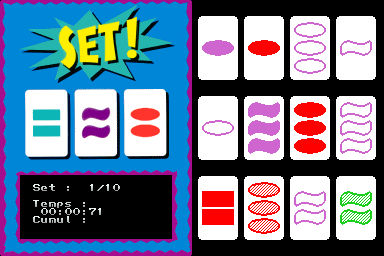
Online emulator
| Nintendo DS | Keyboard |
|---|---|
External links
- Author's website - http://gedeon34.dev-fr.org/Tag-2946-setds-1.html
